(Last Update: 13 February, 2014)
If this information helps you, please pay it forward, and share this article with others who may be experiencing the same problem. Your help in sharing will be appreciated, and karma will prevail!
This has to be THE most common failure mode for a digital camera, a stuck lens, jammed lens, or a malfunctioning lens. Some common error messages that might show up on the LCD's of cameras with this problem include “E18 lens error” (older Canon Powershot), "ACCESS" error (Sony Cybershot), "Zoom Error" (Fuji Finepix), "Lens Obstructed" (Kodak Easyshare), “lens error, restart camera” or just "lens error" (Nikon Coolpix and some other camera makers lately are using this variation). Some cameras might show nothing at all, but merely make a beeping noise as the lens goes out, then in, then the camera shuts off. Sometimes the lens won't even move.
If this information helps you, please pay it forward, and share this article with others who may be experiencing the same problem. Your help in sharing will be appreciated, and karma will prevail!
This has to be THE most common failure mode for a digital camera, a stuck lens, jammed lens, or a malfunctioning lens. Some common error messages that might show up on the LCD's of cameras with this problem include “E18 lens error” (older Canon Powershot), "ACCESS" error (Sony Cybershot), "Zoom Error" (Fuji Finepix), "Lens Obstructed" (Kodak Easyshare), “lens error, restart camera” or just "lens error" (Nikon Coolpix and some other camera makers lately are using this variation). Some cameras might show nothing at all, but merely make a beeping noise as the lens goes out, then in, then the camera shuts off. Sometimes the lens won't even move.
The problem is actually quite common throughout all camera brands. Usually it's sand or grit interfering with the lens extension mechanism. Or the camera's been dropped with the lens extended. Or the camera has been powered on, but the lens had been blocked preventing its extension. Or the battery ran down with the lens extended. Believe it or not, one BIG contributor to lens errors is using a camera case. Sand, gunk, case fibers, etc... accumulate at the bottom of the case. These materials love to cling to the camera by electrostatic build-up from the camera rubbing against the side of the case (especially those cases with soft fibrous intreriors). Once these materials work their way into the lens mechanism, that's all she wrote. I have many Canon's, and NEVER use a case for this very reason.
Note that this problem applies to ALL cameras with telescopic lens barrel (optical) zoom. With Samsung's release of the Galaxy S4 Zoom, I'm really curious to see if this will also be a issue/problem with this camera phone (and other phones with optical zoom). I predict (on June 16, 2013) that it will, as most people carry their phones in pockets and purses. If it occurs, Fix 5a would likely be the best technique to correct this problem.
A camera owner that suffers this problem may have no recourse for having the camera repaired. Many camera makers will not honor repairing this problem under warranty as they claim it is due to impact damage to the camera, or sand or debris getting into the lens gearing mechanism (neither of which is covered under warranty). The quoted repair cost is usually close to or more than what the camera is actually worth.
Fortunately, about half the cameras that suffer this failure can easily be fixed by one of the following methods. None of these methods involve opening the camera, although some have potential to cause other damage to the camera if excessively done. If the camera is still under warranty, before trying any of these, please please first contact your camera's maker to see if they'll cover the repair, or to determine how much they'll charge for the repair. Who knows, you might get lucky. But if they quote you a number that's higher than the value of your camera, you may want to consider the following methods.
First here's a video summary of most of these fixes, and following that a detailed text description of the fixes. Recommend reading the text first (along with the reader's comments and tips section) as these provide additional tips for situations that the video does not. For example, the video focuses on repair fixes for a camera that does not have obvious damage to the lens barrel (such as from a fall). Thus it does not cover straightening the lens barrel if it is crooked, which the text does. Use the video primarily for further clarification on how to conduct these fixes if you have questions.
Note that this problem applies to ALL cameras with telescopic lens barrel (optical) zoom. With Samsung's release of the Galaxy S4 Zoom, I'm really curious to see if this will also be a issue/problem with this camera phone (and other phones with optical zoom). I predict (on June 16, 2013) that it will, as most people carry their phones in pockets and purses. If it occurs, Fix 5a would likely be the best technique to correct this problem.
A camera owner that suffers this problem may have no recourse for having the camera repaired. Many camera makers will not honor repairing this problem under warranty as they claim it is due to impact damage to the camera, or sand or debris getting into the lens gearing mechanism (neither of which is covered under warranty). The quoted repair cost is usually close to or more than what the camera is actually worth.
Fortunately, about half the cameras that suffer this failure can easily be fixed by one of the following methods. None of these methods involve opening the camera, although some have potential to cause other damage to the camera if excessively done. If the camera is still under warranty, before trying any of these, please please first contact your camera's maker to see if they'll cover the repair, or to determine how much they'll charge for the repair. Who knows, you might get lucky. But if they quote you a number that's higher than the value of your camera, you may want to consider the following methods.
First here's a video summary of most of these fixes, and following that a detailed text description of the fixes. Recommend reading the text first (along with the reader's comments and tips section) as these provide additional tips for situations that the video does not. For example, the video focuses on repair fixes for a camera that does not have obvious damage to the lens barrel (such as from a fall). Thus it does not cover straightening the lens barrel if it is crooked, which the text does. Use the video primarily for further clarification on how to conduct these fixes if you have questions.
Video Summary Fixes 1 through 7
The methods are listed in the order of risk of damaging your camera. Thus make sure you try them in the listed order. And remember, these fixes (especially #6 and 7) should only be considered for a camera that's out of warranty, who's cost of repair would be excessive, and would otherwise be considered for disposal if unrepaired:
Fix #1: Remove the batteries from the camera, wait a few minutes. Put a fresh set of batteries back in (preferably rechargeable NiMH 2500mah or better) and turn the camera on. If using rechargeables, and they're more than a year old, consider purchasing new rechargeable batteries as they may not be providing sufficient power to startup the camera.
Fix #1a: If new batteries didn't work, try pressing and holding the Menu, Function, Function Set, or OK button while turning the camera on. This along with Fix #1c and #2 sometimes work for lens errors that occur from batteries wearing down while the lens was extended.
Fix #1c: For those of you who can still access your camera's menus with this error, try finding and selecting the "factory reset" option to set your camera back to its original factory condition. On some Canon cameras, this requires holding the menu button down with the camera powered on for up to 10 seconds. However note that a lens error might sometimes override the reset option, and thus the option might not appear.
Fix #2: If the camera's batteries ran down completely while its lens was still open, the camera may show a lens error or not start properly when new batteries are installed. Remove the memory card and keep it removed, then install the new batteries. When you turn the camera on with the card removed it may come back to life, as this triggers a reset in some cameras. Error E30 (for older Canon's) means that you don't have a memory card installed, so turn it off, slip in the SD card and turn it on one last time
Fix #3: Insert the cameras Audio/Video (AV) cable, and turn the camera on. Inserting this cable ensures that the camera's LCD screen remains off during the start process. Thus extra battery power is available to the camera's lens motor during startup. This extra power can be useful in overcoming grit or sand particals that may be jamming the lens. If the AV cable doesn't fix the lens error by itself, consider keeping this cable installed while trying fixes 4, 5, and 7 as a means to provide extra power to help to these fixes. But note that I DON'T recommend keeping the cable installed during Fix 6 as you may damage the AV port while tapping the camera. Reinsert the cable only AFTER tapping the camera.
Fix #4: Place the camera flat on its back on a table, pointed at the ceiling. Press and hold the shutter button down, and at the same time press the power-on button. The idea is that the camera will try to autofocus while the lens is extending, hopefully seating the lens barrel guide pins back into their slots.
Fix #5: Blow compressed air in the gaps around the lens barrels with the idea of blowing out any sand or grit that may be in there jamming the lens. Other variations include blowing with a hair dryer in “no heat” setting, or sucking the gaps with a vacuum (careful with this one). Some people also have actually used a "Shop Vac" with this fix to help extend a retracted lens.
Now we're entering into the realm of potentially damaging your camera in conducting the fix. There is definitely some risk here, so take care when conducting the following fixes:
Fix #5a: If you actually do notice sand particles stuck in the gaps around the lens barrel, and blowing air does not help to dislodge them, consider using a thin piece of paper or a sewing needle to help dislodge them. Pay particular care not to scratch your lens barrel with the needle. Also, I do not recommend probing too deeply around the lens barrel with the paper (don't go more than a 1 cm or 1/2 in) . Particularly I do not recommend probing deeply around the most outer (largest) lens barrel gap, as you may dislodge the lens barrel dust gasket that's located just inside of that gap.
Dislodging Particles from Lens Barrel Gaps (Fix #5a)
Fix #6: Repeatedly tap the padded/rubber usb cover on a hard surface with the intent of dislodging any particles that may be jamming the lens. Other variations include hitting a side of the camera against the palm of your hand. A lot of people have reported success with this method. HOWEVER, there is also some obvious potential for damaging or dislodging internal components with this method, such as unseating ribbon cables, or cracking LCD screens.
Fix #6a: This is a variation of Fix #6, and should be tried if the lens barrels appears straight (not crooked). In other words, try this if there's no obvious mechanical damage to the lens barrels that's causing the problem. With the lens pointed down, try "gently" tapping around the lens barrels with a small item such as a pen or pencil. The idea is to try to dislodge any sand particles that may be jamming the lens barrel stuck. Simultaneously try turning the camera on and off as you're doing this.
Fix #6a: This is a variation of Fix #6, and should be tried if the lens barrels appears straight (not crooked). In other words, try this if there's no obvious mechanical damage to the lens barrels that's causing the problem. With the lens pointed down, try "gently" tapping around the lens barrels with a small item such as a pen or pencil. The idea is to try to dislodge any sand particles that may be jamming the lens barrel stuck. Simultaneously try turning the camera on and off as you're doing this.
Fix #7a: Note that this particular fix is intended only for cameras with lens barrels that try to extend, but then stop partway, and then return to their stored position. Try grabbing and holding the smallest inner lens barrel at its furthest extended position, preventing it from returning to the camera. Examine and clean around the lens barrel any noticed dust or dirt. Turn off and restart the camera again. If the lens extends even further, grab it again at its furthest extension, preventing it from returning. Clean again. Keep repeating until the lens is fully extended. Turn off the camera and restart it to see if the lens error has gone away.
Fix #7b: The most extreme of the fixes. Only consider this fix as an absolute last resort before tossing the camera, as there's some obvious potential for further damaging your camera by using this method. You especially might consider this if the lens barrel appears obviously damaged, bent, or crooked such as from a fall. In that case, try thinking of the lens as a dislocated shoulder. Try forcing the lens to straighten it and put it back in its place. In such cases, the lens barrel guide pins have become unseated from their guide slots (see the below illustration). Your objective would be to try to reseat them by straightening the lens. Listen for a "click" to hint that they've been reseated, and immediately stop forcing the lens at this point. More people have reported success with this method than with any of the other methods (see the polls in the right column).
Variations to Fix #7b include gently pulling, rotating, and/or twisting the lens barrel while hitting the power button. Examine the lens barrels closely for any hint of tilt or unevenness. Again, the goal is to attempt to straighten or align the barrel if it's crooked or twisted. Another variation includes looking for uneven gaps around the lens barrel, and then pushing on the side of the lens barrel that has the largest gap (note pushing the lens barrel all the way in is NOT recommended as it may become stuck there). Again, while doing any of the above, listen for a click that indicates that the lens barrel guide pins may have reseated in their guide slots. If you hear this click, immediately stop and try the camera. The following photo illustrates unseated guide pins that would cause a lens error.
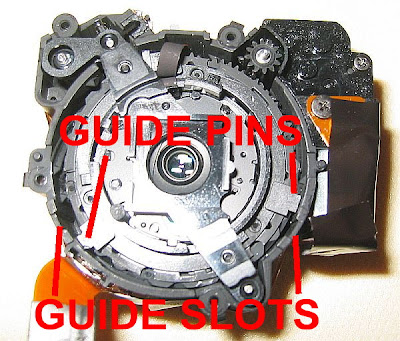
If you try these fixes, please vote or post a comment on how the fixes worked for you. Your experience may help others. Note that most of the fixes listed here actually come from my reader's comments. If the above fixes didn't work for you, then please read through the reader's comments, especially the newer ones. There are other techniques listed from readers there that just might work for your situation. When posting a comment, please specify your camera model, and the particular fix that worked. Please also comment if none of the fixes were successful, or if you tried something different that worked.
References:
Canon E18 Lens Error – This is the big kahuna of all E18 error camera repair sites:References:
Make sure you also read their post section to hear of other peoples successes and failure in fixing this problem:
More Canon E18 experiences and fixes at The Juggle Zone.
The E18 Error Experience Log. Even more Canon E18 experiences, plus a good listing of E18 errors by Canon model:
Nikon Coolpix L3 Lens Error - This site has a few other fixes not listed here that are applicable to the Nikon Coolpix cameras:
Jancology.com Nikon 5700 Lens Error - More people's experiences with lens errors on Nikon cameras:
Jancology.com Nikon 5700 Lens Error - More people's experiences with lens errors on Nikon cameras:
SD600 Disassembly - Included this as an example of how sand can easily gum up the small gears within your camera. The website also shows a simple method for cleaning these gears.
Finally, I'm curious just how many people actually read this far down into this article. For those people, here are two totally unrelated videos (to this subject) on video editing using freeware. Enjoy!
Finally, I'm curious just how many people actually read this far down into this article. For those people, here are two totally unrelated videos (to this subject) on video editing using freeware. Enjoy!
Free Green Screen Video Editor
Free and Easy Video Editor
By the way, if these videos did interest you, then please visit this other article on video editing from this blog.












1,684 comments:
«Oldest ‹Older 801 – 1000 of 1684 Newer› Newest»pushing the lens, and perhaps some of the tapping worked . You have my 15 year old daughter very happy !
The camera (Canon sx120) has vertical and horizintal lines on it I don't know of its related
Thanks
compressed air worked on my Sony DSC-W55.. Yah!!
Fixing a Kodak Easyshare camera for a friend of mine with the lens error, ran through all these steps to no avail. What finally did the trick was to tap the lens firmly on a hard surface a couple of times.
Dear whoever can help,
Hi I have a Canon Power Shot A540 camera. I recently went to Philadelphia and was taking pictures. I was on teh side of the street waiting for a bus with my family and as i was doing that i was taking pictures. I had finished taking pictures and then went to turn the camera off. then as i did it beebed and said lens error, restart camera. i did not do anything!! i read this list and tried everything and nothing worked. It is not crooked or bent it looks as if it just wont go in. PLEASE IF ANYONE COULD EMAIL ME SPECIFIC DIRECTIONS ON WHAT TO DO, PLEASE DO!! my email is hpmyidol@aol.com
Fixed a Sony Cybershot by tapping!! Thanks :-)
this really helped my camera is now working thank u very much.
I'm so glad I came across your blog. I have a Cannon SX120 and after dropping it, it displayed the "lens error, restart camera". I was desperately tryin everything b/c my vacation is around the corner and I need that camera!! I held the camera so that the lens pointed straight at the ground and tapped on the plastic usb covering. The camera will now turn on properly while I point it down, but if I try to turn it on while in any other position, it still has a lens error....I don't understand this, but hey...this outcome is better than not working at all!Thanks!
Camera went at the beach. Sand into the lens barrel did stop the zoom function (camera would shout off while zooming). Gently finger forcing the lens to rotate in the right direction while zooming did clear the issue.
I just fixed my 'dead' Powershot s90.. It fell about 3m and hit a few things on the way down.. With gentle guidance, it found it's way back into the groove and now seems to be back to normal, completely over the moon! WOOP!
I tried all the listed steps to no avail. However, a variation of Fix #6 did the trick instantly. [ymmv]
I firmly gripped the camera in my right palm with my thumb over the on button, index finger wrapped beside the lens and under the lcd, middle finger directly under the Func button.
Then I swung it in an arc into the butt of my left palm, hitting the camera in the back left edge being careful not to hit the lcd.
Just as I hit the palm of my hand I turned it on with my thumb.
It immediately whirred and retracted the lens.
It really didn't require much shock, it was a relatively light hit.
I hope this helps someone. :)
hi, i have had my FS10 LUMIX camera only a week and dropped it at a wedding the other day. u can imagine how angry i am at myself! it says system error (zoom) and the lend will not retract fully wen turned off and you can hear a slight click. the smallest section of the lens is slightly off centre. i have tried to turn it and push the lens gently but am wary of doing more damage. do u think i have any chance of getting it fixed for free under the warrenty or will it be obvious to them that i have dropped it??
thanks
Fix #6 worked! Thank you for the info!
Minha Canera é uma Kodak M853 e estava com esse mesmo problema, a lente não saia e acusava "lens error 113,0,0,0", não sei por qual motivo, então tentei todos os passos citados e não deu certo, foi quando resolvi ser um pouco menos delicado e bati ela contra a mão com mais força e em todos os lado, resolveu, percebi que o tambor das lentes era pintado com uma tinta cromo e essa estava descascando por algum motivo, removi essas cascas e agora está em pleno funcionamento...
Thanks - banging it worked for me!
Thanks man..
I'd been so upset for two days, now its fixed. This is what I did:
1- I connected the camera to the pc through the av usb cable
2- while it's conencted, I was GENTLY pressing on the lens (the place where it goes in and out)
It was off and the lenses where out, so when I GENTLY pressed on it, I forced it to get inside back to its place.
Now it works fine going in and out, and it also takes photos regularly.
I really appreciate your advice. Thanks alot.
Talal
Fixed! Olmpus fe-360 lens wouldn't retract and it beeped when I tried to turn it on or switch to shooting mode from display mode.
My daughter's friend dropped it with the lens extended. I tried the fixes and what seemed to work was gently rotating the outer lens barrel as the camera was trying to rotate it in order to help the motor extend and retract the lens completely. I did it for awhile, handed it to the owner and explained what to do and within 5 minutes she let out a whoop and showed me that it was working properly. Thanks for the advice!
Sony dsc wx 1 message error - "Turn the power off and on again", after I clean the lens with a cloth and a air blower !
I restarted it for 10 times, I took the battery out,start it while I push the shutting button, tap it on not very hard on my hand and finally I turn it off and I air blow it again around the lens...........and it worked!!! Good luck
Canon PowerShot A570 IS. I tried all the steps (used a vacuum cleaner instead of compressed air) and then tried forcing the lens. Forcing the lens worked! The camera is working hard to open and close still--I can hear it--so there must still be grit in there. But it works! Thanks so much.
I have tried all the above suggestions and nothing works. :( I don't know if my camera is just a waste now, it's a powershot a560 and it's not even 2 years old, but i don't think it has a warranty anymore. Should i just junk it?
Canon PowerShot SD750 with the lens stuck in the extended position... tried all the steps multiple times with no luck. Finally, before throwing the camera away, dropped it onto a table, back (LCD) side down... and it worked! The lens retracted and it seems to be taking pictures fine! Can't say I would recommend this to others as it seemed a bit severe, but as a last resort it worked!
Forgot to mention in the above post - I dropped it from about 3 inches above the table.
i tried the variation of the methods mentioned in this blog.
i have Kodak C140 camera which was giving the "Lens error 102". i did installed the batteries and started camera, which gave me lens error. At the same moment when lens is still projected outside i removed the batteries. So now lens is projected but camera is off. Reinserted the batteries which fixed the problem.
hope this helps.
I have a Sony cybershot dsc w270 which was giving me a "turn power off and on again" message. Tapping the lens upside down while the lens was moving around did the trick!!! thanks folks!
hi all.
ive just inherited an olympus c-1000L. its displaying card error. i have bought 3 cards of e/bay
and my brother has tried everything . formats new files etc etc and still card error.
plz plz any ideas.
regards dave.
great site keep up the good work
Thank so much. Your trick worked!
I took Björn advice for our Canon IXUS 100 that gave the lens error, "Lens error, please restart camera" error, probably caused by sand getting into it while on a windy beach. I tried each step here, without luck, then a needle After a while I was about to give up, since the camera wouldn't work anyway I took a chance and hit it real hard against the top of my leg while turning it on and then the lens came out, and it worked.
However I've dented the edge of the barrels with the needle and it's a bit sticky.
So advice is try sharp taps on your knee lens face down, before using needle etc
Method 6a just worked for my Sony DSC-w150. Thanks so much! Had tried and tried and was about to give up hope.
Ok so i bought my digital camera in feb...i.think its a sony....i was taking the battery out to charge it accidentally hit the power button making the lens come out part way when i took the battery out....i immediately put the battery back in and that.put the lens back in....them i pulled the battery out and charged it....when i out the battery back in it wont work it is telling me lense error....i tried the.first 5 steps with no success....help
AMAZING! Thank you so much for your advice!
I have a Fujifilm Finepix and I dropped it in sand about 6 months ago. The camera would turn on, say lens error and then the lens would retract. I went into shops to get it fixed and most places said i'd be better off buying a new one. So I've been meaning to buy a new camera and wated the same one, but just haven't found it for the same -on sale- price. Checked out this website and tried everything. Lastly I tried turning it on whilst holding down the OK button and it worked! The camera can now take pictures, although the zoom no longer works! I'm very chuffed!
Thanks so much! Saved me a lot of money!
how brilliant!
my daughter's pentax optio e75 had lens error 0x0311 - tried all of these and it works. #7 gently forcing the lens did it and holding down the on button and the shoot button. great resource - was gonna chuck the camera! thanks!
thanks for your help! i fixed Kodak C663 using all the methods shown with varying degree of force and finally the lens could come out and retract. Camera is working now BUT my worry is the lens barrel seems to be loose and limping, not straight and firm, don't know if it is normal but it is taking pictures & videos and going back in the camera. thanks once again for this blog. This is the second time in 2 years i have been able to rectify my digicam and consider it sturdy one though its old now and i am looking for a change, any suggestions on a compact, slim, wide angle, user friendly digicam.
Really useful advice. What worked for me was slapping quite hard the side of the camera with the palm of my hand for abouthalf a minute. The lens retracted. You've saved me having to buy a new camera so I'm very grateful. Thanks
Canon Powershot G10
It had a lens error. I tried everything in the list, but what really did the trick was using my fingernails to gently push the parts of the lens apart, holding it upside down (so the dirt wouldn't get pushed farther back), and then just blowing air on it. The G10 is back in action!
Maybe add the bit about using your fingernails/something with a similar thickness to gently pry the fitted pieces of the lens apart, because that was the biggest part of getting the stuff out.
I've had 2 cameras now with this problem, first a canon powershot - pretty sure it was sand - tried everything here without success, then really forced it as a last resort but to no avail.
Replaced it with a Panasonic Lumix and just yesterday got system error (zoom) and lens would not retract - I had been extra careful not to get any sand grit near camera and camera never got banged/dropped. Recharged the batteries but that didn't make a difference but then tried it with memory card out and presto it overcame whatever obstacle was jamming it and it's working fine now. Thanks for the advise.
But can someone explain the loose & limping movement of the lens barrel in my digicam, is it normal? ever since its been fixed the camera is fine, taking pictures and videos and switching on & off BUT the lens tube seems very loose and hanging in the body!?
Thank you so much! I have a Casio Exilim and I was so worried that I was gone forever, but #5 was all it needed!
Thank you!!!!
Thank you so much! I have a Casio Exilim and I was so worried that I was gone forever, but #5 was all it needed!
Thank you!!!!
very helpful, i have a cannon and the lens was bent after i dropped- #6 worked and the camera is as good as new now!
Hi,
Thanks a lot for this post! Today I was literally crying when my camera lens got stuck after accidental fall. We thot we would go for a new one, but my brother saw this and we tried what you said. With the camera switched on, and the lens touching the floor, we tapped it from behind. My husband is finally successful and it is really a cheerful moment now in our home. :))
Thank you so much for the instruction. Since my camera was dropped (and the lens were extended), I had to try step #7. I turned the camera on and when the camera tried to close the lens, I gently pushed the lens in and IT WORKED. It saved my camera!
Thanks,
I tried all of your suggestions and had decided to disassemble my Kodak. I had all five screws removed.
While reading more I was gently twisting my lens by letting the friction slip and grip. I was not aware of what I was doing.
My camera started working! I don't even remember pushing the On/Off button.
I stopped reading, put the screws back in, and it still works!
Again, Much Thanks,
Paul
Duh! Canned Air, totally worked. I love you! Thanks :)
Hi,
My friend recently dropped my Canon Ixus 95 IS and the lens became stuck half way. Just been reading on lots of forums about how bad Canon are with 'Lens Errors' and warrenties...and so googled it. I just tried #7 and literally forced the lens down, back into the camera...thought i might break it...but turned it on and its all working...so happy as off on holiday next week and have my camera back working. Thanks so much!
I have a Canon A650IS. I went through all the steps and after a few "lucky" pulls of the lens, i finally got it to go all the way in, then a few lucky pulls later, i got it to go all the way out. Once it reached its full range of motion, the lens opens and closes fine without the error.
Thanks for the great page of tips!
The wife's Cannon SX100is had a zoom that hadn't worked for months and today the lens got stuck in the retracted position. #7 worked, but the camera body had to be disassembled and the gear that actuates the lens moved only with considerable force using a screwdriver with a blade that fit the gear perfectly. While I was at it the lever that actuates the optical zoom was placed back in the proper position. It had somehow slipped out from under the switch. The camera is a full year out of warranty so it's all good. The worst part was putting all those damn little screws back where they belong. This post was an inspiration. Thanks!
Hi all,
I would like to know if anyone have a schematic or at least know the location of the fuses in the Canon Powershot SD400. I fell in the river with it in my pocket. I already took it apart and trying to locate the fuses to replace them. Any help would be appreciated.
So far, a combination of fix #1 & #4 has been working for a virtually new Canon S95 that took a ~3 foot tumble on a hard wood floor.
Thanks for posting these tips!
Thanks. Tapping it on the palm of my hand released the lens. Back to normal.
Thanks. Tapping it on the palm of my hand released the lens.
Thank you so much! I have a Nikon coolpix s230, I had tried all of the steps and nothing worked! Then, I saw a post about tapping the lens while retracting with a tweezers and it worked!!! I was so ready to give up! Thanks again, I am STOKED!!!!!
Thanks for the extremely helpful info. Fix 7 worked; a simple twist of the lens was all it took to set it back in place.
Thanks for this excellent article, it gave me the confidence to do what I was tempted to do in the beginning. I have a Canon Ixus 860 that our son had played with :-)
I tried all the suggestions, without luck, until reaching the final one. It took a few turns on and off and different jiggling, at one point the lens seemed to actually be even more restricted in movement (original problem was it wouldn't close completely and did not focus), then I heard a click and hey presto a repaired focussing camera :-)
Canon PowerShot SD970IS. Tripod was knocked over, camera fell with lens extended. Fix 7 did the trick.
I have a Canon A720 camera. It fell down in it's cover from about 2 feet and since then it gives me this error.
I went through all the steps (accept the air pressure one) but none helped. Thanks for the guide anyways.
Hi, I dropped my Olympus Stylus 500 camera with the lens open. Using the power on & off button, the lens will extend and go back into position, however the little round lens cover no longer slides into place as it got damaged in the fall. I tried to take some photos with it and can take photos indoors no problem however when outside all I get is a white blur. Do u have any tips for me to fix this problem or is it a dead duck? Thanks
Anonymous,
See this other article for tips on fixing an automatic lens cover.
CR
Racing Tips:
I have a digi-cam from US and I am encountering the same problem Lens Error, I tried all steps but still getting the same error. Any other tips or advice?
Cheers from:
Racing Tips(http://www.championpicks.com.au)
Now this is we call public service at its best !! There are thousands and thousands of folks having this "lens getting stuck" problem, and you did something via this site that is helping so many helpless souls...so thanks and be very proud.
I used your fix #3 and #4: I insert the cameras Audio/Video (AV) cable to save power (avoiding to light up the LCD screen). I then place the camera flat on a table (screen facing outward) and tried to turn camera on two or three times. This was to try if the lens barrel somehow gets into right position due to reverse force. I then made some additional effort to loosen up the lens (while it was still stuck inside) with my two thumbs (sort of massaged it), and vow...the lens pops out when I turned on the camera.
Thanks a lot. I dropped my Praktica, the lens was a little off to one side, like 1 millimeter. I just pushed it right back to its original position and when I turned the camera on, it worked!
A little advice: try fixing stuff yourself, don't waste money for repairs. Usually calmly opening something can never do any harm, luckily I didn't even open the camera. Just a little tap that would've cost me at least 40-50 bucks and time and energy.
It gave me 'Lens Error 22' and sometimes both 'Lens Error 12' and 'Lens Error 15' when I tried to turn the camera on. Also, I was able not to get the error if I just browsed the pictures, but as soon as I went to any other mode, it gave me an error.
Thanks again, you saved a lot of people tens or even hundreds of dollars for unnecessary repairs.
Incredible! Thank you million times.
I have Nikkon coolpix L5 and it fell while on and wouldn't close the lens. I used method 7 and fixed it :-) I didn't belive in it while I was reading but... Camera was gift for my mother and she will be so happy. TNX again!
hello, after lots of shaking and gentle tapping my lens seems to be working again. but now the images are completely blurry, both on the LCD and when i upload them to my computer. any suggestions on how to fix this? thank you very much!
Thanks bro, for bringing my Nikon Coolpix S710 camera back from 'the dead'... The 'Lens Error' problem existed since last year after a few months using it... I used your 7th's tip in order to solve the problem... I nearly sent it to the shop and nearly made some operations on my own...
Thank you so much number 7 worked for me !
Used step 7 on a dropped Canon A550 and it eventually worked. It took pushing and pulling and trying the zoom some. Once it clicked into place, it seems to be working fine now.
Thanks for the tips, I had a lens problem with my Samsung sl420. I powered the camera on and when the lens came out I grabbed it and turned it slightly to the right and it clicked the pins back in place. Works perfect now! Thanks for the help.
Yes I too finally dropped my favorite Canon 590IS and it hit exactly on the extended lens and bent the outer lens crooked and gave the 'lens restart' error. After swearing a blue streak that didn't fix it I slept on it and found this DIY guide with a clear head.
It was obvious that I go right to #7 and while the power was on I held the bigger part of the lens straight and steady and then forced the crooked outer lens to snap back into straight...and viola ! It works fine again. Thanks Author...and my lesson learned is there is reason they have a hand strap folks ...Good Luck !
Dan
I have a Panasonic DMC-ZS3. This is the second time that I have had the camera fail to extend the lens. It retracted when off, but only extended a wee bit when turned on.
What worked for me was a combination of your steps above. I couldn't properly execute #7 since the lens would immediately retract, so I removed the battery when the lens was at it outermost point (1/2 cm or so). This was just enough for me to wiggle it around a bit and move it in and out a bit. I put the battery back in and voila! There is more noise than usual when adjusting the lens so I fear this may only be a temporary fix.
Wow! I thought my camera was toast...tried fixes #1, 2, 3, 4, and nothing. Then I read where someone just tapped the bottom of the camera on their thigh and it worked!! Thank you so much! I'll recommend this site to anyone who thinks their camera is broken. By the way, I have a Canon Powershot SD630 and had a lens error. Thanks again!
Wow! I thought my camera was toast...tried fixes #1, 2, 3, 4, and nothing. Then I read where someone just tapped the bottom of the camera on their thigh and it worked!! Thank you so much! I'll recommend this site to anyone who thinks their camera is broken. By the way, I have a Canon Powershot SD630 and had a lens error. Thanks again!
Thanks for advice. I have a Pentax Optio M85 which had the error `Lens error 0x03110000`. Suggestion #4 worked. Hurray!!
Thanks for the post. I went to a camera shop and they said my Nikon Coolpix had sand in it and was beyond repair. I did all of your steps in order; and, I realized, it truly was beyond repair. Nothing worked - and when I tried to do the last step and pull out the lens - let's just say it wasn't pretty. Now I have a totally broken camera- in multiple pieces -but it is no more broken than it was! I thought the blog was helpful and it was kind of fun trying to repair it myself- even if it resulted in destruction! Thanks.
Our daughter has owned the Elph Powershot SD1000 for perhaps two years. Terrific camera, wonderful photos. Always kept good care of it. Out of the blue...the "Lens error, restart camera" error message, and the camera lens is perpetually stuck shut. Read a few websites, encouraging us to bang the camera. Spent several days prying at lens barrels, trying to pry them out with a fork tine (only scratched the casing,) pushing, prodding, shaking, then dropping from waist high to floor. Nothing. Today, 14 year old brother comes home from school and WAILS this camera onto a rubber mat atop a wood floor at the back door. I mean HURLS it, hard! I thought the whole assembly would explode. Voila, he turns it on, and the lens pops out. Mind you, it is grinding loudly, and taking pictures sounds funny and oddly mechanical, so we will see how long this homeopathic "fix" lasts. Even so...it back to taking wonderful pictures. Maddening that Canon won't fess up to what this is, or recommend preventative care, or an official solution.
Thanks! Fix #3 worked a treat on my Sony Cybershot W50. As I was away on holiday I didn't have the computer connect cable, but turning off the screen display before restarting had the same effect.
Hello, Thanks for your site.
My issue:
Great working 4mp Canon A85. It hit the floor once (carpet) and then had the E18. Sent to Canon Repair, fixed it. Two months later, again, soft dropped to the floor, same error E18. Ignored it for 6 months, got another.
Now, after reading a ton of sites, somehow turning the barrel CCW made a few clicks, now, power on and off fully expands the barrel and retracts close (with the lens cap).
But, the image is blurry on LCD, lot of flickering, mostly brownish hues, a whitish band on the top of LCD. I checked the image on the PC, same. I readjusted the white balance, seemed to fix it a good bit, but only on the LCD, not the actual image, which still looks blurry and washed out with a lot of magenta.
Can this be fixed? Thanks.
vjay,
Please see this other article on this blog. Don't know if Canon will still honor this as you've dropped the camera twice. But you never know.
CR
Thank you, I will follow it up.
The thing is this problem (blurry, purplewashed images) started showing up on its own. Meaning, when the E18 showed up, I put the camera aside for a year, then, a week ago, revisited this issue. That is when I noticed these purplewashed images, flickering LCD etc. I assumed they were related to the E18 error, which btw never showed again on the LCD. After doing a bunch of turning the lens barrel, the lens now retracts and extends, but the focus (lack of) and flickering linger on. From the link you sent me to, the two problems seem unrelated.
Thanks again.
Thank you. A Kodak M320 I bought on ebay (advertised as faulty) would switch on then off. I tried most of the solutions including using a hair dryer on cold setting - no success. Then I tapped on the extending barrels with a spoon with the lens pointing to the floor. It works now (sort of). I am slightly chuffed. I can take pictures. Now I only have a zoom problem; zooming switches the camera off. Shall I carry on tapping with a spoon? Will that help? Also the picture mode selector dial does not always bite. Any ideas? Thanks again though for getting me this far.
(Harvey)
I am borrowing a Coolpix S610 because my camera got stolen. It's currently giving me a lens error. The lense is all the way retracted, but it won't extend when I turn it on. I can hear it whining a little like it's trying but nothing happens. Is there anything I can do?
Wow, 2 years on, your blog still is being useful! I tried your advice. Finally, tapping the rubber usb cover with the camera lens downward did the trick!!! Unbelievable. Thanks heaps!
I have exilim ex-z60, my camera ever fall down on water, and my lens get error later, i had try the way fix # 5, and it running well, my camera back normal again. thanks for your amaging article.
Now, I success to solve Lens error problem! I faced the same problem as all of you. Now, I can solve the problem by open the case and force the gear to open the lens (with scewdriver) while turn my camera on the same time. I hope my technique can help another people too. Niwate, Thailand
I have a Nikon Coolpix L19 with the inner lens jammed in the outer, and no way to extend or retract it. None of the fixes listed worked, and if batteries are placed in the camera, the lens will start to make a clicking noise and do nothing besides sound like it's grinding away. If you can, please help me with this problem. You can contact me through gallifreyanghostgirl@hotmail.com
Thanks!
Lumix - Number 6 fixed it - thank you
Thanks. I tried all these and nothing. Right before I was about to throw away the camera, I tried turning it on and literally slamming the bottom of it hard on a desk. I am shocked it didn't break, I was hitting it that hard. But the good news is that it dislodged and now it works perfectly!
I tried to do all methods from 1-5 then I tried to do method 7. I managed to get the lens fully out, but "LENS ERROR" still shows up on the screen. Any help?
Thank a lot for the help! I have a Canon PowerShot SX 100 IS with this error. When i tried open the camera, the e18 error appears (even if all seems ok because the lens were closed). It worked Fix #6 (i hit repeatly all the sides of the camera against the palm of my hand). You saved me! :)
I have a Canon PowerShot SD870 IS - and I've already exhausted the warranty so I found this blog and I'm super excited. It worked. My camera had dropped and I knew it looked a bit crooked, so I slowly tried moving it to where I saw a large gap. I also used a computer duster to blow some particles from the cracks. I got it though. The power of the Internet!!
Tried all the steps with my Sony Cybershot W50 and got down to #7 - I also sprayed a little WD40 on the outer lens area. When I finally pushed the lens all the way in the camera began functioning again. Thanks very much!
Just wanna say thank you for sharing the info. This post has encouraged me to fix my camera lens by myself. Step #7 works for me. As the post stated, it should be done carefully.
Thanks again.
I have an Olympus FE-4000. The lens wouldn't extend (grit in the gears, likely) and the camera only beeped and shut off after two tries. The shutter/power button move finally got the lens to give, but I had to smack the camera face down into a cupped hand before the lens extended. (If you try this, make sure not to hit the lens itself.) Then by repeating steps #5 and #6 a few times, the lens finally retracted cleanly. I used the handle of a letter opener to tap around the lens housing. Voila! I don't even hear grit in the gears anymore. Thanks for my camera back!
Thanks for your help. I found that tapping did not work and the usb cable tip did not work, however twisting of the outer lens makes the camera operational again, although it does not retract completely, with a little wiggle I am able to use it again. Thanks again.
Hi I have a Casion EX-S600 and
im really not sure why my camera is not working...The screen is gray whenever i turn it on and all the pictures I take with it (mind you im taking these blindly since the lcd is gray) come out gray also. I'm not quite sure what's the matter. I just replaced the lens and it started doing the gray thing as soon as I installed the new lens.
I have a Kodak Easy Share M1063. Camera turned on, lense extended, then retracted. Tapping method on book solved problem. Thank you for all the good info. No lense error appearded on screen, camera would just not stay on Now working great again. I was storing in soft case. Most likely this was cause of problem.
I have a Canon PowerShot SD1100 IS and fix #4 worked. Apparently the battery died with the lens open.
Thanks!
worked for me number 7, thank you so much.
muchas gracias, me funcionó el numero 7
nikon s220 - lens stuck in after camera fell into puddle! Pulled off silver plastic lens front cover and then camera popped back into life. Problem was getting cover back on. It needs a twist around to make it click back into place - and there isn't much to get hold of!
Great suggestions!
Thanks so much. I used #7 step of forcing he lens in genetly and that did the trick!
I have Canon Powershot A630. It fell down while my son was taking a photo and lens shutter was not closing. Every time I turned the camera I rcd error - Lens error - reset the camera.
Thanks again!
I dropped my Canon PowerShot A720, and the lens got stuck off to one side. I tried #7 and #6 (in that order), and replaced the battery. It worked. Thanks!
A combination of blowing compressed air into the camera and strong tapping of the back and side of the camera on my leg worked. Thanks very much!!
Thank you, thank you. I'm pretty sure I had blown sand jamming the lens. I got the lens error, but fix #2 worked! YAY! Also, thanks for the tip about soft cases--I had just started using a soft case. I'll stop now.
#7 worked - turning the base around the lens and wiggling it back and forth.
--John
Thank this acually work my had a black screen. I read that the shutter may be stuck. I tried everything then I read hear to blow I the lean and it work now maybe something was stuck inside but work now:-) I'm so happy thanks again
I worked at a camera shop for a little more than 5 years. Camera lens errors are not nearly as tricky as the manufacturers make them out to be. More often than not this list and variations is what we would use to repair the cameras. There is a cable manufacturing company that we used to get replacement parts from. Especially if you need to replace one of the pins. Some older Olympus and Panasonic cameras tend to use more plastic than metal in their bodies. It is a shame to see that with the price going down so much on these cameras that people treat them like they are expendable. Tinkering seems to be a lost art. Stick with canon, they tend to only break when it is your fault.
Joseph,
If you have any additional variations to correct this problem that are not listed here, please feel free to leave us a tip or two. If they're particularly good tips I'll include them in the article.
Thanks,
CR
Even easier that banging the camera, take a sewing needle and drag it gently around the small space of the camera barrel - worked like a charm for dislodging whatever was stuck
Even easier was taking a sewing needle and gently dragging it outside the lens barrel, dislodged whatever was causing the lens to be stuck.
Anonymous with the sewing needle,
Tanks for your tip. I've actually once repaired a Canon A620 with this method, however I used a thin piece of paper. Have upgraded your tip to the main post as Fix 5a :-)
CR
Many thanks for your advice. I had a DSC-W170 with a lens error. Following step 4 solved the problem. Have posted a link to your site on the Sony UK Cybershot discussion forum. Mike
Anonymous with the Sony W170,
Much obliged for sharing this resource with others :-)
Thanks again,
CR
Thanks for the info. I had Sony DSC-W230 with a stuck lens. #6 with a slight variation helped. However, prior to #6 I have purchased and inserted a brand new battery into the camera. With the old battery the lens gets stuck and just inserting the new battery does not help to unstuck the lens either. I had to tap the camera's shorter edge (on the lens side) into my palm while at the same time pressing the power button (note: the camera must have a new battery charged and loaded). My diagnosis is that after 3000 pics taken the original battery got weak and could not retract the lens. Moreover, this caused (in my case) the lens mechanism to somehow get stuck. Btw, I used a considerable force to tap, since it was either going to retract the lens or I was going to throw the camera away. In my case, I had nothing to loose.
I LOVE YOU I LOVE YOU I LOVE YOU I LOVE YOU I LOVE YOU.
The lens on my Uncle's Canon IXUS 80 IS decided to not go back in while i was borrowing it, and after reading all the comments i decided to try the risky fix, pushing the lens back in. IT WORKED. The camera belongs to his work, too, so i didn't want to have to be the one to tell him i'd broke it, not least because i broke my own camera getting sand in it! Come to think of it, i could maybe use your fixes on that one...
Thank you! :)
I put aside my Nikon s230 camera for 3 months, waiting enough money to fix the camera. But astonishingly, after I tried fix#4 the camera is OK. I can use it as normal. Wow, Thanks a lot for the info. It REALLY help save money.
From,
MOHD NAQIB
Cairo, Egypt
Camera Frozen. Screen Message: "Lens error,
Problem with the Canon PowerShot SX10 IS Digital Camera.
Guess what!? Fix #2 worked perfectly. I removed the card, replaced the batteries and voila the lens retracted and all systems 'go'. Put the card back in and the camera works perfectly.
Many thanks
(÷{D})
photosmart m425, our camera thought it was still docked so wouldn't open lense.
re inserting it into docking station with new batteries seems to have fixed the lense not opening problem
Tip #7 worked for me! Thanks so much for the info! I have a Samsung SL30 and I accidentally kneeled on it while the lens was extended and that caused it to be crooked. It would beep and the green light would flash when I tried to turn it on. I was devastated because I love to use my camera to take pictures of my baby. I didn't want to buy another camera so I tried step 7 even though it was the riskiest. I turned the camera faced down on a table(hard surface) and pressed on the side with the biggest gap. I only applied a little bit of pressure and it worked immediately. Now I'm back to taking pictures of my little hunny bunny! Thank you sooo much!!! :)
Though I should clarify that by faced down I mean that I placed the crooked lens barrel against the table(hard surface) and from the back of the camera, I applied a little pressure to the side with the largest gap. It worked immediately when I used the hard surface. My hunny bunny is so happy I'm taking pics again!
Have a Canon PowerShot SD1100 -
Fixed the problem by firmly tapping the front of the barrel on a hard service while turning on the camera.
Thanks for the post, #7 worked for me! I have Nikon Cooplix S220 which had the Lense Eror.
I pushed the lens down , and no more camera lens error. The camera is working perfectly again.
Thank you very much!!
I found my Canon G9 "lens error" required applying force to the lens, which i tried in various ways to no avail until I put the extended lens against the table and pressed down on the camera while turning it on, until it finally retracted (based on advice here: http://churchillphotographer.blogspot.com/2009/07/canon-g9-lens-error-restart-camera.html). When I next turned it on, the focus function didn't work, but a few more off and on's and it's now working fine (i think).
Thanks for the tips... I have Nikon Coolpix S230...
this site is brilliant! i got quoted £100 plus for a lense error for my panasonic dmc fx33. I tried the first three fixes, but it still came up with the error. I held my finger near the on switch and thumb over the button, then gently hit the side of the camera in the palm of my hand whilst putting the on switch across and pressing the button, hey presto, working fine :)
Hi, I fear that I may have been a bit premature in thinking that I had fixed my Sony DSC W170. It seemed fine until I tried the zoom and found that the lens wouldn't zoom in very far. Sadly, I am now back to where I was with the lens not extending properly on power up and the power off/on message coming up. I have tried all the suggested remedies again to no avail. I am now tempted to take the camera apart to try to re-align the zoom gearing. Would you have any suggestions as to how attempt this? Regards
Mike
None of them worked for me :'( I have a VPC-E1292 from Sanyo. My camera has a fuzzy picture and the lens won't close. When I turn it on, it won't focus and will immediately shut down. It will then say, "lens error 0x0111000". What do I do? Help!
hi, i have kodak easyshare c643. th problem is, once my little brother inserted the lens forcefully while it was remained open due to my battery finished. after that i recharged battery and restarted the camera and there are some cracking noise while opening and closing the lens. plus the lens is not completely retracted inside when i turn off my camera. battery charge is finishing too early as i take 20-25pics in spite of recharging my battery for 8 hrs. but i can still take picture clearly. i didn't try anything yet to fix....
Thanks for your info, actually my coolpix it just got slipped frm my hand and its lend were open so it was showing lens error. But then i just gently twisted lens a little, i think it got jammed, but now it got fixed. Thanks for your help.
It is Christmas day and the camera broke. This post saved the day. Thank you so much!!! :)
My problem is slightly different. Tea poured on the camera (not that much) so i removed the battery and left the camera to dry overnight.
When i turned the camera on, it showed "zoom error" and the picure is blurry.
I have a GE E1235. ..I had a lens error tried #1..held down the func ok button and power button at the same time and presto! I am so happy just bought the camera last year...so so happy!!!
Thank you soooo much! #5 worked for me! I used an index card and cleaned some grit and dirt out from around the lense. I was ready to buy a new camera - now I only need a new case to protect it -- I should have replaced when I lost it - now I know why it's more important than I realized! Thank you so much for sharing your knowledge! :)) Dawn
A little tapping solved the problem with my Panasonic Lumix DMC-FX30
have a canon powershot a570
cant open to get to the lens compartment.
help!
I have a Canon PowerShot SX110 IS. Fix #6a worked for me after desperateely working thru all the previous fixes. Thanks for the info sent.
Hi
I have a powershot sx110 camera, and it wouldn't open the lens, due to my own problem - a friend put something alcholic and sticky next to it, and it spilt onto the camera! aargh i thought it was gonna be dead forever, but after i realised it wouldn switch on after being in a warm place, i realised that it was the sticky bits 'melting' that needed fixing.
Today i've managed to solve it - i used the idea of switching on the camera and holding the lens, and repeating until the lens came out all the way, took out the batteries and memory card - and used acetone free nail polish remover, and a cotton bud and brushing it all around the lens area where it was sticking, and drying / repeating.
then i switched it on/off and it works! :)
to be on the safe side, i then coated it with more polish and then switched it on/off so the solution would go into the lens itself, and it still works :)
hope this helps anyone who has the same predictament?
Thanks for this! I went through the list and tried each one with my samsung ES10 which had been dropped over 8 months ago. The last suggestion worked... I pushed quite hard on the lens and all of a sudden it withdrew back into the camera and it works perfectly now! I am so glad I don't have to waste money on a new one and have my camera back. Thanks again!
thanks , i have canon xsus 8515 and lens erorr and restat messge ,i study ur blog and try a paper beside lens barrel it became correct.
thanks alot for your help and be successful.
from iran.(Ms.shiva ghiasi)
Thanks a lot... my camera is working now. Fix 4 really worked for me.
Hello and thanks so much for having this troubleshooting page here.
I have a Cannon Powershot SD1000, and the lens would not retract when powering off. I tried the new battery without success. I then tried the tapping the case with a pencil, and although it did retract - it immediately got stuck again. Several attempts at tapping some more, did get it to retract. So I presume something is in there. I will attempt to blow it with low pressure air, but at least it is not stuck permanently.
Thanks again!
Corey
Thank you! My Canon SD1000 had a stuck lens that won't close, with a "Lens Error". Your fix #7 worked. I forced the lens in softly, and that fixed it.
Here's what I did: I stepped on my NIkon coolpix as the lens was open(it was connected to a laptop). Then I disassembled it and found out there was nothing I could do. I found out this post and I forced the lens in. Afterwards it would not open. I disassembled it once more to get a grip of the lens, connected the camera to the computer and and I heard THE CLICK. I thought nothing would happen but I started the camera and it was alive again. Thank you so much!!! If your camera has been damaged by brute force, maybe it is a good idea to use brute force (if there is nothing left to be done)
Thanks for this - brilliant advice. My Nikon CoolPix 3700 lens error was fixed with a quick blast with a hairdryer, whilst being held upside-down so any particles of grit could fall out. Amazing!
thanks so much for this, restarting camera pointing at ceiling whilst holding shutter button fixed my daughters fujifilm s1500. magic.
Yep, #7 worked for me with the Panasonic DMC-LZ2 my 4-year-old dropped as well.
Turned the camera no and off and performed slightly-more-than-gentle twisting of the lens until I got the lens to retract. It seems to be working again :) Thanks!
I have the Canon 2SIS camera, and same E18 message. Mine I don't think is a debris or dirt issue as the lens will remain extended without any fixes helping. Then it will suddenly work fine for a short time, after retracting within about 3/8" from the camera, only to re-extend, then work fine, retracting fully after done. This repeats itself without any known cause/effect. Any thoughts as to why?..I don't believe it's a dirt issue around the lens or anywhere on the camera. Battery?...Software problem?
I have a Canon 2SIS with the same E18 message. I don't think it's a matter of dirt or debris since the typical situation is the lens is extended fully, I get the usual trial of closure then the beep and message. Then occasionally for no reason I can fathom, it will move in and out a couple times...often remaining extended that typical 3/8 inch or so, but then will work fine for a few minutes to hour, taking pictures as usual. The situation will then occur again and again, with long intervals without working again. Battery issues? Possibly some software problem?..Any suggestions would be helpful. Wanted to take this to vacation on Saturday!
hi everyone i got a "canon powershot sd940 IS digital elph9"the most powerful canon LCD camera on the market for christmas(sorry to boast). I became lazy one night and left it in my pocket took off my pants and left them on the floor,then someone did my laudry cuz i forgot and then i found it in my washer dead. so i set out my camera overnight and recharged the battery.in the morning it turend on then it died.i took apart my camera(dont ever do this)and i must have ruined the lens mechanism cuz now i cant it to work cuz now my battery works....
You saved my Fujifilm finepix AX. Lens was stuck out, slapping the back of the camera with my palm wihile turning it on and off made it go back in.
Look, I have a Casio Exilim, I tried moving gently the lenses, sometimes it recovers, but when I zoom in and then out, lense error again! :s
Thank you so much!!! I had a shutter release error on my Nikon D5000. I'd tried everything and was ready to send it in to be fixed. Then I came across your site. I inserted the AV cable and used tip #4 and it's back up and running. What a relief! Thank you for saving me time and money!
as a method of last resort I have used 3&1 oil and squirted a little into the creavace, surprisingly this actually worked and I have gotten another 2 years of life out of the camera.
I have a Fuji Finepix XP 10 that just started showing a zoom error. After reading through the suggested fixes I ended up creating one of my own. Out of pure frustration I gave the camera a good whack onto a hard surface. You have to use more force than it feels like you should but it got the lens back on track and caused no damage. Thanks for the suggestions.
I never really leave comments on this sort of site, but when I had a whim to try and look for a repair for my Panasonic DMC-ZS3, I found your advice. After using a combination of the above, my camera has gone from being useless to fully functional once again. Thank you very much.
thanks! i have a fujifilm finepix ax that is just over a month old. I have hardly used it, and have been keeping it on my desk in the case it came with. yesterday, i went to turn it on to take a picture, and it shut off with the lens extended. when i pressed the power button, it either did nothing, or flashed the FUJIFILM white startup screen and the lens made a noise. I tried replacing the batteries, but nothing. What finally helped me was laying the camera face up on a table and holding the shutter and power buttons. I had to do it a few times, but it finally worked. thank you!!
Thank you so much for posting this! Much appreciated. I was going to throw the camera out because the lens was stuck. I forced the lens open on my sony cybershot with my nails as I turned it on. I attempted it about 15 times and I finally got it to work! so great!
Canon SD1300 IS "Lens Error"...tried the steps given; no success. Took the risk and removed all case screws (5 in all) and gently pulled the case apart. The back side has to be pulled and sort of swiveled upward and it will make a little snapping sound (so I found out) but I did this as gently as I could and nothing broke. I noticed some dust/dirt/granules (?) caught under the case which I could seem to remove through earlier attempts with blown air and sliding the edge of a paper around. I removed this dirt. Before putting case back together, I tried inserting battery and turning it on...the camera started up and the lens extended...no error message given on the LCD. Turned off, removed battery, slid the case back together (front and back...a little bit of swiveling action to get the back case in place) tightened all 5 screws, and surprisingly it works! I've turned it on and off a number of times and took a few photos and a short video. Those all seem the same as before the lens error. It could be making a bit of noise while zooming that I don't recall hearing before, but I did push on the lens area that may have caused that. It could be that I damaged it, but until it stops functioning properly, I won't really know. So far it seems to be functioning correctly. The noises may actually be the same as before but I wasn't intentional about listening to it before. Thanks for the advice. I am surprised I have a working camera after taking the screws out, but had it been something other than simply dirt that wasn't getting free, I'm sure it may never have been repaired. I never knew that about the sensitivity to dust/dirt. I generally keep it in a small case that is clean inside but I live in an arid climate and it's dusty here.
I have a Sony Cyber-Shot DSC-W370.
The lens is fully out and will not retract, it is stick in this position. When I turn it on the screen is blurry, with a turn power off then on.
The lens also makes an attempt to focus or what ever it is doing, it makes two little sounds and jiggles a little on the left side but then stops. This happens every time I turn it on. When I turn it off nothing moves.
I played with the lens while powered off and it seems its looser somehow toward the left side, while the right side seemed firmly in place.
I already tried pushing in the lens on both sides but it just does not want to retract.
Tried these steps but nothing works for me :( Any help?
canon g10."lens error":
People from canon technical assitance return me back the camera in warranty period, they said they had found sand, an that is not covered by warranty. they suggested me to contract a flat flare reparation 250€.
I succesfully repaired it with method #4 in 10s. thank you very much... I thought i had lost my dear cam!
i have tried the 7 on my sony digital camera W180...........................i just pressed the lens back to it's original position after that my camera is showing pics but not yet fixed that i could take picture.............please help me what should i do now
Thank you for your help!!! I took a spill while skiing, and my camera lens was obviously jolted to one side- was really bummed as I knew it would cost more than the camera's worth to have the lens fixed (cannon powershot sx100is, bought a few years ago). I was getting the lens error even when pressing down on the lens to even it out and pressing the play button to power on. Lightly tapping the outer part of the lens with the palm of my hand worked! Guess the pins got misaligned. You saved me lots of money, as I didn't have much hope I could fix it and figured Id have to buy a new camera. Now it works perfectly again!
Thank you a lot for this post. :)
I just bought an Finepix J38 for cheap price on eBay. The seller just say the zoom function does not work, however, the whole camera cannot do its job because of the Zoom error.
I just tried all of the methods for a while in hopelessness.
But 3 hours later, I wanted to give another try with methods. And I got success with method #7 when try to twist the lens with force to have it full open. :)
Thank you again.
Samsung S85
Thank you for this resource. I thought I had a power-up issue, and a lens cover issue, but it looks like some sediment became dislodged, and solved both the issues at in one fell swoop. God bless.
Removed the memory card, put in new batteries and kept my finger on the OK button while switching on. Fixed the problem ! Thanks for the great site. Google is my friend!
I have a Canon Ixus 105 and fixed it thanks to your suggestion - plugging in the AV lead and trying it again.
Many thanks, even though it has a month to go on the warranty, I was fully expecting to be told I had damaged it myself...
#4 helped me, thank you very much, I though that I would be forced to spend more money on a new camera, until I found these tips.
Hi, i have a sony digital camera and it was dropped whilst the lens was open. now the lens is crooked and the camera tells me to 'power off and on again'. i tried the gently puhing and twisting it whilst holding the shutter and power button down which seemed to do the trick for one of the zooms, however it doesnt seem to be working for the secound zoom. what would you suggest?
I have an issue with Fuji a70. The lens zooms in and out fine however the viewfinder only ever shows a black screen, the lens is clean however it is as if there is a lens cap on.
Can you give me any help with this at all as i am trying to avoid spending on a new camera
Nathan,
Think you might be experiencing a stuck shutter. Please see the November 9, 2007 article on this blog site entitled "Simple Fix for a Stuck Shutter" (look for it in the right column on this page under Blog Archive).
CR
nathan,
Also, am unfamiliar with the Fuji A70, but if you really mean Canon A70, you are experiencing a different problem. If you really have a Canon, Call 1-800-OK-CANON immediately, and tell them the problem that you are experiencing. Ask them if they will evaluate the camera for repair under the CCD advisory. If so, they will repair it for free, and ship it for free also. You have until the end of this month for the A70 before this offer expires, so do it immediately (if you own a Canon).
CR
Thanks for your assistance CR. It however seems there was a typo on my query. My camera is the Fuji A170 Finepix.
I don't think it is a shutter problem as the viewfinder would still show me what it is i am trying to photograph. This is not the case as the viewfinder is black regardless.
I am however able to view all of the menus and any previous working photos from my SD with the view finder.
Any assistance would be greatly appreciated
Nathan,
Not true, if the shutter is stuck, the screen will remain black regardless, and will take black photos also. The only way to check is to look for the flicker in the center of the lens as outlined in the recommended article.
CR
My husband was the last to touch my camera before this "lens error" started occuring...(go figure). Anyway, I told him to FIX IT! He tried many things until showing me that he "fixed" it by tapping with a pencil before turning on. Needless to say, I was still unhappy. Well, put the wife to the task and I came upon this VERY helpful blog. The first option of taking the battery out was unsuccessful, however, holding the ok button while turning it on completely (seems like for now) fixed the problem. Very impressed and perplexed about how this worked...Thank you for this post!!!!!!!
If you can tell me why this worked-I'm just very curious-that would be awesome too!
...oh yeah, I have a Kodak EasyShare M753 Zoom Digital Camera.
I woke up this morning to find my Nikon Coolpix L20 displaying the lens error. My friends and I had been wrestling the night before and I think in all the exitment the camera broke. Anyway after reading this blog and trying all the steps up till 7, I decided to try to force the lens. This method worked. I pushed the lens to the side after realizing it was uneven (The right side was more out than the left side) and it went back to normal and works fine now.
Thanks so much!
Jake
if i am not adroit enough to do these fixes correctly, and it would cost more than it's worth to get my camera fixed, could i mail it to you and you fix it and give it to somebody that needs a camera? if i put it in goodwill they will probably trash it, but what if it COULD still work?! i hate to waste a possibly still perfectly good P&S (ie: not POS) camera, just because i am not clever enough to fix it.
I am very thankful to this article as it helped my camera come back to life. My camera, a z980 had its lens obstructed, god knows by what. The camera was nearly out of batteries when I opened it, so it sort of shut down immediately after that and the lens was partially out, there was no other way of closing the camera properly other than forcing the lens in, so I forced it in. Next time I turned it on, the lens wouldn't come out, it just wouldn't budge, and I was afraid I might have to put up with repair costs for the camera that might exceed its own price. But just in time I was directed to this website, I initially had little or no faith in the arguments given to fix this issue, but after trying some methods outlined in the article, which were changing the batteries, connecting AV cables and slightly budging the lens through force, the camera finally fixed and started working normally. Lesson of the day for me was that one should never ever give into such problems because the biggest solution of the problem might be at your very doorstep, you just need to open your eyes and seek out the solution to the problem. Thanks.
I did number 6 I just held it to the side and pat on it really light a few times then i hit the power button and the lens came out perfect:) Now im ready to take pictures of my baby's again its been stuck for like 3 weeks. Thanks soooo much for posting this:)
I HAD A LENS ERROR WITH A CROOKED LENS. GENTLY PRESSING ON THE HIGH CROOKED END OF THE LENS WHILE PRESSING THE POWER BUTTON SNAPPED MY LENS RIGHT BACK IN PLACE! THANKS FOR THE ADVICE!
Thanks for your help, lying the camera on it's back and holding the shutter and on button did it for my panasonic with a zoom error.
Jeff
My daughter recently dropped her cmera with the lens extended. It is a sanyo. The lens was obviously out of alignment and would not retract. Error 0x0211 an then 0x0111 jwould appear. we tried your suggestions and eventually go the lens to go in and out but it still displays error 0x0311. Just befor ethe error comes up the camera displays appears to be ready to take a photo and then the error appears. any ideas?? I am quite willing to take the camera apart if necessary
My daughter recently dropped her cmera with the lens extended. It is a sanyo. The lens was obviously out of alignment and would not retract. Error 0x0211 an then 0x0111 jwould appear. we tried your suggestions and eventually go the lens to go in and out but it still displays error 0x0311. Just befor ethe error comes up the camera displays appears to be ready to take a photo and then the error appears. any ideas?? I am quite willing to take the camera apart if necessary
Just got around to working on three Canon SD850's I bought a couple years ago for my now 15yo triplets. Although purchased on eBay cheap they all worked perfectly. Recently they had managed to create two with lens errors(1 opened with noises, 1 closed tight with no noise) and one that wouldn't focus. By reading these posts I was able to get all three working perfectly, mostly through lens twisting through the different extensions on zoom. Pressing down around the lens edge on the closed one eventually freed it. Suction with a large shop vac did nothing. Some gear noise on a couple but that's expected when they take them to the beach (even though they're told not to). Thanks to all here!!!
thanks for this post!
i only just got a new camera, and whattya know my brother dropped it -___-
everything still worked perfectly fine except for when i tried to turn it on/off the lens would stay out and wouldn't go in.
it was really crooked but all i did was twist it carefully as that was a bit crooked, and then pushed on the side which was higher. it now works fine :D
thank god, i was shitting myself thinking it was screwed.
I have Canon SX100, trick 6 worked for me also.
Thanks!
I have an OlympusFE-230. Was just getting ready to head to Mardi Gras on March 3rd and was having this problem. I tried purchasing a new battery and that didn't work. I read through each step and the tapping on the USB pad worked for me. Didn't find this blog until after returning from Mardi Gras though... :( At least my camera works now!! Yeah
Thanks so much! #4 worked instantly.
I have had trouble with my canon powershot d10 lens error. I read all the points of how to fix it. The one that saved my camera was to tap on it lightly and so I did and blew around the lens. Thanks to that now my camera works like a charm. Thank you.
Thank you for your help. My wife wanted to take a photo of the cutest dog in the world and my canon powershot SD1100 IS had the lens extended and was giving me the lens error, restart camera message. went through 1-4. nothing. Put the vaccuum cleaner hose around the lens as I had just used my last bottle of compressed air to clean my smoke detectors. worked.
I have a Canon power shot sd1200 IS and Iowa's playing around in the snow with it in my pocket and when i tried to turn it on the lens wouldn't come out and it says lens error,restart camera I tried these steps but it didn't work can anyone please help me?
I bought a Nikon S8100 for my mom for her month long trip to Australia and New Zealand. She called me in a panic on her last day in Australia saying that her lens was stuck out and said lens error. I luckily found this site and walked her through all the steps in hopes one would work. I was a little worried about the last step as the camera is only 3 months old, but we decided it was worth a shot since she was about to be in one of the most scenic places on earth. I'm not sure if she was twisting or pushing but whatever she did worked. Thanks for the help, now I will have to sit through a 4 hour slide show instead of only 2 lol!
oh my god! thank you so much!!! I've got a Fukifilm AX and the battery had gone while the lens was out. Laid it on it's back and pressed the shutter and power button and now I have my camera back! thank you :)
Tried all of the fixes without success, then figured the camera was toast anyway, so started forcing the lens one side and down and all of a sudden, it's working again!
Kodak Easy Share MX1063
thanks asshole it completely broke my camera
Sorry for your bad experience. I'm going to leave the above comment, French and all, as-is. It illustrates that there definitely is some risk in attempting these fixes, especially 6 and 7.
Can't stress it enough, as highlighted in bold text in the main article, these fixes "should only be considered for a camera that's out of warranty, who's cost of repair would be excessive, and would otherwise be considered for disposal if unrepaired."
In other words, attempt these fixes, especially 6 and 7, as a last resort before tossing the camera.
CR
I have a Nikon Coolpix S4 the battery died completely while the lens was still out I charged the battery and the lens went back in but now when I turn it on the lens goes out all the way and then goes in and says lens error I beleive it has sand in the lens, I tried most of these methods with no such luck, HELP?!
Thanks for the advice. I tried everything and got the lens to retract by eventually forcing them back inside my Canon Powershot SD1100 IS. It powers on and off nicely now (although loudly) but does not focus. Everything is very out of focus. Any tips?
Thank you CR!
My son dropped his Canon SD1400 while taking pictures (while on a band trip tour with school)and the zoom barrel got all misaligned and wouldn't retract. I figured it was ruined, but after pushing and pulling the barrel, I was able to align the barrel (all except the tip). After thinking it over, I used a knife to get leverage on the tip and using some force, I was able to align it. Other than some finish damage (and small dents) it seems to be working fine. Luckily the lens hadn't shattered.
Thanks for the info. We fixed a lens error on a Samsung S85 by following the steps you gave. Terrific!
Your post is great! My wife's Panasonic Lumix LX2 had exactly same issue as someone else already described. My son has dropped it on the fllor and the lens bended and got stuck. I wanted to take it to repair but then came to this forum. I used option 7 - using force to bring les barrel on it's place. After several attepmts I finally applied more force - it clicked and - voila! Back on it's place, and working great! Thanks a lot!!!! Cheers :)
I had to force mine, this is irritating but it works. My camera's lens wasn't opening all the way, only half. So when i press the power button it would only come out half way, so while it's coming out, i pulled the lens and it works now. But i have to do it every time i wanna film (And i film a lot). Hope this helps.
Post a Comment