(Last Update: 13 February, 2014)
If this information helps you, please pay it forward, and share this article with others who may be experiencing the same problem. Your help in sharing will be appreciated, and karma will prevail!
This has to be THE most common failure mode for a digital camera, a stuck lens, jammed lens, or a malfunctioning lens. Some common error messages that might show up on the LCD's of cameras with this problem include “E18 lens error” (older Canon Powershot), "ACCESS" error (Sony Cybershot), "Zoom Error" (Fuji Finepix), "Lens Obstructed" (Kodak Easyshare), “lens error, restart camera” or just "lens error" (Nikon Coolpix and some other camera makers lately are using this variation). Some cameras might show nothing at all, but merely make a beeping noise as the lens goes out, then in, then the camera shuts off. Sometimes the lens won't even move.
If this information helps you, please pay it forward, and share this article with others who may be experiencing the same problem. Your help in sharing will be appreciated, and karma will prevail!
This has to be THE most common failure mode for a digital camera, a stuck lens, jammed lens, or a malfunctioning lens. Some common error messages that might show up on the LCD's of cameras with this problem include “E18 lens error” (older Canon Powershot), "ACCESS" error (Sony Cybershot), "Zoom Error" (Fuji Finepix), "Lens Obstructed" (Kodak Easyshare), “lens error, restart camera” or just "lens error" (Nikon Coolpix and some other camera makers lately are using this variation). Some cameras might show nothing at all, but merely make a beeping noise as the lens goes out, then in, then the camera shuts off. Sometimes the lens won't even move.
The problem is actually quite common throughout all camera brands. Usually it's sand or grit interfering with the lens extension mechanism. Or the camera's been dropped with the lens extended. Or the camera has been powered on, but the lens had been blocked preventing its extension. Or the battery ran down with the lens extended. Believe it or not, one BIG contributor to lens errors is using a camera case. Sand, gunk, case fibers, etc... accumulate at the bottom of the case. These materials love to cling to the camera by electrostatic build-up from the camera rubbing against the side of the case (especially those cases with soft fibrous intreriors). Once these materials work their way into the lens mechanism, that's all she wrote. I have many Canon's, and NEVER use a case for this very reason.
Note that this problem applies to ALL cameras with telescopic lens barrel (optical) zoom. With Samsung's release of the Galaxy S4 Zoom, I'm really curious to see if this will also be a issue/problem with this camera phone (and other phones with optical zoom). I predict (on June 16, 2013) that it will, as most people carry their phones in pockets and purses. If it occurs, Fix 5a would likely be the best technique to correct this problem.
A camera owner that suffers this problem may have no recourse for having the camera repaired. Many camera makers will not honor repairing this problem under warranty as they claim it is due to impact damage to the camera, or sand or debris getting into the lens gearing mechanism (neither of which is covered under warranty). The quoted repair cost is usually close to or more than what the camera is actually worth.
Fortunately, about half the cameras that suffer this failure can easily be fixed by one of the following methods. None of these methods involve opening the camera, although some have potential to cause other damage to the camera if excessively done. If the camera is still under warranty, before trying any of these, please please first contact your camera's maker to see if they'll cover the repair, or to determine how much they'll charge for the repair. Who knows, you might get lucky. But if they quote you a number that's higher than the value of your camera, you may want to consider the following methods.
First here's a video summary of most of these fixes, and following that a detailed text description of the fixes. Recommend reading the text first (along with the reader's comments and tips section) as these provide additional tips for situations that the video does not. For example, the video focuses on repair fixes for a camera that does not have obvious damage to the lens barrel (such as from a fall). Thus it does not cover straightening the lens barrel if it is crooked, which the text does. Use the video primarily for further clarification on how to conduct these fixes if you have questions.
Note that this problem applies to ALL cameras with telescopic lens barrel (optical) zoom. With Samsung's release of the Galaxy S4 Zoom, I'm really curious to see if this will also be a issue/problem with this camera phone (and other phones with optical zoom). I predict (on June 16, 2013) that it will, as most people carry their phones in pockets and purses. If it occurs, Fix 5a would likely be the best technique to correct this problem.
A camera owner that suffers this problem may have no recourse for having the camera repaired. Many camera makers will not honor repairing this problem under warranty as they claim it is due to impact damage to the camera, or sand or debris getting into the lens gearing mechanism (neither of which is covered under warranty). The quoted repair cost is usually close to or more than what the camera is actually worth.
Fortunately, about half the cameras that suffer this failure can easily be fixed by one of the following methods. None of these methods involve opening the camera, although some have potential to cause other damage to the camera if excessively done. If the camera is still under warranty, before trying any of these, please please first contact your camera's maker to see if they'll cover the repair, or to determine how much they'll charge for the repair. Who knows, you might get lucky. But if they quote you a number that's higher than the value of your camera, you may want to consider the following methods.
First here's a video summary of most of these fixes, and following that a detailed text description of the fixes. Recommend reading the text first (along with the reader's comments and tips section) as these provide additional tips for situations that the video does not. For example, the video focuses on repair fixes for a camera that does not have obvious damage to the lens barrel (such as from a fall). Thus it does not cover straightening the lens barrel if it is crooked, which the text does. Use the video primarily for further clarification on how to conduct these fixes if you have questions.
Video Summary Fixes 1 through 7
The methods are listed in the order of risk of damaging your camera. Thus make sure you try them in the listed order. And remember, these fixes (especially #6 and 7) should only be considered for a camera that's out of warranty, who's cost of repair would be excessive, and would otherwise be considered for disposal if unrepaired:
Fix #1: Remove the batteries from the camera, wait a few minutes. Put a fresh set of batteries back in (preferably rechargeable NiMH 2500mah or better) and turn the camera on. If using rechargeables, and they're more than a year old, consider purchasing new rechargeable batteries as they may not be providing sufficient power to startup the camera.
Fix #1a: If new batteries didn't work, try pressing and holding the Menu, Function, Function Set, or OK button while turning the camera on. This along with Fix #1c and #2 sometimes work for lens errors that occur from batteries wearing down while the lens was extended.
Fix #1c: For those of you who can still access your camera's menus with this error, try finding and selecting the "factory reset" option to set your camera back to its original factory condition. On some Canon cameras, this requires holding the menu button down with the camera powered on for up to 10 seconds. However note that a lens error might sometimes override the reset option, and thus the option might not appear.
Fix #2: If the camera's batteries ran down completely while its lens was still open, the camera may show a lens error or not start properly when new batteries are installed. Remove the memory card and keep it removed, then install the new batteries. When you turn the camera on with the card removed it may come back to life, as this triggers a reset in some cameras. Error E30 (for older Canon's) means that you don't have a memory card installed, so turn it off, slip in the SD card and turn it on one last time
Fix #3: Insert the cameras Audio/Video (AV) cable, and turn the camera on. Inserting this cable ensures that the camera's LCD screen remains off during the start process. Thus extra battery power is available to the camera's lens motor during startup. This extra power can be useful in overcoming grit or sand particals that may be jamming the lens. If the AV cable doesn't fix the lens error by itself, consider keeping this cable installed while trying fixes 4, 5, and 7 as a means to provide extra power to help to these fixes. But note that I DON'T recommend keeping the cable installed during Fix 6 as you may damage the AV port while tapping the camera. Reinsert the cable only AFTER tapping the camera.
Fix #4: Place the camera flat on its back on a table, pointed at the ceiling. Press and hold the shutter button down, and at the same time press the power-on button. The idea is that the camera will try to autofocus while the lens is extending, hopefully seating the lens barrel guide pins back into their slots.
Fix #5: Blow compressed air in the gaps around the lens barrels with the idea of blowing out any sand or grit that may be in there jamming the lens. Other variations include blowing with a hair dryer in “no heat” setting, or sucking the gaps with a vacuum (careful with this one). Some people also have actually used a "Shop Vac" with this fix to help extend a retracted lens.
Now we're entering into the realm of potentially damaging your camera in conducting the fix. There is definitely some risk here, so take care when conducting the following fixes:
Fix #5a: If you actually do notice sand particles stuck in the gaps around the lens barrel, and blowing air does not help to dislodge them, consider using a thin piece of paper or a sewing needle to help dislodge them. Pay particular care not to scratch your lens barrel with the needle. Also, I do not recommend probing too deeply around the lens barrel with the paper (don't go more than a 1 cm or 1/2 in) . Particularly I do not recommend probing deeply around the most outer (largest) lens barrel gap, as you may dislodge the lens barrel dust gasket that's located just inside of that gap.
Dislodging Particles from Lens Barrel Gaps (Fix #5a)
Fix #6: Repeatedly tap the padded/rubber usb cover on a hard surface with the intent of dislodging any particles that may be jamming the lens. Other variations include hitting a side of the camera against the palm of your hand. A lot of people have reported success with this method. HOWEVER, there is also some obvious potential for damaging or dislodging internal components with this method, such as unseating ribbon cables, or cracking LCD screens.
Fix #6a: This is a variation of Fix #6, and should be tried if the lens barrels appears straight (not crooked). In other words, try this if there's no obvious mechanical damage to the lens barrels that's causing the problem. With the lens pointed down, try "gently" tapping around the lens barrels with a small item such as a pen or pencil. The idea is to try to dislodge any sand particles that may be jamming the lens barrel stuck. Simultaneously try turning the camera on and off as you're doing this.
Fix #6a: This is a variation of Fix #6, and should be tried if the lens barrels appears straight (not crooked). In other words, try this if there's no obvious mechanical damage to the lens barrels that's causing the problem. With the lens pointed down, try "gently" tapping around the lens barrels with a small item such as a pen or pencil. The idea is to try to dislodge any sand particles that may be jamming the lens barrel stuck. Simultaneously try turning the camera on and off as you're doing this.
Fix #7a: Note that this particular fix is intended only for cameras with lens barrels that try to extend, but then stop partway, and then return to their stored position. Try grabbing and holding the smallest inner lens barrel at its furthest extended position, preventing it from returning to the camera. Examine and clean around the lens barrel any noticed dust or dirt. Turn off and restart the camera again. If the lens extends even further, grab it again at its furthest extension, preventing it from returning. Clean again. Keep repeating until the lens is fully extended. Turn off the camera and restart it to see if the lens error has gone away.
Fix #7b: The most extreme of the fixes. Only consider this fix as an absolute last resort before tossing the camera, as there's some obvious potential for further damaging your camera by using this method. You especially might consider this if the lens barrel appears obviously damaged, bent, or crooked such as from a fall. In that case, try thinking of the lens as a dislocated shoulder. Try forcing the lens to straighten it and put it back in its place. In such cases, the lens barrel guide pins have become unseated from their guide slots (see the below illustration). Your objective would be to try to reseat them by straightening the lens. Listen for a "click" to hint that they've been reseated, and immediately stop forcing the lens at this point. More people have reported success with this method than with any of the other methods (see the polls in the right column).
Variations to Fix #7b include gently pulling, rotating, and/or twisting the lens barrel while hitting the power button. Examine the lens barrels closely for any hint of tilt or unevenness. Again, the goal is to attempt to straighten or align the barrel if it's crooked or twisted. Another variation includes looking for uneven gaps around the lens barrel, and then pushing on the side of the lens barrel that has the largest gap (note pushing the lens barrel all the way in is NOT recommended as it may become stuck there). Again, while doing any of the above, listen for a click that indicates that the lens barrel guide pins may have reseated in their guide slots. If you hear this click, immediately stop and try the camera. The following photo illustrates unseated guide pins that would cause a lens error.
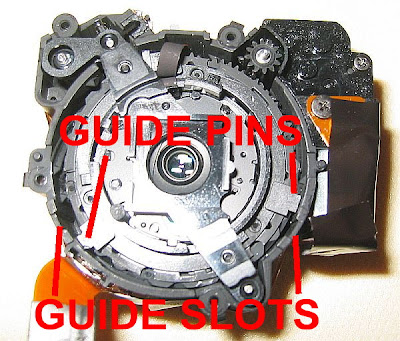
If you try these fixes, please vote or post a comment on how the fixes worked for you. Your experience may help others. Note that most of the fixes listed here actually come from my reader's comments. If the above fixes didn't work for you, then please read through the reader's comments, especially the newer ones. There are other techniques listed from readers there that just might work for your situation. When posting a comment, please specify your camera model, and the particular fix that worked. Please also comment if none of the fixes were successful, or if you tried something different that worked.
References:
Canon E18 Lens Error – This is the big kahuna of all E18 error camera repair sites:References:
Make sure you also read their post section to hear of other peoples successes and failure in fixing this problem:
More Canon E18 experiences and fixes at The Juggle Zone.
The E18 Error Experience Log. Even more Canon E18 experiences, plus a good listing of E18 errors by Canon model:
Nikon Coolpix L3 Lens Error - This site has a few other fixes not listed here that are applicable to the Nikon Coolpix cameras:
Jancology.com Nikon 5700 Lens Error - More people's experiences with lens errors on Nikon cameras:
Jancology.com Nikon 5700 Lens Error - More people's experiences with lens errors on Nikon cameras:
SD600 Disassembly - Included this as an example of how sand can easily gum up the small gears within your camera. The website also shows a simple method for cleaning these gears.
Finally, I'm curious just how many people actually read this far down into this article. For those people, here are two totally unrelated videos (to this subject) on video editing using freeware. Enjoy!
Finally, I'm curious just how many people actually read this far down into this article. For those people, here are two totally unrelated videos (to this subject) on video editing using freeware. Enjoy!
Free Green Screen Video Editor
Free and Easy Video Editor
By the way, if these videos did interest you, then please visit this other article on video editing from this blog.












1,684 comments:
«Oldest ‹Older 1401 – 1600 of 1684 Newer› Newest»Anonymous,
See this other article on this same blog site that may help you with your memory card error.
CR
I'm not an expert but I think the suggestion in "Variations to Fix #7b" would probably break most cameras. My canon was dropped and one side of the lense was pushed in noticeably. If I pushed the side with the largest gap then both sides would have become unlodged. I grabbed a very small flat head screwdriver and folded a piece of paper several times and used it between the lense and the screwdriver so I didn't scratch the camera. Heard a click and camera is as good as new. Some good suggestions but just wanted to add my 2 cents.
Fixing Your Camera Using a Business Card and a Vacuum Cleaner
Thank you. None of the repair suggestions that you outlined worked for me, but they got me headed in the right direction.
In my case it was my mother's Canon A560 camera. Although it is a few years old and has very limited monetary value, she totally understands how the camera works and has become quite fond of it and its relative simplicity, and therein lies its inherent value.
Because I normally don't have cans of compressed air hanging around, I detached the suction hose from my vacuum cleaner; extended the lens as much as possible, and used the vacuum cleaner to extract any particles that may have been inhibiting the lens from functioning correctly. I started to achieve some movement from the lens upon power cycling the camera. At that point I used the corner of a business card to clean out around the edge of the lower and upper lenses. I then held the camera with the lens facing downward fully extended. I placed the edge of the vacuum cleaner hose over the lens. Turned on the vacuum cleaner, and then tapped the side of the camera lightly with my hand where the USB connection is located, and repeatedly turned the camera off and on while the vacuum hose was attached to the lens. I repeated this process about three times, alternating between using the business card and the vacuum cleaner, until the camera started functioning normally again.
I'm not sure if this has been mentioned somewhere in the over 1400 comments already, but I thought maybe it would be helpful to someone who hasn't had any luck getting their camera working again.
- Paul
wow thanks.... my Nikon coolpix s4000 showing lens error on start up.. lens comes out and then back with error on lcd... i missed to click pics of my kids on xmas bcoz of this error suddenly but with your guidelines i tried step by step and got it working fine with tapping on my palm as you mentioned... thanks a ton... saved my money and time of course
I saw your video on youtube, had no hope of fixing my fairly new camera - but like a miracle, the piece of paper in the lens cracks worked! Thank you thank you so much - you made my day.
All the best and a happy new year!
Thanks a million! You saved us lot of time, effort and money! Tip #5a worked like a charm for my cousin’s camera!! Thanks again.
I am so glad I found this link. We tried all steps, but gently tapping the camera at an angle pointing lens downwards really fixed the problem. I would recommend putting a thick cloth on the table for preventing any damage to the case. Thank you so much, you just saved us 100 bucks
Hello
I'm french
I following your explain and your video.
My canon IUX970Is had lens error due a drop
I used few time the last but not the least fix N°7 and THANK YOU IT S WORK
Merci beaucoup
Hervé From Provence
awesome! my fuji has been broken for almost a year now and just some paper swipes an air fixed it right up!though less than a month ago i got a new camera for christmas :T
Any who,thanks so much for posting this!
-Erin
Thank you so much for your blog. I was terribly disappointed last night when, after coming back from a jolly New Year's Eve, our blind cat knocked our Kodak C613 camera onto the floor; albeit still in its protective cover. I had just got it out of my handbag to recharge the batteries and only turned my back on it for twenty seconds!
When I tried to turn it on, it came up with “lens error 115, 0, 0, 218” on the screen, the lens barrel extended less than a centimetre and it promptly shut down. So, I decided to Google the problem and came across your blog. I tried all your fixes up to the potentially damaging ones. But I thought, I’m going to go for it. I examined the lens barrel and saw that on one side it was much closer to the rim than the other. So, I gently pushed the closer side away from the rim when I powered on. It made a click sound and extended fully! I have to say it still makes a slight click sound every time it is turned on now. I don’t want to push my luck and force it back too much away from the rim. To aid the barrel’s extension, I have wiped the barrel with a piece of kitchen towel with something that they sell here in France called “Cockpit Spray” sprayed onto it. It makes the surfaces in your car nice and shiny. I believe it has silicon content. Of course, I would not recommend spraying it directly onto the camera as this would gunk up the lens, etc.
So, thanks once again for your most useful tips. Most appreciated, especially as I get to keep the good, old Kodak camera which isn’t made anymore! Happy New Year!
My patient is a Canon PowerShot SD1100 IS that had been dropped and ended up with a dislocated barrel. I went through all steps, and was only able to get this back into place in step 7b. My jeweller's screwdriver has a rubber base, and after placing the camera flat on its back (LCD down), I gently started whacking down on the edge of the high-side of the barrel with the rubber end. "CLICK!" It sounds a little rough, but appears to be working properly, etc. I don't think I would have tried this without having been bolstered by this article, thanks for saving me some cash!
Mahalo from Big Island Hawaii! I have a Sanyo vpc-s60, and found it in it's camera bag with all accessories in the bottom of my backpack... hadn't seen it for a long time! turned it on, wouldn't focus... reset settings, still out of focus, popped open battery door for new batteries, would not come on... little buzzing then no thing. I love all your helpfull info. the one that seemed to work for me was hitting the side of camera wuth my palm while pressing the power button.. many thanx for an informative and easy to understand helpful site.. :-)
Thank you very much! With step #7, after an hour of tweaking and turning, against all odds, I managed to fix my Canon PowerShot A650 IS! I'm very happy because they don't make compacts with swivel-screens running on AA batteries anymore. Huray huray!
Thank you. The paper fix got rid of the sand/grit. How many new cameras haven't been bought because of your blog? Keep up the good work.
Thank you sooooo much!!! I have a Canon powershot sd1400 is and my 1yr old got a hold of it and the lens wouldn't go back down. I turned it on and held the lens as it turned back off. I cleaned each tiers with the paper and twisted the top tier back it place. I had to do this several times before it went all the way back in. Now it works like a charm! You Saved me $100 in repairs! I refuse to buy a new one for $250 when i payed $170 2yrs ago...
Thank you from the bottom of my heart! I watched the video and went through the steps with my Kodak M1063. My lens stuck half way and my camera wouldn't do anything. Suspecting it was the battery because I'd just had an issue with it not wanting to take a charge, I ordered two new ones for dirt cheap off of Amazon and waited patiently for them to come in. Finally, after waiting for what seemed like forever, they arrived in the mail today. I proceeded to try a new battery, but since the camera was evidently in protective mode it didn't respond at all and wouldn't even take a charge. Long story short, I went through the steps you've outlined and finally I think it was the holding of the shutter button while turning it on and then cleaning around the lens with paper again that finally released the lens. AWESOME! I'm so happy over here!
I always carry my camera with me and feel almost naked without it. I think I missed having my camera more than I would miss my phone. Can you believe that? It's true! LOL! Now if you'll excuse me, I've gotta go back and read through your entire post and check out that video editing software you posted at the end. Thanks again!
Thanks for the post. I have a Canon SX150. The camera fall to the floor and the telescopic lens didn´t retract. I actually used method # 7 and tried to align the lens with a hand twist and voila, it retracted as new, now the problem is that there is no picture on the screen, will try tomorrow to fix it
THANK YOU, I LOVE MY CAMERA, WE'RE NOW BACK IN ACTION, option 7
THANK YOU!!!! - I have a PowerShot SX120S. Broke 11/28 2011. I have had it as a paperweight on my desk for 12 months (had to get a new camera 12/25/11). I just stumbled on this blog. Batteries are goo, camera lens is retracted and closed when off, when I turned it on, it would open, extend, then immediately retract, shut down and display "Lens error-restart camera".
After reading all recommendations, I noticed it indeed was flattened slightly on the bottom (dropped by one of the kids who didn't fess up). With nothing else to lose, I took a metal letter opener, and gently, but with forse moved from a side position, around the lense to the bottom flattened portion. I flexed the outer ring slightly...and the lens now works perfectly. My camera is fixed.
Thank you so much for the blog and advise. I DO NOT recommend my fix unless you are ready to toss it in the trash. Now I have a 2nd camera.
Please post, I'd love to help someone else.
Laura
Yippee!!! I have a Panasonic Lumix DMC-FH25 and it had a System Error (Zoom) problem. Well after going through your ideas I found that &B worked perfectly. After some gently twisting and turning the lens was able to retract and it works good now. Thank you for your help!!! :)
AMAZING! So, about 1-1/2 years ago,I dropped my Canon SX110 on the concrete and received the "lens error restart camera" message and I followed the steps on the blog but couldn't get it to work. Being the saver that I am, I put the non-working camera on a shelf and ordered a new one, which was lost/stolen this summer (bummer) and I never replaced it. Decluttering today, I saw my "old" Canon, typed in "lens error" and your blog showed up again. I REALLY wanted my camera to work, so I went through all of your steps again, this time being a little rough in my handling of the camera as I figured it was minutes away from death in my trash. It still didn't work. After reading through some posts, another person commented on how the "tap on the USB port" worked for him (which I had already done to no avail), so I gave it one last try and rather forcefully tapped on the "A/V out" soft pad on the camera. I turned the camera on once again, but did not see the "lens error" message this time. I am rejoicing at this modern day miracle! I cannot thank you enough for your website. Wow!!!
AMAZING! So, about 1-1/2 years ago,I dropped my Canon SX110 on the concrete and received the "lens error restart camera" message and I followed the steps on the blog but couldn't get it to work. Being the saver that I am, I put the non-working camera on a shelf and ordered a new one, which was lost/stolen this summer (bummer) and I never replaced it. Decluttering today, I saw my "old" Canon, typed in "lens error" and your blog showed up again. I REALLY wanted my camera to work, so I went through all of your steps again, this time being a little rough in my handling of the camera as I figured it was minutes away from death in my trash. It still didn't work. After reading through some posts, another person commented on how the "tap on the USB port" worked for him (which I had already done to no avail), so I gave it one last try and rather forcefully tapped on the "A/V out" soft pad on the camera. I turned the camera on once again, but did not see the "lens error" message this time. I am rejoicing at this modern day miracle! I cannot thank you enough for your website. Wow!!!
Sad to say that this didn't work for me, I have a pentax Optio P80 and I have tried everything but the lens in stuck out from where it was knocked off a table. Looks like it's time to go shopping for a new camera :(
Fix 1a worked perfectly for my lens retracting/opening problem. (Sony Cyber-shot DSC W290.) Now I'll be more careful about what's going on when the battery gets low!
Fix 1a worked for my lens which kept opening and retracting. (Why isn't it tracting and retracting?) And now I'll know to watch what's going on when the battery gets low!
Many many thanks!!!!!
I've just fixed a lens error on on my Fujifilm Finepix with step 4. I'm so happy, thanks for sharing!
Thanks you! Canon IXUS zooming malfunction with same error message.
I thought fatal ....
Fixed with STEP 1!
Your guide fixed my waterlogged and jammed Canon Powershot SX120IS. Thanks so much
Yeah! I had the lens error twice with my Nikon Coolpix P7100. First time I just let it in peace for a few hours and then it worked fine. Second time I tried out a looot of things and finally it wirked when I put it on the floor, the lens facing down, started it and pressed it towards the floor a bit and - voila - the lens jumped in again. Thans so much everyone for your tips!!
Fix no 6 worked a treat on our Casio Exilim. My wife who initialy dropped the thing now thinks I am a genius. Many thanks.
Anybody found out how to do a factory reset of an OLYMPUS, e.g. VG-120?
I have the impression my lens comes in and out ok. It just won't focus. The motors just think they have or not yet reached the end and when the little engines needs to stop, so I hear a buzzing sound when the lens came out, in and out again iet sits there buzzing trying to push the lens even further than imho the max extension. Thx.
Sven,
Symptoms like that can also be caused by a low power battery. How old is the battery in your camera? Rechargeables are only meant to last a couple years maximum, If your battery is about that age, might consider trying a new one. Generic versions of the Li-70b battery are selling for about $5 on Amazon (with shipping).
CR
i have nikon coolpix s4300 camera. it didn't got dropped on ground or anything that may spoil the camera. but still i got lens error. lens are getting struck while opening and display shows "LENS ERROR"
Thanks!
The Fix nº5 and nº7 help me to fix my camera Lumix fz38. It's work fine now!.
I have a Canon Power shot SD1100 IS. the error code was LENS ERROR RESTART Camera. It happened while I was taking a photo, 2 hours after I have been using it in Subzero temperatures. I took out the camera to restart it while still outdoor, to no avail. I decided the problem is due to cold temperature, so I waited for 30 minutes indoor, and tried to restart again by taking out and replacing the battery. it worked!!! march 2011
Thank you so much! I have a Canon Powershot SX110 that the lens would not retract. I tried all the steps, including manipulating the lens, several times without success. Frustrated, I was a little more aggressive with the lens and it finally worked! You just saved me from buying a new camera! Thanks again!
Hi so my names mercedes and I tried everyone of the methods and my camera still won't work. It's weird though because when i turn it on it extends all the way it just wont actually turn on.
IT worked!!! yeah.#7b. i twisted the lens until I heard a click. sure enough, it is now working great!!! Thank you Mine is a coolpix S8100
Thanks a ton,you saved my holiday,on the first day of my holiday in boracay,i dropped my olympus SZ-14 in the white sand beach,since then,it started showing zoom error.i tried ur steps 5a to 6a ,cleaned all the dust particles carefully holding the tip of the extended lens and my camera is back in action.thanq very much...
I think my camera tried to open when it was in my pocket and the lens jammed.
Taking the battery out, replacing it with a fully charged one gave it the power to pull the lens back in. It was clicking on its way in and out though and there was some obvious resistance. After extending and retracting the lens about a dozen times, I heard a click (like something snapped back into place). Now no resistance, and it works perfectly. Thanks.
thank you so much for your youtube video. Fix #7 worked for my Nikon and you saved me $200! I accidentally kneeled on my camera while on vacation while it was turned on and had a lens error! You are a lifesaver!
Thank you so much! I did all the tips as suggested and what actually got my son's camera to work(he uses it for a digital photography class in high school) and nothing helped. Until I got to the shop vac tip, the camera now works! Thank you so much!
We ended up taking it apart and found the dust cover ring was damaged. Took it off and it is now working again! Thank you!!!
My son dropped his Canon PowerShot A1100 IS while the lens was extended. The lens was obviously crooked. Fix 7b did the trick for me. I just pressed the side of the lens barrel in order to straighten it. I heard it click into place. The camera is fine now (except for the dent on the front of the lens casing).
Just a few lines to say....THANK YOU!!!!
After 3 years in the box i fixed a sony 14 megapixel that i was going to sell in ebay for a dime.
Again thanks
Ivan (Sitges - Barcelona - Spain)
5a worked for me! Thanks for the help!
I have a Nikon Coolpix P7100, fell running uphill (stupid, I know) with the camera around my neck, powered off, but not in its case (there was an impact with the ground where the camera basically got smashed between my body and the ground). Got two minor scratches on the camera, but worked beautifully for the entire rest of the day. A week later, camera's still working fine, when suddenly I get a 'lens error' message with the lens extended halfway upon closing. Take it in, told it would cost about the same to fix it as was paid for it, and that it was most definitley due to the fall. Found this website upon searching internet, tried first six steps, finally slapped lens from the front with the palm of my hand, and voila! camera works! For now...Thanks!
Thank you for all the different solutions for fixing my camera. I dropped my Canon PowerShot A2000 IS today and the lens would not extend out or retract in fully. I tried all the solutions you posted and the combination that worked for me was sliding a thin plastic card in around the retractable lens and then pushing the lens in one section until I heard a click, then sliding the card around again, pushing another section in until I heard another click, and then finally the last section (making the lens flush with the face of the camera) in until I heard the final click. TaDa, my camera is working correction again. Thank you so much.
----70-YEAR-OLD WHOOPS CANON-----
I inherited a broken Canon 870IS with a stubborn "lens error". I did steps 1-4 and hubby, an EE took over for the touchy stuff. No good, the lens wouldn't retract or focus. He tried everything as suggested. No good. I said, "What's to lose", and started twisting rather vengefully. I totally abused that lens. On-off, on, click, off, click pop, on, click--sigh--no fix for me. Finally, after too many clicks, I muttered, "Must be stripped." He agreed, I swore, turned it off, and the lens fully retracted. It focuses! It's fixed. Har!! I cannot believe how much torture that little lens took. SWEET!
Thank you Blogger!!!
OH MY GOD!!! I am on a work trip in Mexico City and I was taking a few photos in my hotel room on a hard tile floor when I dropped my camera trying to take a shot where it fell from a high location. I didn´t notice at first because the camera kept working but when I went to turn it off, it said that the lens was stuck and I couldn´t get it to close!!!
I knew it had nothing to do with the battery so I skipped down to the recommendations of 7B because it is out of warranty and is not worth fixing and I felt like I had nothing to lose!!!
It took me a few tries but I was able to wiggle it enough to get it to close and it´s back to normal!!!!
Thank you very much! You saved my camera and made my day and now I know exactly how to fix it if it happens again!!!!
Went on desert trip with the camera (Canon Digital Ixus 860IS). During our next trip the lens wouldn't open or shut properly and the camera wouldn't focus. We tried everything (even opening the camera) and then I searched the net and found this sight. Watched the video and read the comments and proceeded through the steps. Step 7 was the winner! I am now the hero in my house... thanks for the help!!
this was really effective, it helped me fixed my cam and i saved 1k. thanks a lot for this video
Fix #7B worked for my Samsung L200 after a short spill (less than a foot) from my breakfast bar to the kitchen counter. I'm so glad I found this link, as I was on my way to purchase a new camera after a last ditch attempt to fix it. Kudos to you my friend!
Six Year Old Article Saves Camera. Didn't quite fix the camera, but it's useable at least. Thanks, do you still red the comments? Mine was a Coolpix 3100 :)
Sure I still read these. These tips are still applicable today as they were then.
We've had our Canon Powershot A590IS since before our daughter was born in 2006. This past December I got angry with the battery drainer and chucked it at the wall. As a Mom I regretted it instantly. I sulked forgot about it, turning to my smart phone and camcorder for still shots. But there's nothing quite like the feel of a camera in your hands. So I pulled it out of the drawer and set to googling. Now I should disclose that before I found this site, the barrel was off track/on an angle and I 'snapped' it back into place so it was straight. But it was extended out and would not go in. I would turn it on, it would go out 1/8 inch, go back and then give me a lens error. I tried all the methods once. Nothing. Tried them again. Nothing. I had nothing to lose. I forced the lens back into the camera flush. A black piece of plastic stuck out. Thought it was done for. I turn it on one more time and it powers up and asks me to set date. I try to take pic and it shuts off but lens stays extended. But it has free full movement. I blew in it again, did some wiggling/jiggery pokery and bam. Powers up. Lens extends and retracts with power up/down and zoom. When I first turn the camera on, it's fuzzy, but if I tap the zoom lever it focuses. I can do zoomed in or out. Picture comes out clear. It's not great, but all things considered, I'll take it. Thanks so much for these tips! Just remember if you've got nothing to lose, just keep at it!
"Another variation includes looking for uneven gaps around the lens barrel, and then pushing on the side of the lens barrel that has the largest gap" - don't you mean the smallest gap? Thanks for the info, I'll try some of these.
Nikon cool pix 5900 Thanks it worked for me ..I ran the paper around the lens and then did the power and shutter button .. and it now is working thanks so much
I dropped and broke my brand new Canon PowerShot SX260HS on a sidewalk while on vacation in Europe -- at Monet's Water Garden in Giverny, France, of all places. At least it happened on the second to the last day of vacation and not the first, and I had a cool story to tell. Anyway, I had a lens error message and the lens wouldn't close, despite my tinkering with it (turning it on and off repeatedly, removing the battery, lightly forcing the lens, etc). Got home and called Canon to get information to send it in for repair and was told it could cost $100 to $200 (I spent $250 for the camera) if they didn't cover it under the warranty (which I doubt they would since there were several visible "dings" on the camera body and lens, a dead giveaway that it had been dropped). And to top it off, my son's wedding was coming up in two weeks and I figured I'd never get it back in time, which was a bummer. Well, I happened upon this blog and thought, What have I got to lose? I tried a few of the "gentler" steps to no avail. Then I got to Step #7b "the most extreme of the fixes." After stopping and pondering whether I really wanted to do this, I decided to go for it. I studied the lens angle and determined there might be just the slightest bend in one direction, so I "forced" the lens in the opposite direction and heard a "click," just as stated in the instructions. I froze, held my breath, pressed the on/off button, and voilà!, the lens recessed into the camera. I pressed the on/off button again and out it came. I did this repeatedly and also took a bunch of test pictures, all the while in shock and awe that it actually worked and I didn't end up destroying my camera! Needless to say, I was extremely delighted (I might have even done a little happy dance right there on the spot). Thank you so much for your help through this blog. Now I have an even cooler story to tell!
Thanks for the post! I had given up on my Canon Powershot SX100. What worked for the was a combination of manipulating the lens while pushing the on button. Once it was moving freely, it was still showing an error so I tried pushing and menu button while pushing the on button. Voila! It works. Thank you!!
Thanks for the post!! I had a lens error on my Canon IXUS 115 HS where the lens was stuck in an extended position, and tried most of the above. In the end, I had to disassemble the camera all the way down to the lens mechanism to get it to work again. It now works fine! Would have otherwise cost me $200+ to fix. So if all else fails, and the lens is stuck, you have nothing to lose by carefully dismantling the camera, if it's going to cost more to repair it than to buy a new one.
This just saved my life. I dropped my camera on the ground while the lens was out, it dropped at an angle and was crooked. The repair estimate was more than I bought the camera for, it's a Canon Powershot A2200. I was nervous to just try and lodge the lens back in place, but it worked! It was scary using a bit of force to it but it was the only way. Now it's working perfectly fine. Thank you!
I have a Nikon Coolpix P100 (recommended by Consumer Reports, but is a LOUSY camera)- it jammed shut yesterday and I the only reason I considered trying to repair it is because I have lovely, photogenic children and can't afford to replace the camera. I tried all fixes 1-5, it was #6 that worked for me. Thank you! You saved me from a difficult conversation with my husband "honey, is that a new camera?"
hello there, thank you very much for your help. I have a ixus 105 and the lens won´t come out. the camera hasn´t been hit and i tried all of your fixes, but in this case as the lens won´t come out i think is different. thanks in advance,
Aga
Canon Powershot A650IS -
lens error, restart camera
Fixes 1-7a did not work.
I noticed that the lens cover was not completely closed. I used two fingers to close it and turned the camera on. That worked. It's also possible that Fixes 1-7a contributed to my success.
My Canon Ixus 105 responded first time to Fix #2 (hold down menu button and turn on). Thank you!
Hello all,
I have a Canon IXUS 105.
I try all of the suggestions but non of them worked. I suspect that the problem of my camera is that the engine that use to move the lenses is dead because I cannot hear its caracteristic noise anymore.
Is it possible? any ideas on how to fix it?
Thank you in advance and thank you for your great post, it made feel a bit of hopeness.
Claudia
Thanks so much! I had given up on my son's camera, but I read your blog and followed all the steps. I was able to fix it at step 7.
I appreciated your thorough, clear instructions. Now, if there was a way to repair the cell phone he dropped in a bucket of water for 3+ hours....
Thanks man, i have cancon powershot SX 50 HS , i got this error "lens error camera shuts down automatically restart camera" it got earlier as well but automatically worked out after turning off n on camera.
but today it did'nt happend n i was scared to hell n might get heart attack. but than read your tip n ticks.
I understood that logic behind is that becoz of dust or etc. barrel of camera is stuck.
so, i tried :
1st failed try: turning on and off 5-6 times : nothing happened. only happens my heavy heartbeats n i started sweating. saying in my mind (no bro ilve u much...pls dont do this to me, i love you come back to normal..i'll keep u safe promise).
2nd failed try Recharge btry: i thought battery might be gone so recharged a bit but failed nothing happened:
3rd failed try Tapping : tapping lens nothing happened then, tapping rubber side (where usb stock). nothing worked.
4th failed try: calling canon CC: i was worried so thought forget the shit and go to customer care might be they have technical team online who can guide me , but they sucks they said goto service center . i packed camera and prepared my mind to goto service center.
5th try bingo success !! : i was laying down upset suddenly thought to read your blog again.
then saw your paper insert under the barrel trick. yup that worked.
now what i did:
1.USE Visiting card thick paper or see if your camera barrel has small gaps then use more thinner paper, in my case i use some broucher paaper with same visiting card thick.
2.cut the paper for round about of camera lens.
3.than start fucking it slowly, i mean really push it in slowly still i touches the end of it.
4. then take out paper than did it again from other side of it.
bingo it start working normal. i love you dude thanks for your advice.
vikas arora
Vikas,
The SX 50HS is a very nice camera. I'm happy that you were able to repair it with these steps.
CR
canon PowerShot SD870. Was on while it was in the pocket. The lens was not horizontal.Hence straight away tried 7b and solved the problem. Canon India wanted Rs1000 for service and suggested replacement of lens at Rs.4000. Thank you very much.
I have a beloved old Fujifilm Fine Pix F30 with a recently cracked LCD so i cant preview pictures or see any error messages. Still takes great pictures. I Love the tremendous battery life, great low light capabilities, and very good overall picture quality. If you can't shoot blind on a point and click, you just aren't trying. The other day the lens stopped extending. Following this articles suggestions, I held the Menu button down while powering on with the charging cable attached. It did the trick! Thanks, GREAT guide.
I have a Panasonic DMC-FH20 and when I turn the camera on, the lens extends as normal, but then makes two short sounds like it's trying to access or move something. The display goes white and says System Error (Focus). When I turn the camera off, it makes the same sound and the lens stays out. When I turn the camera back on, the lens retracts and closes, then extends again and makes the same noise and displays the same error. The only way I can get the lens to retract and stay is to hold it down when it temporarily retracts and turn the camera off. When I do that, just before the camera turns off, it has the white screen and says System Error (Zoom). I've tried all the fixes and nothing helped. Any other ideas? Thanks for the help!
Thanks very much. Canon SD980 IS had been dropped, lens would not retract and gave E18 error. Followed suggestions and tried a series of power on/off cycles and gently turning inner lens barrel, finally heard audible "click" and the camera would fully retract lens and properly power off. Next power on cycle, camera was good as new. Thanks ever so much for an excellent tutorial.
Thank you so much for your help! I fixed my camera
Thank you for the info. My camera (Cannon PS A510) was dropped. The pins must have fallen out of alighnment. So i did the force the barrel (fix3 7b) It took a bit of twisting force and a few times but it worked perfect. With no problems such as out of focus or white screen ect. ect. My wife was pretty upset, but now it is fixed.
I must say these cameras are quite delicate. Thank you much again.
Rikki
Samsung L830
I dropped my camera on a hard surface while the lense was retracted and it switched off and would'nt come back on. The lense got stuck and the second/inner drum was significantly crooked.
I tried every step here and none worked. I took the whole camera apart as it's over 5 years old and was advised repair would be uneconomical by an electrical repair store.I bought a new one instead.
Having looked inside it would've been better to have just applied quite aggressive & excessive force to the side opposite to the one that's gone in instead of taking the whole camera apart as it would've had the same effect. I straightened it from the inside on the crooked side by pushing it out (no twisting or anything else). In my case though there were three 1mm thick guiding pins inside the lens body,like sewing pins but only 4/5 mm in length, and the one on the crooked side had dislodged and just would'nt slot back into its hole beacause the plastic casing where the hole is was damaged so it was probably beyond repair.
I would advise against it but If youv'e got nothing to lose and you do take the whole thing apart then beware: the electical ribbons are very delicate and I actually ripped one by moving things around too much. I looked at youtube videos to get an idea of how to disassemble it.
If youv'e got a crooked lens and nothing to lose and tried everything else though, then you may want to try step 7 (though at your own risk)- It may work for you! But only use excessive force if gentle force or more firm force fails when tried many, many times. Hope my experiences helps someone else!
Zaheer,
Concur with what you said. As mentioned in the article, when the lens barrels are noticeably bent, it's best just to think of them as a dislocated shoulder. Just need to put it back in its place by straightening the lens barrels. But it's not guaranteed to work, and is still a 50/50 chance of fixing the problem. So only consider doing this as a last resort, when the cost of professional repair is more than the value of the camera. And when your only other recourse is to dispose of the camera.
CR
I have a Kodak Easyshare M552 and I kept getting the lens obstructed error after dropping it on the floor earlier today. The impact bent one of the rings around the lens just slightly, like 1 mm, so none of these fixes worked for me. Now I have to push it in if I want the lens to extend. It'd be nice if I didn't have to do this everytime I wanted the camera to work but it's better than buying a new one I suppose.
lens can not focus
Well here it is almost 6 years from your original post. Got all the way to #7A before success with my Casio EX-H-10. Had taken it out on a fishing trip in Florida and was extra careful avoiding moisture, but must have gotten a bit of debris or sand. Finally got it open and have used it successfully 2 or 3 times since the fix. HOWEVER I now notice that I hear the zoom motor apparently straining a little when extending. Tried to blow compressed air around lens now that it finally able to fully extend, but alas still sounds like it is not as smooth operation before the problem. Thanks.
My Optio RZ18 is acting up. After pressing the power button, the lens will come out, the screen will open, and then *pooof* the camera will close again.
This would happen before only when I try to zoom the lens. I could use the camera fine before as long as I would not use the zoom. The zoom was fine for only about three months and then it was gone. Now, the camera wouldn't even stay open for more than two seconds even with the battery fully charged. I didn't drop the camera. It didn't get wet. I didn't overuse it. As a matter of fact, I wasn't given the opportunity to over use it because the zoom, as I said, started acting up.
I wanted to open the camera myself and try to fix it. I have precision tools (small screw drivers and Phillips used to open gadgets such as mobile phones, cameras, handheld consoles, etc.). However, when I try to open my Optio RZ18, the precision tool will just scratch the screws attached to the camera. I think they are made of softer material or something.
Sorry for the rant. I hope to receive a reply. Thank you very much.
Jade,
From what you're describing, it really sounds like low power issues (zoom requires extra power to operate the motors). I know you charge the battery, but the battery itself may be faulty. Rechargeables are only meant to last a couple years maximum, then must be replaced. How old is your battery? If over a year, I'd recommend trying a new battery. Also recommend Amazon for your best deals on the D-L192 battery. Here's an example.
Wish you luck!
CR
Camera Repair,
Thank you for your suggestion. The thought that the battery was faulty didn't even cross my mind.
I will try to find out more and report back here for the benefit of others who may be having the same issues.
Cheers!
Ok this is weird. Regarding my Pentax Optio RZ18, I think I've fixed it.
As I have written, my camera will close two seconds after turning it on. What I did was held back the lens before it completely retracted. So the camera is turned off but the lens is outside.
I gave the lens a few shake and rubbed lubricant (I used cotton buds dipped in baby oil) on the barrel.
Now it's working fine. Weird. Thanks for the assistance. More power!
I have a cannon and #7b worked for me. Thank you very much!
Fix #4 worked. My Panasonic Lumix dmc-Zs20 had an error message "System Error (Zoom)" after I had mistakenly left the camera on. Now it is working. Thanks.
Hello, Camera Repair. I own a Kodak Easyshare camera model c1550, and have tried all of your fixes in this post to the letter. My camera still reads "Lens Obstructed." Should I repeat the processes or buy a new camera? (I know that having a professional fix my camera would cost more money than the camera itself.)
I have a Nikon Coolpix L20. When I turn my camera on, I can hear it clicking like the lens is trying to come out but it won't come out at all and the shutters won't open and it tells me "lens error". Is there anything I can do or is it going to have to be taken to a shop?
My hint: Don't give up. I've got a little Ixus 120 IS which had this error. Twice. Tried all the tricks in the book (well, in the blog post). Worked the first time right away. Then it came again and nothing worked. I've had the camera sitting on my desk for over a month now and tried once in a while, refusing to throw it out. Then last night I tried once again, just jiggling the lens carefully and voilá! Got myself a working camera again :)
Noticed whilst trying the paper method, on a stuck Panasonic lumix, that the paper would not fit in on one side so fixed the problem by gently pushing the lens on that side to even out a barely noticable bend in the zoom lens. My husband now thinks I'm a genius ( it's his camera) so thanks a million;-)
Thank you for your video. My daughter has a Fuji finepix s2995 which when turned on asked to be turned of and on again. We thought it was beyond repair. I used your fixes shown in your video. I tried pulling the lens out but this did not work, so I tried to gently but firmly press the lens into the camera body. This cleared the fault.
My DH dropped a Nikon Coolpix while the lens was extended. Bent it all to hell. I was about to toss the camera but tried Repair #7 which to my utter surprise did work. Thanks so much for this blog - saved me some bucks and has kept my hubby out of the doghouse!
I was just about to give up after trying everything but then just decided to have another couple goes at 7b, holding the lens and turning and just like that it worked. Prior to then, the lens would not go back in on closing and was crooked which meant the image was all blurry. Now I am back to normal- thanks!
I am seriously amazed. Dropped Olympus FE-4020 with its zoom bent at least 30 degrees. Really thought I had no chance, but brute force remained the only available option. That 'click' as the barrel slotted back into place was the sweetest and most surprising sound I think I've heard.
Brilliant blog, but I am but there yet. Kodak Easyshare Z730. My 4y fell with it, lens open, which would not retract after that. I was silly and forced it back in which is where it stayed. After reading this post with some fiddling I got it back out. It now opens normally, but then closes immediately. Lens is lose on one side - I guess the guide pins are out or one snapped maybe. No error on display which is working fine. So I believe its purely a mechanical issue. Where can I find instructions to open it to get to the front? All I found are instructions how to change the display-on the back. I uses this camera a lot and find my much more modern camera makes worse pics than this old banger. As an engineer I want to at least give it a try to strip it.
Hi there, I have a canon s9400, just purchased it 3 days ago and dropped it while the zoom was out! There is a small dent on the most inner metal ring of the zoom. When I turn the camera on the zoom comes.out partially then goes back in with the shutter closed. The inner ring isn't showing any movement. Can you suggest a solution?
The lens on my Casio Exilim EX-ZR200 kept coming out and then right back in, giving me the " lens error " message.
Although I did use it on the riverbank, I didn't believe there was sand in it as my hands were clean, I kept it in a clean zip bag when I wasn't using it, it never touched the ground and it wasn't making any noise you would expect it to with sand in it... And yet a grain must have slipped in somehow because fix #5a did the trick for me (I used a banknote, cleaned each gap three times before it started working again)
I tried it in desperation, with very little faith, but I'm glad I bothered. Thank you VERY MUCH for this guide, I didn't think such simple steps (as in without opening it) could fix it and therefore I wouldn't have even tried if it wasn't for your article.
And to everyone else : every step in this guide is worth a (thorough) try !
Gently rapping my Canon S90 on a desk while turning the camera on got the lens to open after about 2 or 3 tries. So far, the lens is opening and closing reliably.
No smiley big enough. canon powershot sx210. the lens was stuck all the way out. finding the click was really useful but it didn't retrack fully so i cleaned it with a folded piece of tape and it went back all the way. now working perfectly. love the internet and this blog in particular!! /anton
Yay! #6 worked! Canon SD1300 IS. :)
520On top of this blog there is the picture of a canon Powershot camera which a very minor dent in the outer aluminum protector ring of the barrels of the optical unit (below a "D" in the titie).
My sx 100 IS has a bigger dent in this ring, which causes it to rub against one side of the barrels. How can I remove this protector ring?
Answering my own question, it seems that this "ring" may be an unremovable part of the front body panel allthough there is some psitioning "dowel" half way.
Thanks, thanks, thanks! Fix number 6 saved my camera!!!
Wow! Thanks so much for your blog! I did a few things you suggested such as gently hitting the USB cable, hitting the camera (Ixus 105)gently against a hard surface, charging my battery and my lens started working! It originally wouldn't come out at all and the screen said 'lens error'. It now works! Interesting you said cases can be the cause...I do recall my camera turning itself on in the small tight case. I won't use the case anymore. Thanks!
This blog convinced me finally, to try it with raw violence. My Power shot A 2300 had been falling down on the extended lense. I think the mechanism was in disorder. I just pushed the lens down gradually and tried to start the camera several times. I heared several sounds like a cogwheel is oversetting. But as I pushed the lens in its starting position I could restart the camera and the lens came out properly.
Thank you for the suggestions in this blog!
Perfect thanks. A few taps on the base got it open. Will blow some air and use the paper to try to ensure stays clear( and clean out the case)
Top blog thanks!
Saved £150 in replacement and scored some points c mother-in-law!!
Hello I was having a common problem with a stuck lens barrel. Its a sanyo x1200. I tried all of the easy fixes without success. I took the camera out to the garage and blew out the lens area with compressed air. Ten seconds later the lense retracted into the body. It was so simple. Hope this helps someone else.
It worked! compressed air did the trick! Im thrilled. Thank you, thank you, thank you!
Canon elph1200SD:
Thanks you just saved me $100 bucks plus shipping.
Number 6A finally did the trick!
Zoom error on a Panasonic FX60:
Power on while holding the menu button solved the problem
Thanks - plugging AV cable into the camera did the trick. Nice Guide.
old thread, but I have a panasonic
dm-53 or thereabouts, I have it
in a few pieces, got the lens to extend all the way out by hand with
power off, when power up it goes
back in, have to check these guide
pins. Thanks for the info, I really
love my Lumix, hate to toss it.
My Samsung WB690 was fallen from hand on the floor carpet while it was switched one. Then the lens does not extend fully, and if I switch off, it does not close. I followed all your steps, but no outcome.
I tried to pull to extend the lens, but it can be extended but not fully. If I try to off it, it does not close the lens. If I push the lens, it is closed. It is seemed that lens barrel or its motor was broken.
Canon Powershot SD780IS
Camera was dropped on the floor. Since then, I got lens error everytime I tried to use the zoom. Camera was OK after restart.
Tried Fix #3. Zoom worked correctly with LCD off, but I still had lens error with LCD on. With LCD off I played with the zoom a dozen times. Then zoom resumed working with LCD on. Hope this will last. Thank you so much!
hello, I really need your help because I can not find the solution to my problem anywhere, I hope you do not tell me that there is no solution, the problem is that I spilled wine on my digital camera (Fuji AV200) and I think it is the same thing to be damaged by water.
What happens is that when I turn the screen goes black but with a few lines of light, I see that the lens still manages to capture some light, help me please.
(I'm from another country so used google translator if you do not understand something tell me)
I'm sorry Filipa. I wish I had a better reply, but spilling liquid into your camera is about the worst thing that you can do to your camera. It causes corrosion damage inside the camera that keeps spreading. You may fix one problem, and another will occur later. I recommend that you consider a new camera, as repair for water damage is not practical.
Sorry,
CR
I have a Canon Powershot SX230 HS. At a party, I dropped the camera onto a hard (low-pile carpet on concrete) surface while the camera was on (lens extended). As many above have found, the lens did not retract due to the lens barrel being bent. I watched the YouTube video and read the comments but found that using hand pressure to re-align the lens barrel was an insufficient amount of force.
This is what ended up fixing the camera:
1. place camera lens up on the edge of a table
2. take a bar clamp and clamp the under side of the table and the portion of the lens barrel that is out of alignment (the 2nd section from the lens in my case).
3. gently increase the amount of force till a pop is heard (presumably these are the guide pins coming back into alignment)
4. Powered on the camera but still did not have any success
5. Gently pull the lens barrel portion that is lower than the rest of the barrel till another click is heard, the barrels are now all in alignment.
6. Powered on the camera and voila! The camera is now fully functioning!
I dropped my Canon PowerShot SX230 HS at a kids birthday party ~5 feet onto a hard floor. The camera was on with the lens extended when it fell, causing the lens barrel to become misaligned.
This is what worked for me:
1. Power off/on, no luck
2. Attempted to realign the lens barrels with hand pressure. Still no luck.
3. Placed the camera lens up on the edge of a table
4. Used a bar clamp to clamp the underside of the table and the lens barrel that was out of alignment (the second barrel from the lens in my case). I clamped the misaligned barrel at the highest spot.
5. Applied gradually increasing pressure until a click was heard (presumably the guide pins coming back into alignment).
6. Attempted to power on the camera, still receive a lens error.
7. Applied gently hand pressure to the lowest spot of the misligned lens barrel till I heard a click.
8. Powered on the camera and...success!
Hope this helps someone!
Hi, I dropped my canon ixus 220 HS on a wooden floor with the lens open, causing it to look bent on one side and the lens was stuck in the out position, I took it into the canon shop and they said it would cost $200-300 NZ to replace the lens (more than the camera is worth). I tried fix 7b, pressed the on button and pulled gently on the side of the lens that was bent in and it clicked into place! I'm amazed but it seems to now be working completely normally! thank-you so much, I thought I would have to buy a new camera!
have a nikon coolpix L610. dropped it and the lens would not close. tried everything and found this site. I had another one of the same camera so I could see that the lens was uneven. gently turned it left to right until i heard a click and let go immediately. The lens went back in perfectly on its own. DO NOT TURN TOO HARD, and let go when you hear a click.
FUJIFILM Finepix AX with partially extended lens (jammed).
Tapping the camera on the surface did the trick!
Thanks so much!
with lens Error. Camera had been gathering dust for a couple of years with corroded batteries inside I wanted to repair to give to my inlaws. Tried all the steps but could not get the lens to extend. Last drastic action was to spray a load of WD40 into the gaps, I then pressed in a little on the lens as I powered it on and now it works as good as new. A bit drastic but solved my issue.
Thanks so much! Was able to fix my GE A830 lens error with your info!
I have a Nikon Coolpix S4000 and it has a lens error and I can't access the Menu. Any suggestions?
Inspired by this article, I searched for a mechanical issue blocking my wife's Nikon Coolpix L110 lens and throwing the error message. It turned out the camera had been dropped and the ring around the lens opening was bent so that it trapped the lens in the camera body. A little creative pressure applied using the side of a Philips head screw driver tip and I bent the ring back just enough so the lens could travel through. We had bought a new camera in the meantime so now we have two great digital SLRs in the family.
Thanks!
I have a Canon Powershot S95. Great little camera. Couple days ago, I powered up the camera, the lens extended accompanied by a clicking sound that I think is related to the lens drive. I couldn't get the lens to retract or move so I powered it down and pulled the battery. After reinserting the battery, I powered up again. The lens seems to operate normally but the hideous clicking sound is still there whenever the lens moves for any reason. Any thoughts? I'm thinking the best solution is Canon's Loyalty Program?
I have a Kodak LS easyshare cam, 7 years old. The lens got stuck while I was on tour, and did not have access to internet. Wish I had tried to easier methods, but now it seems that "Fix #7b:" worked :) I forced the lense back and heard the "click". The cam is fine now, but I have suspicion that its not taking in enough light, or white balance is not working properly.. Is it possible from this fix??
Thank you so so so much !! I was so upset when I tried stupidly to turn on my expensive camera with the lens cap on and it locked up. I smacked the camera on the side of my hand and voila!!! good as new even after none of the other steps worked, and I was in rather unladylike floods of tears. You are my knight in shining armor today, you have definitely gallantly rescued me and my camera.-please know you have made a difference to someones life today
:)
I just tried all of the fixes on a Canon A720IS. The lens was out but after banging it a bit the lens went in and now it won't come back out. I want to try the last fix. How can I get the lens back out?
DCL540
I forced the lens as I noticed the gap was wider on one side, heard a click and presto!!! Fixed...
Thanks
Pat
Thanks for the very helpful video. My camera is now fixed! It required a combination of Fixes 5, 5a,5b,a rather vigorous 6, and a 6a. The final thing I did was gently, but firmly, rapping it on one of its corners on a cloth-covered table a few times. Many thanks again!
What a great site. I have a canon powershot SD1200 IS. My lens was stuck and I had the ol lens error message. I fixed that problem with gentle tapping with a pen, however now when I turn it on, the picture is clear for about 1/2 of a second, and then it turns blurry. Any suggestions on how to fix this?
Thank you! I did tapping, then paper, then holding down on both the on button + picture button. It worked!
My camera was dropped early today and the lens was completely crooked and stuck. Someone was bashing it around and managed to get it to being less crooked but it still wouldn't turn on. I followed your directions and it seems to be better now. (new version of Kodak easyshare) Thanks again. I hadn't bought an extended warranty either.
Awesome - Fuji Finepix S1600 - tried all the options and the lens tapping worked - although could have been a combination of them all. I was at 'last resort' stage, just prior to chucking the camera - was actually hitting the lens quite hard with a heavy tape measure! and the lens just started working again - thankyou
my kodak easyshare c813 digital camera has a problem. it opens and just flashes the main screen and gets closed. then lens which get extended on opening doesn't get back on this sudden off. is it a len's problem... i mean my batteries r just a month old...
Hi I dropped my dad's camera, please help me . The lens won't extend fully. The screen is showing''lens error''. The inner lens is a bit crocked. Please help and let me know if my dad's camera can be fixed. Thanks.
My daughter just dropped her new Canon PowerShot ELPH 330 HS and jammed the lens. Tears. I found this site and while holding my breath and forcing the lens while turning it on it realigned on my 3rd try and seems to be working fine again. Thanks!
Thank you, my good man! I was so bummed when my camera stopped working from a lense error after what seemed like only a minor tap to it. So happy to have found your info, a gentle push and slight rotation seated it back into place and brought it back to life. You saved me not only money and time but also from suffering the massive headache of dealing with it all. Much gratitude.
Oh I hope you can help me!!! I have a canon powershot elph 310HS. My problem is my lens cover, It wont close. My lens retracts and extends fine, just the lens cover wont close. Any Ideas? Thank you so much
I accidentally switched on my Canon PowerShot SX120 IS while grabbing it. The lens hits my palm and got stuck.
I tried most of the above mentioned steps (except for vacumn and taking parts out)for an hour but nothing works.
Out of frustration, I used my palm again and gave the lens a couple of "hard" smacks. Unbelievably, its works and my lens are now working fine.
I believed the 1 hour of tugging, pushing, rotating, tapping and taking the memory card out has helped.
Sad at the beginning but happy at the end ... :)
Hi, I'm writing because I don't really understand what's the problem with my camera. It's a samsung WB150F. When I turn it on the lenses go out (maybe with a slightly louder noise than usual) and then, when they stop (I think they go out as much as usual) there's a strange buzz. The screen says "zoom problem". Camera turns itself off with lenses out. If I press again the on/off button they'll return in without strange noises.
I found my camera on the sofa, so it could have been pressed. The first time I found the problem though the screen worked and the issue was that lenses could not focus, but they could zoom in or out. From the second time it went as in the previous paragraph.
I hope you have some advice on what it could be.
Thank you in advance, great post!
working on my Finepix S4200 which was giving 'remove lense cap' error, I followed steps 1-7, and then, as I could not pull the lense (as the moving section is entirely within the lens body) I used a number of cable ties pushed gently into the gap, to pull the lense outwards. It freed up suddenly, great job, would not have tried without these tips, thanks Mat
I just fixed a kodak m550, with a jammed lens, caused by dropping the camera, by laying it flat, with the lens up and forcing it back into position with my thumbs. I Heard the click. I used the edge of a table for leverage.
I can't believe it. I was desperate to the max, have a very expensive LUMIX camera with a System error (zoom), and tried everything to fix it. Nothing worked up until fix number 6. I tapped the camera with the rubber on the table and then switched it on while tapping. Suddenly it got back into focus! Nooo way!
Thanks for your awesome post! Tip #6 did it for two little cams in a row!
This may not work for everyone- but after trying several of the methods suggested- with no success- I placed the circular tube of a vacuum cleaner (removing extension first) directly on the lens. It succeeded in "pulling the lens out. I live in a coastal area and suspect sand particles. Neither paper nor needle worked- but strong suction with vaccuum hose directly flat on lens while turning on camera worked PERFECTLY after several tries. YAY- I have a Panasonic Lumix DMC-SZ1. Nice lil' camera!
My lens would only extend partially and then close properly upon powering off. After trying several methods outlined above without success, I placed short vacuum hose (extension removed)directly flat against lens. After several tries, suction pulled lens fully out successfully. I have a Panasonic Lumix DMC-SZ-1. Nice little camera for the price (with Leica lens). I live in coastal area and am sure sand was lodged. Neither paper nor needle worked. It probably helped that the circumference of my vacuum hose was fairly same width as my lens ring.
I appreciated this tutorial! unfortunately, NONE OF THE FIXES WORKED. However, i still SUCCEEDED in fixing my lens error! I have a Nikon Coolpix 3700 (believe it!) which has been my trusty steed for regular ole photography for some years now. My lens wouldn't even BEGIN to open, not the plastic telescoping blades or anything. I did notice something wedged in the barrel chamber-a piece of smootz-and picked it out with the tip of the straight pin, still didnt work. the lens barrel, although retracted, looked off-center. there's a circle of space around the lens barrel and there was significantly more space around one side than the other. while powering on, i simultaneously stuck the tip of a straight pin in the circle of space in the area with less space and gently prodded the lens barrel toward the side with more space and voila it telescoped out! Powered on and off several times-my trusty steed is up and running again!
Hello! I had a "lens error" on a Canon SD1400 IS and some combination of your steps 1-6 did the trick. But the image on the LCD screen is a series of blurred vertical lines. The weird part is the welcome screen,the pictures in view mode, and the battery and flash icons all look fine- clear and totally normal. I tried taking a picture and looking at it on my computer, but it was the same- just blurry lines. Maybe a problem focusing? Any ideas on if/how I could fix it? Thank you!
Fix 7 worked for me, Powershot A1300, forced the lens to retract, heard a "click", then it worked fine.
Anonymous with the SD1400,
Blurry lines that show up on both the LCD screen and on your downloaded pictures is likely failure of the camera's CCD image sensor. Unfortunately repair of this problem is not easy, and would likely cost more than the value of your camera. Sorry for the bad news. But there have been plenty of advances in cameras since the SD1400, even among the low end cameras. Especially regarding high quality HD video. Maybe it's time to consider a new camera?
CR
Great Advice, tried most things but pointing camera at the ceiling and repeatedly pressing start and shutter did the trick, took nearly 20 goes though. Camera is a Samsung WB750 and power ran out initially when lens out which caused the problem.
I have canonsx110 that got lens stuck while extended and batteries died. I tried 1 - 7 but no joy. Then I just slapped the camera on the back and it started working. Thanks though as perhaps the extra power by using cable helped.
Thank you. After despairing when the first few steps didn't work I finally tried the drastic step of whacking the darn thing. I banged it on a sturdy cardboard box and after about three hits, the lens gave and retracted.
I would also suggest using a thick phone book as a great surface for whacking.
I have a Canon Powershot A2200. The camera got turned on inside the camera camera case. Not knowing this had happened i grabbed it and heard clicking noises as i accidently squeezed on the lens. Got the dreaded lens error with the lens stuck open. I tried these tricks and what worked was to push on the lens (forcing it back towards the camera) after a pop i was back in business. It takes perfect pictures again. Thanks.
I'm not done yet. But I did notice that the last photos I took were AT THE BEACH... then I took a bunch of screws out and lots of sand came out along with it. At this point my husband said "You have a better camera and we're leaving on our trip in a day, is this really the best use of your time?" I said "No, you're right but since we were going to discard the camera it sure is fun to take it apart trying to fix it and piecing together the clues that in fact it's probably sand that is causing the lens error!" So I temporarily put it aside and will play with it some more once more pressing issues are attended to. Thanks for all your advice! - Zoë
Muchas gracias, mi maquina decia: error de sistema, no habria la lente y se apaga sola. Con el procedimiento #6 se resolvio. excelente.
I LOVE YOU!!!! I have a Sony Cyber-shot and the lens would extend and retract several times and then stay retracted with a message to power on then off again. The last time it worked was at the beach, so I suspected sand and I could feel a gritty sensation as the lens extended and retracted. I tried all the steps in your video and then when I got to 6A (the tapping with a pen one) - lo and behold, the lens stayed retracted and I have my camera back! THANK YOU so much and I will definitely pass this site onto my friends! Pam
Step 7b worked for me ..Thank you
my lens wouldnt even open slightly,I tried all the steps ,when i got to 6a it started moving and and 7 did the trick,Thank you for all your help.
Hi there. I dropped my Nikon Coolpix today and the lense barrel is clearly crooked. I am also having trouble with power issues. After openning the camera, I was able to locate a loose ribbon cable and reconnect it the way I thought it looked like it should go. I was able to then power it on (after pitting it back together) and scroll through some photos, however, I was not able to use the button to take a picture and after fiddling with it several different ways, the battery is now exhausted. I tried all possible steps I could with no power (including #7) with no luck. I have also plugged it int, but it does not appear to be charging. Anything else I should try before I pitch it? I love taking pictures of my kiddos and really can't afford to replace it. Thanks for your time.
I have a Nikon coolpix 3000. And I got the dreaded lens error. I didn't drop the cam. It was working perfectly fine until it just suddenly showed me the message. I tried all the steps mentioned here. But to no avail. But then I kept at #7. Used way more force than what can be called gentle. And what do you know! It worked! Just like that! Yay. Thanks a bunch :)
I have a canon power shot SX260HS and just fixed it on one of your steps. I twisted the lens while turning on the camera....amazing that I could repair something. Thanks!!!!!
#7b worked for my Nikon Coolpix L820 - It came off of my strap and fell to the floor, I thought that was a few hundred dollars down the drain. - Thanks alot for your website
I have a PowerShot SX130 IS and while taking a picture it felt with the lens open. I can still turn on the camera and see all my pictures but I can't take any pictures because the lens is stuck half open. It won't go in, I tried every single step but still nothing :(.
The lens itself moves back and forth when I turn it on, as if he is trying to fix it self but after a couple of sec it turns off.
I don't know what els to do
This was a very useful video, which may have saved my camera. After running a piece of paper around the inner-lens barrel, the lens retraction mechanism finally came back to live.
Thanks for saving a much-loved (Lumix) camera, which has travelled the world with me.
i have a panasonic dmc zs20 that broke with system error (zoom), and none of these fixes worked. i am so screwed! warrantee only just ran out too. its not my camera either. when i turn it on it makes a sort of click sound then three smaller click sounds. if anyone had this problem please oh please for the love of god please help!! this just happened right out of the blue, probably a bit of dust has been lodged right in there from cleaning and i cant get it out.
Thanks for this info had a Panasonic Lumix FS33 with the lens stuck in the closed position. Tried all the other tips until I got to item 7 using a small blade I was able to help force the lens open that dislodged the sand particle. Now the camera works a treat and has saved me buying a new one!
Dropped my Canon 890 IS while the lens was out to cause the lens error. Used solution 7b manually pushing the lens in about 1/2 way while powering on the camera. Didn't hear any click or anything but it did the trick. Thanks for the solution.
My camera is a week old (Fuji finepix S4800)
The first outing I took the camera on I had the error. "remove lens cap or obstruction' started. I have been stressing all weekend but the I found this site and number 4 worked. Im so happy :-D :-D :-D
THANK YOU!!! i did fix #4 and omg my lens cap error is gone and i can focus it in as close as i want now and camera is working like a charm again thanks so much
My lens on my IXY Digital Canon 800 IS wouldn't retract, but the tapping the camera on a hard surface worked wonders. Thanks so much! Now I need to figure out why I can't focus on anything close to me unless I zoom in all the way. I'm spending some more time on your site for a solution.
Canon ELPH-520 HS, stuck in full zoom and getting the "Lens Error, ...." Vigorous application of 6a did the trick, took about half a minute of hard rapping with a pen while tuning it on with the lens pointed down. Wish I'd known to try this while we were still on vacation in Niagara last week....
This is amazing! I had a Samsung PL50 that stopped working in 2011 after a particularly windy day at the beach.
Never got round to replacing it as had an iPhone and that was good enough for me. Recently we invested in a Nikon Coolpix L30 as we are expecting but today is showing Lens Error - hence how I found your wonderful blog. It is still under warranty, not even a month old and hasn't been anywhere sandy etc so I've not touched that.
HOWEVER, following your steps I've managed to revive my old reliable Samsung from what I thought was almost certain death. Paper round the barrels and gentle knocking against my hand is what did it.
Thank you so much because now at least we have one camera working while the other is repaired just incase baby decides to make an early appearence.
Wonderful! this helped me fix a camera during a cruise - so haven't missed taking photos of special places.
Hi,
Any suggestions for a Canon IXUS 115, as new, very well looked after, no knocks/bumps.
Powers on, lens comes out, will focus, take photos, etc OK, but if try to zoom, will shut down following the "Lens error..." message.
Photos are fine, pictures in focus, lens moves in and out on startup/shutdown, etc but won't zoom ??
Please help !
Pod.
I am the half that these procedures do not work on. But thank you so much for the information. It helped me to make the decision to bite the bullet and get a new camera!
Snap crazy in SC.
Wow, found your blog and went through the steps on my daughter's Panasonic Lumix. Step 4, along with a combination of removing SD card when turning on the camera solved the lens and error message. Thank you!
Thanks for the post! I have a Fujifilm Finepix F660 which I foolishly dropped with the lens extended. I got the 'turn camera off then back on again' message, which did nothing. I tried the first few of your steps to no avail. It was obvious just looking at the lens that it was crooked and not seated correctly. I was just going on to Tesco's to purchase a new one when I came across your site. The 'hand slapping' trick worked perfectly. the small lens covers don't quite close up, but it works so I'm happy! Also, you've saved me £90. Thanks again!
Thank you thank you. I dropped the camera with the lens was extended. It was slightly but visibly tilted. We tried Fix #7b and it worked! Viewing the illustration for the pins, my husband rotated the lens and it clicked into place. The camera appears to be working now. Hope it continues to function properly.
THANK YOU!!! THANK YOU THANK YOU !! This just saved me a new camera.
Many thanks for a wonderful post on fixing digital camera lens errors.
I have only recently bought a Canon IXUS 145. And a month ago, the battery once went to zero power while the lens was out.
No serious problems ensued. I merely charged the battery, and when it was put in and the camera restarted, the lens retracted first, and then extended to the shooting position.
But now when I hold the camera to the ear while it is being started (or being zoomed out), I feel I hear a slight grating sound as the lens moves. Together with the grating sound, one can also feel in your fingers a very slight vibration or grating as the lens moves out.
The grating sound can be heard only when the camera is held close to the ear. Please advise. Does this indicate signs of an impending lens error ?
I shall be much grateful for your kind advice.
Many thanks for a wonderful post on fixing digital camera lens errors.
I have only recently bought a Canon IXUS 145. And a month ago, the battery once went to zero power while the lens was out.
No serious problems ensued. I merely charged the battery, and when it was put in and the camera restarted, the lens retracted first, and then extended to the shooting position.
But now when I hold the camera to the ear while it is being started (or being zoomed out), I feel I hear a slight grating sound as the lens moves. Together with the grating sound, one can also feel in your fingers a very slight vibration or grating as the lens moves out.
The grating sound can be heard only when the camera is held close to the ear. Please advise. Does this indicate signs of an impending lens error ? Or is it something that occurs in all digital compact cameras ?
I shall be much grateful for your kind advice.
Have A Fuji AX350 which was giving me problems with the lens not closing, just like to say that tip 6 (tap the camera )got the thing moving again so very many thanks for this post.
Terry.
I have been getting different lens errors all day: 2113, 2116, and most recently 102 (Kodak Easyshare C140).
Before stumbling across this handy site, I had already taken the casing apart and blown it out with compressed air and cleaned the casing and such.
After finding this site I started at number 1 and made my way through.
7a (Forcing the lens) ended up being the one that worked. It looked like it was extending all the way but must not have been.
Also, FYI. I found out the hard way that even with no batteries, the inside of a camera can still deliver a nice jolt of electricity. I had not considered the presence of what appears to be the flash battery as I assumed it worked off the same battery that power the camera. HA.
Have a wonderful day.
Many thanks 5a and a few gentle taps worked a treat on my new panasonic tz40 which is brilliant as I'm in Venice and they wanted 250% of the price I paid in Australia to replace it :-)
Hi!
I'm so happy it worked for me!
Option 7 B was the fix for my kodak C182. Not proud to tell but I dropped my camera. It does work properly now. I'm curious about the force used, can it cause damage to the mechanism on a short term or long term?
thank you so much for sharing this knowledge with people!
There are some great tips here but unfortunately none of them worked on my Canon S110. I'm still getting a lens error and it wont retract. Its less than a year old and probably only has 100 pics or so total usage. the ironic part is I bought it just in case my beloved S95 died. Luckily that's still going along with nary a hiccup. Well looks like the S110 is going back to canon. What a pain.
Just wanted to tell you how awesome it is of you to post these. I was on vacation and I dropped my camera. The lens hit a rock. I was just sick. I knew my husband was going to be upset about it too. Fix # 7b did the trick. I cannot thank.you enough. I am referring this to everyone I know. Bless your face! You saved us a lot of money. Xoxoxoxo
7b worked for me…after my kiddo dropped the camera on it's lens. Time will tell though if it works consistently.
I can't fix anything. 1-3 did not help, but holy cow 4 worked!
you saved me another $100 for a new camera. TY!
Thank you, got to fix #1 & it worked like a charm. It saved the day :)
Absolutely helpful. I've been looking for instructions on how to repair my camera's lens and finally found a solution. Keep it up!
I have a Nikon Coolpix 4600 with the "lens Error" issue. It's my second Coolpix camera. The first one, 3200 I think had the focal plane die.
Anyway, I went through the steps outlined -new bats, disable display, paper/compressed air to dislodge sand particles,etc. No help.
So I figured the camera was a throwaway and I opened it up to get to the lens mechanism. What I found startled me. A AAA battery soldered into the PCB!. I call this deliberate design obsolescence. The battery fails after three to five years and you have to BUY A NEW NIKON!.
Never! I'll buy a Hasselblad first!
Anonymous,
I think you're confusing the camera's flash capacitor as a AAA battery. It's an easy mistake, they look very similar :)
CR
Post a Comment