(Last Update: 13 February, 2014)
If this information helps you, please pay it forward, and share this article with others who may be experiencing the same problem. Your help in sharing will be appreciated, and karma will prevail!
This has to be THE most common failure mode for a digital camera, a stuck lens, jammed lens, or a malfunctioning lens. Some common error messages that might show up on the LCD's of cameras with this problem include “E18 lens error” (older Canon Powershot), "ACCESS" error (Sony Cybershot), "Zoom Error" (Fuji Finepix), "Lens Obstructed" (Kodak Easyshare), “lens error, restart camera” or just "lens error" (Nikon Coolpix and some other camera makers lately are using this variation). Some cameras might show nothing at all, but merely make a beeping noise as the lens goes out, then in, then the camera shuts off. Sometimes the lens won't even move.
If this information helps you, please pay it forward, and share this article with others who may be experiencing the same problem. Your help in sharing will be appreciated, and karma will prevail!
This has to be THE most common failure mode for a digital camera, a stuck lens, jammed lens, or a malfunctioning lens. Some common error messages that might show up on the LCD's of cameras with this problem include “E18 lens error” (older Canon Powershot), "ACCESS" error (Sony Cybershot), "Zoom Error" (Fuji Finepix), "Lens Obstructed" (Kodak Easyshare), “lens error, restart camera” or just "lens error" (Nikon Coolpix and some other camera makers lately are using this variation). Some cameras might show nothing at all, but merely make a beeping noise as the lens goes out, then in, then the camera shuts off. Sometimes the lens won't even move.
The problem is actually quite common throughout all camera brands. Usually it's sand or grit interfering with the lens extension mechanism. Or the camera's been dropped with the lens extended. Or the camera has been powered on, but the lens had been blocked preventing its extension. Or the battery ran down with the lens extended. Believe it or not, one BIG contributor to lens errors is using a camera case. Sand, gunk, case fibers, etc... accumulate at the bottom of the case. These materials love to cling to the camera by electrostatic build-up from the camera rubbing against the side of the case (especially those cases with soft fibrous intreriors). Once these materials work their way into the lens mechanism, that's all she wrote. I have many Canon's, and NEVER use a case for this very reason.
Note that this problem applies to ALL cameras with telescopic lens barrel (optical) zoom. With Samsung's release of the Galaxy S4 Zoom, I'm really curious to see if this will also be a issue/problem with this camera phone (and other phones with optical zoom). I predict (on June 16, 2013) that it will, as most people carry their phones in pockets and purses. If it occurs, Fix 5a would likely be the best technique to correct this problem.
A camera owner that suffers this problem may have no recourse for having the camera repaired. Many camera makers will not honor repairing this problem under warranty as they claim it is due to impact damage to the camera, or sand or debris getting into the lens gearing mechanism (neither of which is covered under warranty). The quoted repair cost is usually close to or more than what the camera is actually worth.
Fortunately, about half the cameras that suffer this failure can easily be fixed by one of the following methods. None of these methods involve opening the camera, although some have potential to cause other damage to the camera if excessively done. If the camera is still under warranty, before trying any of these, please please first contact your camera's maker to see if they'll cover the repair, or to determine how much they'll charge for the repair. Who knows, you might get lucky. But if they quote you a number that's higher than the value of your camera, you may want to consider the following methods.
First here's a video summary of most of these fixes, and following that a detailed text description of the fixes. Recommend reading the text first (along with the reader's comments and tips section) as these provide additional tips for situations that the video does not. For example, the video focuses on repair fixes for a camera that does not have obvious damage to the lens barrel (such as from a fall). Thus it does not cover straightening the lens barrel if it is crooked, which the text does. Use the video primarily for further clarification on how to conduct these fixes if you have questions.
Note that this problem applies to ALL cameras with telescopic lens barrel (optical) zoom. With Samsung's release of the Galaxy S4 Zoom, I'm really curious to see if this will also be a issue/problem with this camera phone (and other phones with optical zoom). I predict (on June 16, 2013) that it will, as most people carry their phones in pockets and purses. If it occurs, Fix 5a would likely be the best technique to correct this problem.
A camera owner that suffers this problem may have no recourse for having the camera repaired. Many camera makers will not honor repairing this problem under warranty as they claim it is due to impact damage to the camera, or sand or debris getting into the lens gearing mechanism (neither of which is covered under warranty). The quoted repair cost is usually close to or more than what the camera is actually worth.
Fortunately, about half the cameras that suffer this failure can easily be fixed by one of the following methods. None of these methods involve opening the camera, although some have potential to cause other damage to the camera if excessively done. If the camera is still under warranty, before trying any of these, please please first contact your camera's maker to see if they'll cover the repair, or to determine how much they'll charge for the repair. Who knows, you might get lucky. But if they quote you a number that's higher than the value of your camera, you may want to consider the following methods.
First here's a video summary of most of these fixes, and following that a detailed text description of the fixes. Recommend reading the text first (along with the reader's comments and tips section) as these provide additional tips for situations that the video does not. For example, the video focuses on repair fixes for a camera that does not have obvious damage to the lens barrel (such as from a fall). Thus it does not cover straightening the lens barrel if it is crooked, which the text does. Use the video primarily for further clarification on how to conduct these fixes if you have questions.
Video Summary Fixes 1 through 7
The methods are listed in the order of risk of damaging your camera. Thus make sure you try them in the listed order. And remember, these fixes (especially #6 and 7) should only be considered for a camera that's out of warranty, who's cost of repair would be excessive, and would otherwise be considered for disposal if unrepaired:
Fix #1: Remove the batteries from the camera, wait a few minutes. Put a fresh set of batteries back in (preferably rechargeable NiMH 2500mah or better) and turn the camera on. If using rechargeables, and they're more than a year old, consider purchasing new rechargeable batteries as they may not be providing sufficient power to startup the camera.
Fix #1a: If new batteries didn't work, try pressing and holding the Menu, Function, Function Set, or OK button while turning the camera on. This along with Fix #1c and #2 sometimes work for lens errors that occur from batteries wearing down while the lens was extended.
Fix #1c: For those of you who can still access your camera's menus with this error, try finding and selecting the "factory reset" option to set your camera back to its original factory condition. On some Canon cameras, this requires holding the menu button down with the camera powered on for up to 10 seconds. However note that a lens error might sometimes override the reset option, and thus the option might not appear.
Fix #2: If the camera's batteries ran down completely while its lens was still open, the camera may show a lens error or not start properly when new batteries are installed. Remove the memory card and keep it removed, then install the new batteries. When you turn the camera on with the card removed it may come back to life, as this triggers a reset in some cameras. Error E30 (for older Canon's) means that you don't have a memory card installed, so turn it off, slip in the SD card and turn it on one last time
Fix #3: Insert the cameras Audio/Video (AV) cable, and turn the camera on. Inserting this cable ensures that the camera's LCD screen remains off during the start process. Thus extra battery power is available to the camera's lens motor during startup. This extra power can be useful in overcoming grit or sand particals that may be jamming the lens. If the AV cable doesn't fix the lens error by itself, consider keeping this cable installed while trying fixes 4, 5, and 7 as a means to provide extra power to help to these fixes. But note that I DON'T recommend keeping the cable installed during Fix 6 as you may damage the AV port while tapping the camera. Reinsert the cable only AFTER tapping the camera.
Fix #4: Place the camera flat on its back on a table, pointed at the ceiling. Press and hold the shutter button down, and at the same time press the power-on button. The idea is that the camera will try to autofocus while the lens is extending, hopefully seating the lens barrel guide pins back into their slots.
Fix #5: Blow compressed air in the gaps around the lens barrels with the idea of blowing out any sand or grit that may be in there jamming the lens. Other variations include blowing with a hair dryer in “no heat” setting, or sucking the gaps with a vacuum (careful with this one). Some people also have actually used a "Shop Vac" with this fix to help extend a retracted lens.
Now we're entering into the realm of potentially damaging your camera in conducting the fix. There is definitely some risk here, so take care when conducting the following fixes:
Fix #5a: If you actually do notice sand particles stuck in the gaps around the lens barrel, and blowing air does not help to dislodge them, consider using a thin piece of paper or a sewing needle to help dislodge them. Pay particular care not to scratch your lens barrel with the needle. Also, I do not recommend probing too deeply around the lens barrel with the paper (don't go more than a 1 cm or 1/2 in) . Particularly I do not recommend probing deeply around the most outer (largest) lens barrel gap, as you may dislodge the lens barrel dust gasket that's located just inside of that gap.
Dislodging Particles from Lens Barrel Gaps (Fix #5a)
Fix #6: Repeatedly tap the padded/rubber usb cover on a hard surface with the intent of dislodging any particles that may be jamming the lens. Other variations include hitting a side of the camera against the palm of your hand. A lot of people have reported success with this method. HOWEVER, there is also some obvious potential for damaging or dislodging internal components with this method, such as unseating ribbon cables, or cracking LCD screens.
Fix #6a: This is a variation of Fix #6, and should be tried if the lens barrels appears straight (not crooked). In other words, try this if there's no obvious mechanical damage to the lens barrels that's causing the problem. With the lens pointed down, try "gently" tapping around the lens barrels with a small item such as a pen or pencil. The idea is to try to dislodge any sand particles that may be jamming the lens barrel stuck. Simultaneously try turning the camera on and off as you're doing this.
Fix #6a: This is a variation of Fix #6, and should be tried if the lens barrels appears straight (not crooked). In other words, try this if there's no obvious mechanical damage to the lens barrels that's causing the problem. With the lens pointed down, try "gently" tapping around the lens barrels with a small item such as a pen or pencil. The idea is to try to dislodge any sand particles that may be jamming the lens barrel stuck. Simultaneously try turning the camera on and off as you're doing this.
Fix #7a: Note that this particular fix is intended only for cameras with lens barrels that try to extend, but then stop partway, and then return to their stored position. Try grabbing and holding the smallest inner lens barrel at its furthest extended position, preventing it from returning to the camera. Examine and clean around the lens barrel any noticed dust or dirt. Turn off and restart the camera again. If the lens extends even further, grab it again at its furthest extension, preventing it from returning. Clean again. Keep repeating until the lens is fully extended. Turn off the camera and restart it to see if the lens error has gone away.
Fix #7b: The most extreme of the fixes. Only consider this fix as an absolute last resort before tossing the camera, as there's some obvious potential for further damaging your camera by using this method. You especially might consider this if the lens barrel appears obviously damaged, bent, or crooked such as from a fall. In that case, try thinking of the lens as a dislocated shoulder. Try forcing the lens to straighten it and put it back in its place. In such cases, the lens barrel guide pins have become unseated from their guide slots (see the below illustration). Your objective would be to try to reseat them by straightening the lens. Listen for a "click" to hint that they've been reseated, and immediately stop forcing the lens at this point. More people have reported success with this method than with any of the other methods (see the polls in the right column).
Variations to Fix #7b include gently pulling, rotating, and/or twisting the lens barrel while hitting the power button. Examine the lens barrels closely for any hint of tilt or unevenness. Again, the goal is to attempt to straighten or align the barrel if it's crooked or twisted. Another variation includes looking for uneven gaps around the lens barrel, and then pushing on the side of the lens barrel that has the largest gap (note pushing the lens barrel all the way in is NOT recommended as it may become stuck there). Again, while doing any of the above, listen for a click that indicates that the lens barrel guide pins may have reseated in their guide slots. If you hear this click, immediately stop and try the camera. The following photo illustrates unseated guide pins that would cause a lens error.
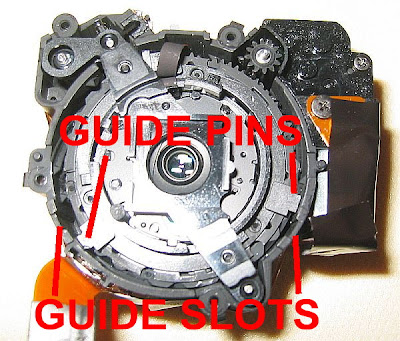
If you try these fixes, please vote or post a comment on how the fixes worked for you. Your experience may help others. Note that most of the fixes listed here actually come from my reader's comments. If the above fixes didn't work for you, then please read through the reader's comments, especially the newer ones. There are other techniques listed from readers there that just might work for your situation. When posting a comment, please specify your camera model, and the particular fix that worked. Please also comment if none of the fixes were successful, or if you tried something different that worked.
References:
Canon E18 Lens Error – This is the big kahuna of all E18 error camera repair sites:References:
Make sure you also read their post section to hear of other peoples successes and failure in fixing this problem:
More Canon E18 experiences and fixes at The Juggle Zone.
The E18 Error Experience Log. Even more Canon E18 experiences, plus a good listing of E18 errors by Canon model:
Nikon Coolpix L3 Lens Error - This site has a few other fixes not listed here that are applicable to the Nikon Coolpix cameras:
Jancology.com Nikon 5700 Lens Error - More people's experiences with lens errors on Nikon cameras:
Jancology.com Nikon 5700 Lens Error - More people's experiences with lens errors on Nikon cameras:
SD600 Disassembly - Included this as an example of how sand can easily gum up the small gears within your camera. The website also shows a simple method for cleaning these gears.
Finally, I'm curious just how many people actually read this far down into this article. For those people, here are two totally unrelated videos (to this subject) on video editing using freeware. Enjoy!
Finally, I'm curious just how many people actually read this far down into this article. For those people, here are two totally unrelated videos (to this subject) on video editing using freeware. Enjoy!
Free Green Screen Video Editor
Free and Easy Video Editor
By the way, if these videos did interest you, then please visit this other article on video editing from this blog.












1,684 comments:
1 – 200 of 1684 Newer› Newest»Thanks for this post! I have a Nikon Coolpix P2 that had a Lens Error. Removing and replacing the battery did the trick. Thanks for this resource.
Thanks for the info. I have to say though, please add a caution to be gentle while doing the suggested tapping part. I have a Canon PowerShot SD200 which had the e18 error. I did everything up to the tapping step, which worked, however, when the lens finally opened I had no picture, it was just white. I guess I tapped hard enough to break something inside, it looks like a small bulb that is also now white... I fixed the initial problem and broke the camera for good all in one step.... time to go shopping. :-((
I have a Casio Exlim EX S600. Ironically I was having a missing screw replaced (strap holder) when I must have accidentally turned on the camera inside my pocket.
My problem was when turning on the lens, it would extend, present a blurrly image, and retract. I used the fix posted to move the casings around (rotate, etc). What I did was turn on the camera, allow the lens to extend, grabbed the lens casing when it attempted to close. This action appears to have put the gearing in the correct location to properly extend/retract.
Thanks for posting!
holistic, I'm sorry to hear that. Have updated the posting as suggested. I suspect a ribbon cable became dislodged or slightly disconnected from its connector. They're relatively easy to reseat. But repair would involve opening up the camera and individually reseating each ribbon cable connector. Unfortunately, it's difficult to access these components in the elph series cameras (a lot of things in the way). And even then, repair is not certain :( Since the camera is not working anyways, may I suggest some additional gentle taps in the slight hope of reestablishing connection in the affected ribbon cable?
Thanks for the suggestion,
That worked and I am putting
the cash back in my wallet.
It wasn't as difficult as I thought
it would be to completely dismantle
the camera and put it back together.
Have a great weekend! :-))
holistic, Well good for you! And I will have a great weekend after hearing of your success :-)
I had the same problem as holistic when trying to get the lens unstuck...the lens went back in after tapping the USB pad, but then the picture was all white on the LCD. I have a Sony Cybershot DSC-W5. How feasible is it to reconnect the ribbon cable connectors on it? Any step-by-steps you can give?
jdolly, I can try. First make sure the camera is working properly with the exception of the LCD. Take a picture and view it on your computer using a card reader. If the picture is fine, then suspect the problem is with the LCD ribbon cable connection. First review the warnings in the "Please Read This First" section of this blog, especially the flash capacitor shock warning and link. Next open the following link, and first read step 12! Next proceed sequentially as instructed, but stop at step 5. Jiggle the ribbon cable, put in the batteries and see if the LCD works properly. If not, remove the batteries and continue to step 11 where you have full access to the ribbon cable connector. Lift up the lever on the connector to free the ribbon cable. Gently pull it out and clean its end connections with a Q-tip dipped in alcohol. Make sure it's dry before you reseat it, and reassemble the camera. This should hopefully work. Here's two attempts at the link (my html skills are much to be desired), if neither works copy and paste the url to your browser:
http://www.depreyswildlife.com/Mods/W5&W7/Mod%20for%20DSCW5.pdf
http://www.depreyswildlife.com/Mods/W5&W7/Mod%20for%20DSCW5.pdf
Good Luck,
CR
jdolly, one more thing. After reading the link more closely, believe that you only need to go to step 8 to be able to remove/reseat the cable.
CR
I have a GE A730 that was giving a Lens Error message after being in my pocket (probably accidently hit the powerbutton and the camera freaked when it tried to extend the lens). However, the lens seemed to go in and out OK when I'd try to turn it on. I finally fixed it by holding the "OK" button and turning the camera on. That must have reset the error status in the camera. It now works like normal.
This was extreemely useful! My daughter dropped her Casio Exilim EXZ75 and came to me saying 'Daddy please fix.' When turned on, the lens went all the way out but didn't return all the way in and displayed a Lens Error. So I used the "Press gently on the lens" fix. The important part was using very gentle and very even pressure. Also was stopping when I heard a faint click. Like you describe, this reset the pins and now the camera works perfectly again. --Tony
It might just be i really messed up my camera but i tried ALLL of the ways and nothing worked... this sucks i want all the picture on my camrea and all these way to fiz seem so legit... grrrrr i hate a non fixed camera!!!!!
Sorry to say that only about half of the lens errors can be corrected by these methods. But you mention that you want the pictures from your camera. Shouldn't you still be able to download these pictures from your memory card using a simple cheap card reader? Here's an example:
Example Cheap Card Reader
i have an exilim ex-z75, and a few months ago[i haven't used my camera in ages, but i need it in a few days so i decided to see if i could fix it.] i picked it up off my table and went to take a picture, and it didn't work. i don't know if someone dropped it when i wasn't home, whatever it is, it doesnt work. i tried these, but its not fixing it. when i turn it on and quickly click the 'view pictures' button, i can view my pictures, and the lens does not come out, but when i just turn it on, the lens comes out about 3/4, and then goes back in and the screen says either 'lense error' or 'retry power on' any idea of what i could do, other than these things?
You mention you haven't used the camera in ages. One possible thing may be that the battery has worn down through non-use, and can no longer holding a sufficient charge. This can sometimes cause an error on startup due to the additional power needed to open the lens barrel. Do you know of anyone else with a similar camera that you may borrow their battery to try with your camera?
If this doesn't work, see the third anonymous comment above from the person with an EX-S600. This person had a similar lens error to yours and fixed it by grabbing and holding onto the lens barrel as it was attempting to reclose. If you feel brave, try it. But there is some risk to your camera. Trying this will be your decision. Please don't blame me if instead undesirable results occur.
I have a Sony W70 that has the lens get stuck at 1.3x magnification when I try to zoom in. The camera will instruct me to turn off the power and then on again but the same problem happens. Blowing compressed air into the lens did the trick! I guess it's because I have a silicone covering for the camera that while it protects it from scratches, it doesn't help with the dust particles. I didn't want to give up on the camera for it was a gift for my birthday.
Thank you very much!
Thanks so much! I have a Canon PowerShot A530 and I dropped it while I was taking a picture and it turned off. The think that worked for me is #7;; Forcing the lens in.
Thanks so much! I have a Canon PowerShot A560 and I dropped it while I was taking a picture and it turned off. The thing that worked for me is #7;; Forcing the lens in.
Thanks so much- tried your ideas and my camera is back in business- was suffering from a drop and croked zoom
Thanks for the help. I was able to repair my daughter's Sony DSC-W5by gently tapping on the USB plastic covering, while holding the camera upside down. I'm sure you saved me a considerable amount in repairs or in a new purchase. Thanks again, Vince.
thanks! the forcing the lens worked while turning it off and on! You saved me from having to pay my boss $$!
This is probably not a lens error, because other things are wrong other than the lens. But thought it won't hurt to try...
Canon A510..powers on, shows the canon screen, lens stuck (almost all the way in except for maybe about 3/16 of an inch)then powers off. Can't view anything other than the start-up screen. I have another canon (the 4mp version of this 3mp) that I have put the installation cd into my computer for so I tried to connect the A510 to my computer without installing its cd but the computer didn't recognize it. I don't know if it's because it's not the exact same camera or if it's because of it being broken. (I had used a HP camera on my computer without the cd and the computer recognnized that one) Anyway, if there are any suggestions...this camera is already broken so I will try them!
Thanks!
oh yea, I also can't turn it off before it powers off.
My camera doesn't have a rubber cover for the usb port, so, similar to the "tapping" method, I turned the camera so the lens was pointing down and smacked the bottom of the camera against my inner thigh. Powered camera up and it worked fine.
well I had my Finepix s7000 lens stucked with sand(yes sand!). it turns on at picture model with the logo and then died. The lens does not retract.The logo is still there but very hard to see as the screen seems to be dark but it is there and freezed.
So switch back to OFF and then View model then OFF to retract. Tried all the way but not work. Should I open it to clean the lens and gears or should I just put it in some kind of liquid to remove those sand away without the batteries, and then completely dry it? I just scare to open it by myselt.
Thank you for your best comment/Regards
Anonymous, You have a nice camera. Sorry to hear about the sand. But first, do not use liquids to clear the sand. Also, you shouldn't open the camera to clean the sand if you don't feel confident in doing so. Instead, would recommend repeated cleaning's with compressed air around the lens, and also in any openings of the camera (memory card slot, battery door, etc.). Maybe also consider using a small vacuum cleaner around these openings to draw the sand out. In between each cleaning, try tapping or shaking the camera to dislodge more sand. The logo is showing up dark as much of the battery power is likely going to the lens motor trying to overcome the sand.
WHEWW!!! OMG THAT WAS SO CLOSE. BECAUSE I DIDN'T HAVE A WARRANTY. AND MY MOM DIDN'T KNOW THAT I BOUGHT THE CAM YET. BUT I DID THIS BEFORE THE PAGE LOADED. BECAUSE ONCE I GOT THE LENS ERROR ON THE LCD SCREEN. I AUTOMATICALLY SEARCHED UP ON GOOGLE. AND WHILE THIS PAGE WAS LOADING, I FORCED THE LENS IN. AND I HEARD A CLICK. THEN I TURNED IT ON AND IT WORKED! THEN I CHECKED ON HERE TO SEE IF MY STRATEGY WAS ON HERE. AND IT WAS! I VOTED. THANKS FOR THE SITE ANYWAY!
Hi,
Just a quick note to say that with the help of the Dyson (other vacuums are available) I managed to get our Casio Exilim Z1000 working again.
The lens had been fully retracted, and merely twitched when powered on, displaying 'Lens error' on the screen.
Put the nozzle on the Dyson and worked it over the lens assembly for a few seconds and hey presto, it works again. For how long, I don't know...
After trying the other suggestions on my Canon Powershot A570 IS I tried #7 by grabbing the lens during power on and not allowing it to retract. The Lens error message occurred, although the next power on the lens extended further and all is now working.
Thanks heaps.
do not try forcing the lens. you'll come short.
Sonny DSC-W55:
lens gets stuck occasionally on start-up. when it wants to extend but it cant do so, i fix it by patiently pulling on the lens. on start-up.
patience is needed, and sometimes i can't do it unless i'm sitting on a desk with a flat surface.
hi there. ive tried all of your tips but nothing has worked.
i have a casio ex-z75 that just stopped working, when i turn it on the lens comes out and it makes a kind of buzzing/clinking noise, the camera turns off but the lens is still out and then says lens error, i then have tried holding the lens turning it etc. but nothing has worked. i think that i will have to open it up. any other suggestions or steps in what to do when i open it up?
Very cool! I have a Canon Powershot A560, whose lens wouldn't even BEGIN to open, and it reported "Lens error, restart camera". I went down the list of fixes - and #6 worked!! (Banging it around a bit). Way to go! Thank you so much!!
teenynz,
Sorry to hear that the easy fixes didn't work. But really, they only work for something less than half the people based on the voting, so don't feel too bad. Wish that I could give you some easy tips for fixing the error by opening the camera, but I'm afraid there is none. If the easy fixes didn't work, then the camera probably needs replacement of the entire lens assembly, which is no trivial task.
Hello camera repair, I was interested in buying an canon sd1000 or something like it, but after reading all of these problems I am reluctant. Can you please suggest which camera would be a good choice.
Thank You,
From Patrick.
Lens error's are a potential problems for all digital cameras with a telescopic lens. Doesn't matter what maker. The SD1000 is a nice camera at a nice price. I'd say go for it, or it's bigger brother at about the same price, the A570 IS. Also take a look at Sony, as they also make some nice cameras.
Hi, I write you from Argentina. I have a Pentaz Optio E40 and the lens is every time stayed out. It is stuck in that position. Sometimes when I turn on the camera the legend "Lens error: 120,1,0,0" appears. I have tried everything you explain in the site but nothing happens. I would appreciate your help, thanks! Matias
Matias,
As mentioned, these fixes only seem to work for less than half of lens errors. For the unlucky half, the next option would be replacement of the lens mechanism. Unfortunately, this usually costs more than the average camera is worth. If it's too costly to repair, and you have no other option, you might want to consider retrying the last too fixes (tapping the camera, and forcing the lens). Only this time using a little more force than before.
Keep in mind that you may damage the camera further, and please don't blame me if you do. But many people have reported success with these two methods by using what they considered excessive force.
For example, the following blog was started with the intention of advising people NOT to bang on their camera. Of course, people did the opposite, and you can guess their comments, and the surprize of the blog's author:
Blog advising against banging cameras
Ok. I will keep on trying with these methods, and thank you very much for your quick response. I will not blame you!! Then I told you the results, Matias
I couldn't believe it I fixed my camera. I own a 5 month old Panasonic Lumix DMC-LX2. My wife did drop the camera accidentally and got the lenses stuck. I keep using my powerful central vacuum hose to vacuum any dirt or debris from the lenses and actually pull the camera lenses out slowly by suction air. I loosen the screw at the bottom of the lense and let the vacuum do more cleaning for about 10 minutes. I put the screw back and the camera works like a charm. Thank you for the info.
I have a big problem hope you can help....I have a powershot SD1000 and have had it since christmas went on a trip to the beach and it was working fine than all of a sudden the focus started coming in blurry. This was without zooming in at all. At some times it says "lens error restart camera too" but the lens is still extended. Any suggestions??
danp.,
As the camera is relatively new, recommend contacting Canon and requesting warranty repair of the focus problem.
CR
Thank you, this blog entry was so helpful! I had already tried using new batteries, but it was the memory card the whole time. Thanks again. :)
I have a Coolpix 4800; I jammed the lens in an adapter during digiscoping. It wouldn't make any noises or anything when I turned it on; I just got the lens error. I tried all your fixes, including opening the thing up (following your other Coolpix instructions and just guessing at what to do) but I couldn't actually get to the lens pins/guides assembly without more detailed model instructions. So I finally gave up, but upon putting the thing back together and trying the lens, I got an improvement (I think): the lens actually made a fast rat-a-tat sound like it was trying to spin and engage. I'm re-charging the battery (it had sitting a while) and who knows? Maybe it will work. Otherwise, I'll likely just give up on it.
I have a Canon SD1000, that recently had a little bit of a different problem than most posts here. I figured I would post my experience in hopes of helping out the cause. I did not get an error but after zooming to any extent, I was not able to zoom out. Powering the camera off and back on would reset the zoom, but only until zooming in again... Anyhow, to fix this I removed the battery and held the power button in for about a minute. After replacing the battery and powering the camera back on it seems to work fine. I hope this helps; no banging required :)
I have a casio exz75. I was sitting on the floor and it slipped from my hand while the lens was out. now it wont go back in, and one side is in more then the other due to the angle of the fall, i read the comments with the same exz75 owners but nothing helped. i actually tried twisting it back in but i was afraid to break it any other suggestions plzzzzzz
Thank you for the great tips.. None of which worked. We tried them all and ended up taking a few screws out and then oiling around the lens with sewing machine or hair clipper oil. Use very little of this. Its amazing! Thank you for the tips anyways! :)
Now that's a first. Anyone else out there have any success by applying a tiny bit of oil around the lens barrel?
Yes I tried some light machine oil on my Coolpix L6, it didn't help. I am pretty sure there is some grit in there because on the odd occasion when I can get the lens fully extended I can see scratch marks down the outside of one of the barrels.
I have also tried gently probing with a feeler gauge; 6 thou seems a good size that will just fit between the sliding barrels but is still strong enough to shift obstructions. Again, this didn't work for me, I suspect the grit has ended up in the cogwheels below the barrels. I tried taking the whole thing apart to clean it but can't work out how to get the front cover off.
jonno,
Take a look at this. The procedures should be similar for your L6.
Note that I was never able to fix my L10 camera illustrated here. Most broken ones on ebay seem to also have lens errors, thus could not find a replacement part.
I dropped my Nikon Coolpix P2 while it was on, and got the dreaded Lens Error. Since I lost my wife's last camera, this was very bad news. Thanks so much for your tips, some gentle prodding reseated the lens and made me look like a hero!
I have the Kodak M753 and had actually tried step 7 in despiration but to no avail before I found your blog. I went from error 114,1,0,0 to 115,1,0,0 to 122,1,0,0 (lens would not retract any more!) Your recommendation gave me the confidense and the determination (since i really had nothing to lose . . . repair would likely have cost more than the camera and the non-refundable shipping and handling charges from kodak were half the price! Thanks for the help. Got the pictures I needed!
This blog is awesome. Banging my camera (gently or otherwise) did not seem to help. I attemptedsome of the other methods but nothing reliable happened. However, when I went to turn my camera on, facing downwards.. I shook or "tremored" my hand while the lens extended and it seemed to work. Its repeated several times and I'll see if the behavior continues this wkend.
Hi i have a olympus stylus 750. I dropped it today and the lens is stuck fully out. I can still view the pics on camera but as soon as i change it to take a picture, it moves slightly and i can hear a noise but then it just switches off. I`m not getting any messages come up. I really like the camera and havent had it long. Should i still try the methods. Do you know how much they charge to fix it cause they wont tell me without me paying £20 just to look at it. Many thanks Charlotte
I i tried the pushing it in and its gone all funny. I can get a picture up now but its blurry and the lens isnt coming out properly any ideas please Charlotte
oh my goodness...thank you so much for the poost! i was freaking out when i got this problem on my canon digital ixus i7 and to think all i need to do was fix #4 to solve it all! you're my saviour!
charlotte,
Lens errors, especially from falls are very common. And yes, the cost of fixing usually exceeds the value of the camera. But note that the fixes listed here will not work for everyone. Sometimes a lens can be damaged in a fall beyond repair. But I wouldn't just give up on your camera yet. The fact that your getting a picture, although blurry, is hopeful. Recommend closely looking at the lens barrel when it's extended. Look for any uneveness, and then gently try to straighten it by pulling pushing twisting as needed. Listen for that "click" and stop immediately if you hear it. If you get the lens working properly, come back and we'll discuss focusing if that's still a problem.
CR
I have a GE A730. I dropped it today and when I turn it on I get the lens error message. I tried some of the things here but it is not working. When I turn it on the lens come out the lens error message shows and the camera shuts off. The lens will not retract into the camera. Any help would be appreciated. My wife is pretty upset at me for dropping her camera.
Hey my camera fell cause my brother threw it on now my dad is really mad because i had save my money for 3 years now i don't know what to do my lense is one side is in the other is out i tried all the tricks but it doesn't work please help and reply back at riakareena@yahoo.com or at yahoo answer in the camra section its paki angel bluezzzzzzz
im like the post before this one my brother threw mine my camera is a fe-230 i tried alot i wish if you can help try any time to not reply to this because i don't know the site name sooo its riakareena@yahoo.com
kareenakapoor_05@hotmail.com
preciouspakii@aol.com but i dont use Aim..............
I have a Canon Powershot A540 with a lens error. When I hit the power button, I noticed that the telescoping lens tried to adjust itself but got crooked. While the power was still on and the lens was out, I simply (and gently) pushed down on the higher side. Went back in like a charm!
Thanks for all the help and good luck to all.
I have a Sony Cyber Shot and was about 10 seconds away from buying a new camera till I saw your site. My lens was frozen and I couldn't close it. But I noticed there was a small gap and the lens was actually crooked when I sat it down. I gently pushed it to the side and it worked like a charm!!! Thank you soooooooooo much!!!!!!
Wow - i can't believe that worked.
I have a Canon Powershot SD400 and the lens jammed one day. I was getting ready to ship it off to some repair center when i found this site. After gently but firmly tapping the A/V out corner of the camera 4 or 5 times it works like a charm again.
THANK YOU VERY MUCH!
Well, I finally got the lens assembly out of my Coolpix L6 But it wasn't easy, the inside is very different from that shows by the excellent L10 instructions provided by Camera Repair. I can give more details if anyone needs them but you do need to be able to unsolder a couple of wires and the battery terminals.
In any case the lens assembly was wrapped around by ribbon cables and could not be opened very far, but from what I could see everything was OK, no missing gear teeth etc, so I applied a bit of machine oil to the moving parts (keeping well away from the actual lenses) and reassembled it. It's certainly better but there is still something sticking, gentle taps while the lens is trying to open seems to help it and I can now take pictures again, maybe it will improve further with use... OK, and maybe pigs will fly?
Like everything else manufactured this day and age, digital cameras are no different....its all over-priced,disposable junk.
Hi
i have a canon digital ixus60 or whatever its called... i've tried all the suggestions but none of them are working :(
it says lens error, restart camera. the lens stays inside the camera and doesnt come out. we've had it looked at but the camera ppl said it will cost more to fix it than it would be to buy a new camera.
it broke at the end of a linkin park concert, but im so happy i got fantastic pics off the memory card :)
guess i better get a new camera now lol
I dropped my canon powershot SD800IS in the middle of my european vacation. the cylinder with the smaller diameter wouldn't completely retract and the picture was blurry. There was one position on the zoom dial that will take a clear picture but it took a while to find it. I read your site but tips #1-5 didn't work. I did not want to try tips #6-7 because i might completely wreck my camera and not be able to take any picture for the remainder of my vacation. Just got home yesterday and i tried tip #7 today. While powering up, i pulled the inner cylinder counter clockwise and felt a snap. Camera fixed! I regret not doing this while on vacation because taking pictures was a real pain when the camera was busted. At least now i don't have to buy a new camera. Thanks a lot!
:>) lol, totally kool dude !!! Like i've been working on sophisticated electro-mechanical systems for over half a century [AEROSPACE]. And while it should be obvious that anything can potentially fail [in infinite variation] typically, it's moving parts and poor contacts that are at fault -- And your site nailed it -- COWABUNGA !!!
Holy shit!
thanks so much!
i did everything.
this helped so much :D
yayy!
OMG THANK YOU YOUR BLOG ON LENSES FIXED MY KODAK C513 I WAS SKEPTICAL AT FIRST I WAS EVEN SURPRISED WHEN I FIXED IT THE ONE THAT HELPED OUT WAS TWISTING THE LENS WHILE PUSHING THE POWER...THANX SO MUCH
Hi... I can't thank you enough for your blog. As I was about to throw my FinePix A205 in the garbage for a "lens error", my wife suggested I google for a quick fix. I was so depressed (since we don't have the money to upgrade) but a quick scan of your fixes led me to quickly try Fix #4: Place the camera flat on its back... and low and behold, as if by magic, I was shooting! I couldn't wait to send off this POSITIVELY first comment ever. ty... mil gracias!~sigh ;)
Hi. Thanks for the website!!! My camera was filled with sand...somehow, and the lens had got stuck and wouldn't retract. After reading this website i tried the twist method and found it worked!!!! touch wood.....thanks again!!!!!
thank you sooooo much. i plugged it into my computer and its working now... you rock!
Thank you for your advice!
This site truly gave me the inspiration to "slap" my camera out of its funk. I have had my Coolpix P2 camera for 2 years, and it has never given me problems, until I got the dreaded "Lens error", for seemingly no reason (did not drop it, spill anything on it, etc.). The barrel would not go in, the lens opened halfway. I tried removing the battery, that did not work. I tried the next steps, blowing on it, putting it in review mode, turning it on upside down, etc etc ... finally, I tried shaking and hitting and pushing. Still nothing.
After about 5 or 6 times of hitting it in every spot and from every direction, one would think there was no hope ... well, by the 7th (10th?) time, I tried hitting it from the top right side, and, miraculously everything fell back into place. I have my camera back again!
Thanks to this site. Much better than paying someone to "fix" it... Sometimes even machines need a little shake. =)
FinePix A500:
had this solution, tried everything.
Eventually i slowly applied pressure on the focas len, and the zoom mechinism, when it was switching off, and it make a click. some sand came out, and the camera started working.
the motor is loud though, i then polished and oiled the zoom lens cases. and ran some more compressed air though.
I mean, a loud zoom motor, or a �100 repair bill?
i'd rather doing it my way. hope this helps
FinePix A500:
had this solution, tried everything.
Eventually i slowly applied pressure on the focas len, and the zoom mechinism, when it was switching off, and it make a click. some sand came out, and the camera started working.
the motor is loud though, i then polished and oiled the zoom lens cases. and ran some more compressed air though.
I mean, a loud zoom motor, or a £100 repair bill?
i'd rather doing it my way. hope this helps
Thanks a lot!!!
I tried most of the tips but the one that worked was pulling on the lens barrel while starting up the camera. I used my fingernail on the little plastic protector to pull the lens out. My camera came back to life!
You're amazing and I'm so grateful. I had actually bought a new cheap camera to get me by untill I could afford another and thought as a last ditch effort I would do a search on Google for Error's involving my "Sony Cyber-shot dsc-w1". I found your website and removing the batteries and memory card worked for me. I just hope I didn't damage the lens in all the fiddling I was doing with it prior. Wish I found your website earlier. Thanks. It was a camera about to go in the bin and is now resurected. A++++
Thank you so much for your help! I fixed my camera! I have a Nikon Coolpix S7c. First, I took out the battery and the memory card. Turned it on and then off again and the lens cover finally closed. When I turned it on after that I still saw the "lens error", so I applied "gentle" pressure to the lens while it was open. When I turned it on again I aimed toward the ceiling and snapped a picture really fast and it was fixed! I am so excited! Thanks again!
okay so i have a Casio exilim 10.1 mega pixel and i dont know what happened to it. it dropped on the ground on top of the lens and the camera completely shut off and the lens is now halfway extended outward and it doesnt let the camera go on/off. the lens wont budge and i dont have a budget to fix this PROBLEM. so can you help me?
Thanks a lot. it is working again. but pictures has clear horizontal lines. tried different settings , no change. Any advice?
I Hate Camera's, since the lens is obviously out of alignment, recommend the last listed fix (trying to force it back into alignment). Hope you get lucky, but keep in mind that only about half the people are able to fix their cameras with these procedures.
Allawi, your symptoms sound like a CCD problem. If your camera is a Canon, Sony, Konica, Minolta or Fuji, click on the following to see if your camera is listed:
If Canon click here
If Sony, Konica, or Minolta click here
If Fuji click here
Canon PowerShot A530 - One of the supervisor's dropped the office A530 yesterday. My co-worker and I spent about 30 minutes this morning trying all 7 of the fixes on your list, to no avail. We knew that there wasn't much we could do to hurt the camera, since if our attempts failed, the camera was toast anyway. So after changing the batteries, removing the memory card, tapping the usb cover, and finally forcing the lens (repeatedly) with minimal success, my co-worker decided to hold the camera flat, lens up, about 6 inches above the floor, and dropped it. Miraculous results, it worked and continues to work! At least, LOL, until the next time the boss drops it!
i have had the problem where the lens was half stuck out and i had the 3 beeps, i worryingly pushed the lens back into the camera. i have been able to leverage the lens out about 3mm but i can't pull it out any further. do i need to take this back to the shop?
I have a Canon Ixus 860 IS. It had this lens error and I noticed the whole lens was crooked. When you looked at it the lens "hole" was sideways and it would not retract completely inside the camera. Zooming in worked, but zooming out didn't and caused a lens error.
I tried forcing the lens by twisting it to the correct position while powering of, and finally it clicked and retracted in. Now it works properly. :)
mine is a Samsung S630, just bought it three days ago. While testing the macro i accidentally stepped on uneven ground and hit the lens towards the wall. it now angles downwards and wouldnt retract, plus the camera freezes with the samsung logo when turned on. im desperate for help! im afraid warranty wont cover this one.
I have a A530 Powershot.Thanks a lot for your help the posting with the solution for the 'lens error' solution doing the following worked to a treat and saved me a lot of money!!!
Another variation includes looking for uneven gaps around the lens barrel, and then pushing on the lens barrel side that has the largest gap. While doing these, listen for a click that indicates that the lens barrel guide pins have reseated in their guide slots. If you hear this click, immediately stop and try the camera. The following photo illustrates unseated guide pins that would cause a lens error.
You're a lifesaver! I have a Canon PowerShot A630 and I was getting the "lens error, restart camera" message" so, after reading your suggestions, I banged it on my desk several times and...lo and behold...it works! Thank you!!! :)
Hey...
i dropped my camera recently and have a stuck lens. I've tried all of the methods. The one that seems to work is forcing the lens until it clicks. Then turning the camera on. It extends fully. Then retracts, there's a partial shutter closure. Then it tries to extend again and gets stuck.
It seems I hear the pin click into place when I force it but as soon as the assembly starts moving, the pin becomes loose again.
Do I need to open the camera up at this point?
clearly, its a guide pin problem but not sure if i've broken something in the guide pin assembly that keeps it from staying in place...
HELP!! :-)
Thanks,
I have a Kodak EasyShare C613 and I recently dropped it in the grass. Now everytime I try to turn it on, "Lens Error 150,0,047" flashes on the screen and then the camera turns off. I've been trying to find help online, but i don't really understand what to do. I've seen a lot of people suggesting "pushing, pulling, and banging" but I don't know exactly how to go about it and I don't want to COMPLETELY break my camera when it still seems to be half-working. Like I said, it turns on, but the lens only extends a tiny bit, and then the lens error comes up and it quickly turns off. So I can't get a good grip on the lens barrel to try to pull it out. The camera looks perfectly fine except for the lens cover. The bottom part of it doesn't go all the way down when I turn the camera on, which I'm guessing is the problem, but I don't know how to fix it. Using a blow-dryer didn't work and neither did changing the batteries. I also tried turning the camera on and holding down the shutter button but that did nothing. I love my digital camera and I have to use it.
But there's no way I'm sending it somewhere to get fixed and I don't want to have to buy a new one, so if anyone can help me, I'd greatly appreciate it. Thanks.
Help! I was taking picture of pictures i had to draw for a class. I was holding my Exlim Casio z70 at chest height and it slipped out of my fingers onto the kitchen floor. Now the camera turns on, the lense goes out and in, but it will not take pics, and makes a dumb repeating da dadadada sound every time i press a button. Any ideas??
Totally appreciate your post. I bought my girlfriend a Casio Ex-Z1050 and unfortunately one of her young nieces turned it on when the battery was low. The camera turned off with the lens still out and every time you turned it on it would just beep and you would be able to hear the cervo's trying to start up. It would always shut back off. I tried gently pushing the lens back in to no avail. Then I used the spine of the camera manual and to my surprise the lens actually retracted. No damage that i can see so far. Thank you so much for your wonderful blog.
~Freddy
Nevermind, fixed my Kodak Easyshare C613. I tried the blow-dryer again today and that didn't work, so I tried banging my camera on the carpet, and OMG, it worked. I was sitting down on the floor so I didn't hit it hard, but that did it. Now my only problem is my memory card. It must have gotten damaged when I dropped my camera. Guess I'll have to get a new one. But hey, that's better than buying a whole new camera.
My three-month old Canon Powershot SX100IS had this error. I called Canon and they stated that I should mail the camera to them, they would access whether it was covered by warranty once it was in their possession, and quote me a repair price at that time. Looked very bad for me.
Then I found this posting. I worked my way through the list and Fix #6 saved the day. Thanks.
- Jason
Thank you so much for the helpful tips! For some reason though, my Exilim Z75 is doing something very strange. When i turn it on everything is fine, i can zoom, look at my pictures and everything. But when i press the shutter button, the camera will not take a picture. I've never dropped the camera, the battery is fully charged, and i can't think of anything that could be wrong with it. Is there any way you can help? thank you so much,
Megan
anonymous,
Talk about coincidences. Just put up a new post today for that type of problem. Check it out by clicking here.
Hi
I have Cannon Powershot. While taking picture it slipped from my hand and hit on the floor and I started getting Camera lens error.
The post have been really useful. I tried to push the lens towards the widest gap and heard a click. After that my camera was able to turn on. I repeated this step thrice listening to click sounds and now the lens is almost in place and I am able to take a picture.
Thanks for a great post.
My daughter dropped her Casio Ex-Z1050 while taking a picture and the lens would not extend fully and would retract again right away, but not fully. I tried pulling the lens to keep if from going back in, but that did not work. So, I pushed the lens down evenly with my thumbs, and wa la no more camera lens error. The camera is working perfectly again.
Thanks for the post! I have a Casio Exilim EX-z77 and I brought it with me to the beach this weekend. I suspect I got some sand in the lens because the lens wouldn't close and just say 'lens error' and 'retry power on'. I forced the lens in, and now when I turn the camera on it makes a buzzing and clickin sound, and what i see through the camera is very blurry. It won't allow me to take a picture, and usually it shuts off within the first 15 seconds of turning it on. Every few times, the lens will not close and I will have to force it in again. Is there anything you suggest I do or am i due for a new camera? It is relatively new. I got it for Christmas. Your help is greatly appreciated. Thanks in advance!
Hi
I tried all your tips and eventually had no option but to force the lens. There seemed absolutely nothing wrong with it to look at it.
But, I got so fed up that I tried something else -
I lay the camera facing up with lens pointing towards sky and placed a small cork beer mat over the lens. then hit the mat all around with handle of large enough screwdriver.
Did it around the mat a few times and listened for the famous ''click''. Finally heard it and then turned on camera and amazingly, the lens withdrew and camera is fine now.
I stress - this is a ''do or die'' type of action. Definite last resort but worked for me.
I tried No 7. All it took was an extremely gentle rotation of the lens. There was an obvious click and slight realignment of the lens as it dropped back into place. It really was an extremly gentle rotation of the lens which didn't feel as though it could possibly have done any damage to the camera. Thank you.
alright im not gonna lie, i dont have time to sift through all of these comments to see if anyone else mentioned this but,
this is an awesome idea for a blog, great job.
i tried all of these but my camera still did not want to work. however i fixed it by taking it apart, the top cover thingy, and then pushing the lens back down into place. now it's fine.
toodles!
- heather
my camera was like jamming when the lens tried to come out and saying lens error, so i tried forcing it out and ended up snapping the front of the lense off, so now its absolutely fucked.
I'm leaving the above post as-is just to amplify what's already been stated here several times. There is obviously some potential for further damaging your camera with some of these fixes, especially with Fixes # 6 and 7. Again, these fixes should only be considered for a camera that's out of warranty, who's cost of repair would be excessive, and would otherwise be considered for disposal if unfixed.
CR
Dropped my Canon SD600 that I bought off eBay and the lens was stuck out and crooked. Method #7 work for me... luckily. I didn't think it would. I use a PowerShot SD600 at work everyday too. We bought it from Best Buy and made sure to get the 4 year warranty plan. We've been through 7 different cameras and a few times it was because the camera was dropped. They fixed it or replaced it for free every time.
hey i have a kodak easyshare m753, and like a week ago, it wouldnt retract the lens and was stuck like that. i was so afraid of telling me mom, and i had planned to spend like 80 dollars getting it repaired. was about to call manufacturing to have them fix it but id still have to pay shipping and possibly even fees if they dont include lens in their warranty. i had tried sticking the cord in to charge it and i tried hitting it and what not haha, but yeahh! i just put in the cord again and this time it worked! the lens retracted. so thank you!!
This was very helpful. I have a Nixon Coolpix L6. My lens would not retract,it took blurry pictures, then I kept getting the lens error.. I did two thing. 1) Remove the battery and replace with new batteries 2) Hold the Shutter button while I pressed the power button.
THIS WORKED!!!!!!!!11
wahoooooo!!! I never would have tried this!!! My sister dropped my brand new Casio Exilim ex-z80 on brick, with the lens open!!! Couldnt' get the lens to retract all the way and kept getting lens error and retry power on messages. tried pushing lightly on lens. But after reading all this, thought "what the heck" and pushed harder, it clicked and went back in!!!! Works fine now!!!! Yeah!
Thanks so much for this blog!
hi i have a powershot a85 and it stopped working (ie) will not turn on. It was working fine without indicating any problem...
i have a canon powershot sd1000.
my sister dropped it a couple inches on the lens while it was still retracted. i turned the camera of and the lens did not go back in. now everytine i start the camera it flashes lens error and turns of my camera. the lens always twitches a little,
I tried all the steps. I am now going to open the camera lens. My best bet is that there is dirt near the lens. Im just going to have to find out - but this post is really good!
Panasonic FZ8... lens got stuck and wouldn't retract. I DID NOT drop the camera. #7 worked for me. Turned off camera and performed slightly-more-than-gentle twisting of the lens. This got the lens to retract, which was an improvement, but was still getting stuck while zooming. After trying 4-5 more times, it seems to be working again.
Maybe it's just me, but is seems the rotation mechanism is more or less shared technology between all the manufacturers (looking at some of the disassembly directions for various cameras). Looks like someone needs to improve on this design so that it's less inclined to misalignment and/or more durable.
In any case... Brilliant site! Thanks for putting this together.
Number 4 half worked for me, it would allow it to come on and take photos, but it would still make horrible clanky noises and it can't focus... I think it's screwed! :( Thank you anyways for the helps!
I had a friend that let me try to fix her Canon PowerShot SD600 after it produced a lens error and wouldn't do anything. After a bit of research I decide to strip the entire camera down and clean everything. I'm glad I did. All the internal circuitry and mechanical parts were covered with bits of tobacco and food debris. I found bits of foreign material inside the lens assembly, and jammed in between the gear teeth. After a thorough cleaning, the camera was back to working condition again. The lens is a little noisy when it zooms, but it otherwise works.
Word to the wise, don't keep loose smokes or food in the same bag as your camera.
I recently encountered a Lens error, reset camera with my Canon A630. I tried to fix it using compressed air blown into the gaps between the lens barrels but that didn't seem to make any difference. In desperation, I gently twisted the smaller lens barrel clockwise (looking at the lens front on) just after switching on the camera and hey presto, the lens motor whirred into life!
I don't know how long it'll take for the problem to re-occur: I did notice that the gap between the zoom lens and the camera body isn't exactly consistent around the lens circumference so my fix may be temporary.
One thing I've learned that may be a useful tip to avoid the dreaded lens errors in future: when taking photos and showing them immediately after to other people, make sure the lens is retracted before passing your camera around, otherwise it's much more likely that the lens will accidentally end up out of true as the camera is passed around and handled with the lens extended.
Truly invaluable advice! My wife's new Nikon Coolpix L10 had a jammed zoom lens and 'lens error' message since she dropped it in sub zero temperatures the day after our wedding. A repair shop had estimated £50 just to open it up (no guarantee of fixing it) and it was all looking hopeless... Then I read your posting. 10 minutes very gentle force with a set of plumbing pliers (!) to straighten the crooked zoom and a reboot with new batteries got it running (if a little out of focus due to stiff zoom). Then a few gentle pushes on the 'gap' side of the lens, and testing the telephoto button till it stopped saying lens error - and hey presto - sharp pictures, as good as new! My wife will think I'm very clever, but you're the real genius! Thank you so much.
Heard about this fix from somewhere on the net. Someone held my Fuji F30 by the lens whilst it was retracting. Result "zoom error" on screen, lens stuck halfway and the outer segment was at a strange angle. So I manually rotated the lens gently whilst pushing it back to the correct angle. The lens popped back into place and has been working ever since with no problems to the focusing or picture quality.
PLEASE HELP
I need the quickest response you can give!
My camera was on, then the battery went low, then it shut off(all in about a second)
The lense was still out, and now, no matter WHAT i do (change the batteries, any of your ideas) IT WILL NOT TURN ON, and the lense will not retract.
It just stays out.
Please, Please help me.
Its a Kodak easyshare C613, its not old, i got it around christmas.
I didnt drop it so i dont know what to do!
Please help!!
Send me an email
Paixmaggie@gmail.com
THANKS SO MUCH
First of all, what kind of batteries are you using? If you're using alkaline, or worse yet "Super Heavy Duty" then that may be your problem. Consider using rechargeable NiMH batteries rated at 2500 mah or better (Walmart sells them for around $7 for a package of four). Regular batteries just don't have the oomph needed to power digital camera's for more than a few pictures. Some brands or batches or batches of batteries may have problems just starting the camera, even if brand new and straight out of the package. In comparison, NiMH batteries have 3 to 4 times the power of alkaline batteries, and you can use them again and again, making them very economical. This would be the first thing that I'd recommend that you check, as the symptoms that you mention are very common to what may be experienced from low power batteries.
CR
Well, I DID drop my camera, on the hard concrete outside, lens-out, lens-down. It's a Canon PowerShot SD450. The lens got stuck about halfway and would then stop. It was evenly stuck while it was off, but when I tried to turn it on I could see that one side was sticking up, so I had to force it. I had to press a lot harder than I was really comfortable with (forget being gentle!) but it finally all gave and snapped back into place with giant force. Now it opens and closes beautifully like before and I'm going to be a lot more careful.
I have a Casio Exilim and I love it dearly. It is the greatest camera I have ever owned.
So last year when I had lens issues I was very upset. For a while it wouldn't even turn on.
But I have since learned tricks. People make fun of me for smacking the camera when I turn it on, but it works! The timer auto-focus still doesn't work and the zoom won't focus properly, but the silly broken camera still takes better pictures than any I've ever owned, so I haven't felt the need to replace it yet.
Lens issues are not the end of the world. Just inconvenient.
My A730 had the "Lens Error" so I tried the tapping technique and turned the camera on at the same time; the battery cover come open and the lens stayed out. I left it out and then I listened for dirt in the lens by trying to turn each one; nothing there but then I turned the inner or second part of the lens about 15 degrees to the right, closed the battery cover and it is working again!! Weird Huh?
I have a Samsung Digimax S500. Solution #7, "Forcing the lens," worked great! After looking closely at the barrel I noticed the interior barrel was cocked and not aligned perfectly straight. I gently grabbed it with my fingers and applied a very slight sideways force and the lens immediately lined up and began working fine. That's all it needed!
As frustrated as I am, I have tried almost every one of these methods posted, and my camera still won't work! I have a Sony Cybershot DSC-S700, and when my camera's off, the lens is halfway out. when i turn it on, the lens just twists out a little bit, but not all the way. I think the smaller lens (front part of the lens) is stuck, and it won't budge when I try to force it around...
I'm really sad, especially because I need this camera for my classes. :( Please help me if you can. If you can email me, it would be much more convenient for me.
My email is uh0h1tsbree@gmail.com
So if you can, please email me there. Thank you!
Please help! Ok, Ive tried like all of these... I have a Casio Exilim EX-Z75, which started giving me the lens error after I came back from a party at the beach.... so Im pretty sure It got sand somewhere in the lens mechanism. Anyway, when you power on the lens extends fully, the screen comes on for a bit then it starts buzzing-clicking for a bit, then the screen blacks out and the buzzing stops and it just stays extended. The screen then says "Retry power on" then the camera shuts off.....
Then when i push power again, it does a little bit of the buzzing then the lens retracts and the screen just says the dreaded: "Lens Error" and it shuts off.
Gah! I don't know what to do! I feel like the lens works fine, but its just stuck in this "loop" of not-working.... i think I might have to open the case.... but what do I look for? Help!
I have a Canon SD750 and my camera's lens starts making clicking noises when i turn it on and off as well as when i zoom. The lens then got stuck and i got the message that said "lens error, restart camera" I use the #7 method by forcing the lens and it worked. However, the lens are still making the clicking noise when i turn it on or off as well as when zooming. I am afraid that my camera will stop working again. Any idea on how to fix the click noise? Thanks
Bree, Anonymous and Amy,
Am sorry to say that these fixes will not work for everyone. Recommend every once in a while to give the fixes another try. Bree recommend #6 & 7, anonymous recommend #5, 6 & 7, and Amy recommend living with the click unless it fails again, then would recommend #7.
Do not recommend any of you opening the camera unless you have some familiarity with electrical circuitry (you can get zapped, very badly too believe it or not).
CR
i have an exilim and i dropped it and the lense looked crooked so i forced the lense down and it went half way down and then got stuck i pushed the top part of the lense down and il looks like ife the middle part of the lense is stuck what do i do
thank you for this. fix #7 totally worked! i dropped my powershot while the lens are out then e18 flashed on the lcd.i gave up on it and bought a new powershot. but still thanks for this post.:)
I have a Kodak M873 easyshare camera. One day, I turned it on and it made a beeping noise and the lens zoomed in and out and then closed.
I tried using your methods, but nothing seems to work. :(
Help? :o
I had a ccd problem with my dsct5 sony camera that was fixed FOC by Sony ....many thanks.......BUT THEN i dropped it in a boating lake ....bugger.....I dried it out and amazingly it worked after 48 hours in a dry place....BUT the lens gives a fuzzy imaage ...can i get into the auto focus area to clean it ?????
Hey My Canon Camera said it had a lense error. My friend and I tried everything then when we came to "Hitting the camera on the usb cover on the table" we did multiple times while hitting the power button and to our suprise IT WORKED! I would reccomend this.
I had already tried my own variation of step #7 and was beginning to price out a new camera when I found this page. I tried step #6 and it worked! Not sure how long this Canon SX100 will keep shooting now, but it is back in action for now! Thank you!
OMG! Thanks so much for this post. I had a a75 that had a jammed lens and step 7 did the trick THANKS SO MUCH! Now i have another camera to play with again. Woopie.
Thank You! Fix #4 worked =]
I have a Nikon Coolpic S200,
and step 4 helped meeee.
I've broke 2 cameras already,
both had lens errors. If I
broke this one too then that
wouldnt be good =[ and i lost
the warrenty for this camera,
so im so happy its fixed!!
I tried alomost evrything on my camera but it not work. my camera is a sony cybershot dsc-s45. The lens is all the way in and it won't come out...help me.
Buttercuppy,
As mentioned, these fixes will not work for everyone. For your case, would recommend retrying #6 every once and a while. Lenses that are stuck while receded are particularly tough to fix, cause you really cant do #7 (can't get a grip on it).
CR
I'm not sure if mine is a lens error or not. I have a Pentax Optio A30 and was taking a close up photo of my dog, when he suddenly reached forward and shocked the lens with his nose. The camera screen went blank, then the lens started to go back inside, but it did it slowly and in a jerky motion. The lens did eventually go all the way inside and the camera shut off. Now, when I try to turn the camera on, the normal Pentax startup screen displays for a second, but turns off, and the lens wont open. Changing batteries, charging it, and other tips you listed on the site haven't worked. I'm wondering if it was shocked, maybe it blew a fuse or something? Do these things even have fuses? Thanks!
Leah,
Yes they do have fuses that are very difficult to replace, but a static shock is not likely to break a fuse. What's very likely is the shock damaged the camera's processor microchip. One thing to try is a factory reset (press the four-way controller until the reset menu appears, select reset, the press the OK button). If this doesn't work, am afraid your camera may have been damaged beyond repair by the shock.
CR
Thanks soooo much! #7 worked...IT WORLED! YAY!!!
I cannot thank you enough! I was in NYC on the ferry going to the Statue of Liberty when my camera slipped out of my hand and knocked the lens out of wack. I eventually got the lens to retract into the camera but it never worked correctly. Finally #7 did the trick for me. Now I can bring my camera on my trip tomorrow! Thanks!!
i own the powershotsx100 & earlier my friend found that the lense was stuck. i was so close to turning it in for repair until i read this. I tried about 3 of these tips, but #6 got it fixed. =] this was really helpful.
holding the power & shutter button while the camera(Kodak m753)is flat on a table worked great for me on the 2nd try!thanks for the help........MattM
hi. i have a Kodak MD863. i just got it not too long ago. and i took it to my friends house, and it got dropped on its lense while it was open. and when we turned it off the lense went in. every time i turn it on. the lense tries to come out and it doesnt work so it shuts down. and it's been broken for a few weeks. i tried all of the suggestions on this page. and none of them seemed to work. do you know of any way to fix it?
Canon S1: I gently nudged the lens sideways, pushed it, pulled it, and then hit the bottom of the camera against my palm. And now the lens is no longer stuck.
Thanks for the information. I had someone drop my camera in a pool and then promptly power it on to see if it was still working. This caused the lens to partially retract and then become stuck. When the camera dried out I started getting the "lens error." I tried applying pressure to the lens while powering up and it kind of freaked it out and retracted back in like a scared turtle. I still got the error though, so I knocked it up a bit against the desk and-- what do you know-- all is well again.
I have an Exilim EX-Z75 and I fell very hard to the ground ON THE LENS PIECE! well... I think that it is pretty much screwed by now since it is leaning in a 10-15 deg angle to one side... Does anyone know if this is fixable? Does anyone know where can I buy this piece? Thanks!
Anonymous,
Did you try fix #7 (manually straighten the lens assembly)? Actually replacing the lens assembly is a daunting task. If these fixes don't work, then it may be time to consider selling on ebay for parts.
CR
Thank you so much!!!
I was photographing the kids cooking at school when I got the E18 and the lens stuck out. I had tried all the battery and memory card stuff at work , then after googling it became very worried that my camera was dead. However, after finding your site and reading your info - I bet I got flower in it so I tried the vac method and worked straight away. Shall be more careful in future and thank you so much because I couldn't afford a new camera at the moment. All my heart felt thanks Thalia x
Sorry just realised I wrote flower- I meant flour!!!!!!!!!!!! Not setting a good example am I?!
I tried all the methods here and didn't work any. But then I took a Videogame case, one those of PS2 that are quite soft and started hitting the lens by its side while I turned it on. And it started to move again! It's a great solution without any risk for your cam, so try it!
I have a Canon Powershot SD600. and i tried all of your steps and none work..it goes to the Canon part and then i turns black and says Lens Error,Restart Camera and 3 beeps. Do you know anyother way to fix it?
Thanks a million and I mean this literally. I followed the instructions poster here and I was able to fix my friend's camera after it was accentially dropped.
I got a Canon SD890IS just one week ago and it took some unbelievable pictures, especially low-light no flash shots. I have had a Canon S70 for nearly 4 years that has worked flawlessly and from the beginning I noticed that this new camera made an unusual sound when the lens extended or retracted.
On the fifth day of our family's vacation, I turned the camera on to take a picture only to have the lens open to a point and lock, evoking the error message and accompanying beeps. It has not moved a micrometer since and I believe I've tried every single remedy idea and then some.
I'm certain that this is a manufacturing defect, but how can I prove it? I'm afraid if I contact Canon it may compromise other possible solutions to the problem.
Sometimes you just get a brand new, yet defective camera. The advantage that you have is that it's just a week old. As such, recommend skipping Canon, and just taking the camera back to the retailer for exchange or refund as defective.
CR
PowerShot SD750, lens coming out halfway. Removing battery AND memory card did the trick. Thanks for keeping the cash in my walet!
Have a Casio Exilim Z-1000 - a little over a year old and condition is as new because I've hardly ever used it and take great care of all my electronic stuff.
Lens got stuck out one night without the camera having fallen or had any other shock ever. After reading a few blogs, I managed to push it back in but then it wouldn't extend out anymore and got the dreaded "Lens Error" message. That was about 3 weeks ago.
Contacted Casio and they said I'd have to pay $129 to have it repaired. So I ordered a new camera last week, a Canon SD1100, that should arrive... tomorrow.
I was so gutted by the "death" of the Exilim that I even threw it around on the ground in my flat a few times. I thought that at least it would know why it was not working then.
Today, out of boredom at work, I checked the net again to see if I could find a way to do something and stumbled upon your blog.
I tried a few of your solutions and... you guessed it, #7 worked for me, by twisting the lens a few times to the right, while holding it before it would get right back in the body of the camera. It's now working again!
So I felt I had to say: NICE ONE GUYS!! :)
And also - how many people must be ripped off when they actually use the "customer support/repair dept" of their camera's company!? It's a disgusting thought...
Anyway, problem now is - I have downloaded the user manual for the Canon I'm expecting tomorrow and I'm not sure I want to send it back, as it looks like a nifty camera. Still, I'd get $207 back by doing so... but as someone said, who knows how long the Casio Exilim will survive now...?
D'oh! I don't know what to do anymore. Should I keep both cameras? I'm thinking I could use the Casio for outdoor/"risky" pictures and "save" the Casio as much as possible, maybe?
Whatever, you guys rock - thanks for helping us with your awesome (and bookmarked) blog!!
A.C.
Heyy thanks for this site. I have a Sony Cybershot 5.1 MP camera and for some reason the lens got stuck. I turn it on and it wouldnt budge. and it says please turn off and turn back on. I did that and removed the battery, and also tried forcing the lens back in. none of the above worked. Thinking i was gonna trash the camera anywayz. I just banged the lens on my palm a few times . and it just worked. I dont think it was dirt or anything but it fixed it.
Thank you so much! Fix #4 worked for me!
I tried #1 through #5 with no luck. I was about to try #6 but then I noticed after I had taken the ring of my PowerShot A540 that it seemed like a little rubber ring was peeking between the crack of the zoom cylinder and the non-moveable plastic ring below the removeable plastic ring. It was less than half an inch in length, so I decided to gently push it back in with the rounded tip of a butter knife. I turned the camera back on and that fixed it.
Thanks for information.
wow. Cool site. I have Nikon Coolpix S1 with lens error. Took it to bits revealing loads of stuff from building sites! Very pleased it all went back together working, or rather not working, as before. No more damage done. Found your site. Most of the fixes are for cameras with zooming lenses unlike the S1 which doesn't come out of the body. However darklurker's fix of holding the ok button worked to clear the error. Now the camera "sees" again but the lens motor is grinding. Any fixes for this?
Nikon L6, one day started having blurry pics, then the lense got stuck in the open position. Was about to call Nikon for service, but came upon this website. Tried removing batteries, turning on and off, while pressing/pulling lense. Motor started grinding, gave it couple "love" taps on a soft surface, on "AV out" side first, then with camera facing up, lense started moving again. Immediately turned camera off, lense retracted successfully and fully. Turned on again and tested camera, focuses OK, zoom OK, pictures back to normal. THANK YOU guys!! You save me a lot of heartache and money.
I need kodak v803 disassembly manual. if someone can help ?
Brother God bless you. I droped my Casio Z1080 and its lens got stuck. I tried the the technique of turning it on while holding the shot button and then pushed it gentally. it worked
hey i have a Cannon Powershot A560 and i was out side and i dropped it WHILE THE LENS WAS OPEN!!!!!! BUT I WENT INSIDE I FORCED THE LENS IN AND I THOUGHT I SOLVED IT...BUT NOPE THE CAMERA LOOKS PERFECT BUT WHEN I TURN IT ON IT KEEPS SAYING LENS ERROR AND I TRIED ALL 7 STEPS PLEASE TELL ME WHAT I NEED TO DO
I have a Canon SD 500 and the Lens would not open. Went thru all the Steps and none worked until #7. I thank you, as you saved me a $130 repair.
http://www.MegaShare.com/459726
password =w55
this will help you
good luck
I dropped my Canon A430 with the lens extended. I know, it's a terrifying thought. The lens barrel had become dislodged. It wasn't rotated at all, but if you looked at the camera from the top, you could see that it was skewed to one side. Needless to say, it would not retract. When the camera was powered up, the lens would budge ever so slightly, only to return to its original position and display the error message. I was told by many that my camera was kaput.
I finally gave up. Figuring I had nothing to lose, I let a friend of mine mess around with it. He started pushing on the lens from the side. A minute later, there was an audible crack. We examined the camera, and found that the lens looked relatively straight. I put the batteries in and started up the camera. Miraculously, it was in perfect working order. Somehow, he managed to align it perfectly. The lens still wiggles a tiny bit, but I have had no performance issues for a month. Nothing short of a miracle. Please, do not attempt such a repair unless it is your absolute last resort.
Hi!
Thanks for sucha great article.
My problem with my Canon IXUS 60 is that it turns on, I can take a pic, but then it shuts itself off.
The power button wont work at all after this.
Have tried nearly everything!
Any tips?
Thanks
IXUS 60 Anonymous,
The symptoms you're describing sound like a bad battery. How old is your battery? They really aren't meant to last more than a year or two. Luckily these days there are many inexpensive generic batteries that should work just fine with your camera:
Amazon NB-4L Batteries
Thanks, #7 worked for me! My old Olympus c-5050 lens stuck in the middle of taking pictures one day, sent it to Olympus repair out in LI and they wanted $200-not worth the investment in a 5yr old camera. They also offered me a "discount" to buy an Olympus SP570 for $499 if I traded this in- this camera sells for $412 at b&h photo! I tried the 1st few steps b4 sending it to them and the last few thinking worth a shot and it works great!!!
Hello!
Im 14 years old and I recently dropped my Panasonic Lumix DMC-LX2 40-50 inches off the ground onto wood. There was a bit of force involved because I had the wrist strap on and I was handing it to my sister and forgot to take the strap off and swung my arm down. Now when I turn it on it tries to focus (there is a blurry image and a black circle surrounding it) then it tells me the lens cap is on. Its only about 5 months old and I'm not sure if the warranty has expired. But regardless, I dont know what to do!
Its clear that the lens is off track, but I'm really scared to do anything. I tried aligning it again, then I turned the camera on, and it made a loud clicking noise and vibrated! Now Im afraid to touch it, and when i tried turning it on again just now, it started clicking and what not AGAIN! But i cant find any Panasonic repair shops online that you can just take it to. I will be in the states for another 3 weeks, and I think thats not enough time to ship it away and have it fixed...
HELP!!!
Hayley
My sister's camera lens stuck out right in the middle of a 40week- once-in-a-life time trip with their 4 little kids. After trying to fix the camera without help for a whole day, I found your site and used the "turn on and press shutter button" and it fixed it within seconds. Thanks for the great help!!!!!
I followed the advice and damaged my camera even worse than it was but there is a silver lining in the cloud:
1) I found a great blog.
2) I had fun torturing my camera.
Best,
A.
I have a Fujifilm Finepix J10. I bought it 3 months ago. I dropped the camera from around 3'2" from the ground on the lens side, and the lens got cocked to one side. When I switch on the camera, it says "Zoom error". I tried #6 and #7, but it's still stuck. What else can I do?
What if the lens is stuck out?
Wow! My son dropped his GE A735, leaving the 2nd stage of the lens stuck at an ugly angle. After fixes 1-6 didn't work, my other son suggested using a rubber mallet to tap/bang on the stuck stage. After about 20 blows of gradually increasing vigor, the lens popped into alignment and all is well! Thanks for encouraging to try banging - much better than trying to take it apart!
i have a canon sd1000 that said lens error restart the camera it happened after going to the beach the vacum cleaner trick worked
I have a Sony DSC-W70 and took it on a go-kart course last week. There was so much dust blowing around that my lens eventually would no longer open. It read "Access," then "Turn camera off and on again." I was told it would be $250 to fix my camera!! I was ready to with a screwdriver to try opening it up, after reading a different blog, but am so glad I found your suggestions first. I tried pushing the power and picture button at the same time and actually saw some movement of the lens. After a few more tries, I combined this with the "force the lens" move. After a couple more tries, the LCD screen turned on!! I took a few photos. Then it did some funky lens retracting and extending on its own and shut off. Since then, it seems to be working pretty well. I can hear a little bit of noise that wasn't there before, when I extend the lens....BUT appears to be working again. I am going to try it out tomorrow night at a party, for the final say.
THANK YOU!!!!
Hey,
I have a Canon Powershot A460 that keeps saying "lens error, restart camera". I've tried all the tricks (except the 2 damaging ones) and they aren't working. I haven't dropped, never taken it to the beach, don't keep it in a case and have only had it for 8 months. It's still under warranty but I have my doubts that they will do anything, I'll call though... Do you have any other suggestions?
Once you get it fixed (hopefully) I strongly recommend that you permanently attach to your camera:
1. a lens adapter
2. a UV filter on the lens adapter
I have this setup on my Canon S5 IS. The lens adapter is not large and it protects the camera's lens as it zooms in and out. The UV filter protects the lens and can be left on for any kind of shot. You can also purchase a tight lens cap with this set up because it does not need to be able to pop off it you start your camera with the lens cap on.
Although not perfect, this setup should provide some protection from dust, sand, etc. as the lens moves WITHIN the adapter. It also protects the lens surface from scratches, fingerprints, and so forth. The UV filter is easy to clean, cheap, and easily replaceable, unlike the lens itself. Lens adapters are not expensive and I recommend a lensmate (lensmateonline.com) or else one from your camera manufacturer.
HElP! i FOUND MY CAMERA WIT D LENS OUT ONE DAY, SO I JUST PUSHED IT BAK IN. iT WAS IN A SOFT CASE AND I GUESSED THAT SOMETHING TURNED IT ON IN THERE. anyway, long story short, when i turn on my camera i hav to grip it and flick the lens out. it doesnt zoom without my hand guiding it and when i turn it off, i hav to help careen the lens back into the slot. i tired everything u mentioned but i just wonder if i could get some more personal help, cause they didnt work. btw. the motor is working cause i hear it when i zoom in and out and turn on and off the cam. HELP ME BREDREN!
I've got a weird one that I haven't run across before. I have a Canon SD1000. It's been dropped a few times, and gradually, over the past couple months, I would turn the camera on and the lens would only come part way out. Turn it off and on a couple times, and it would start working normally. This gradually got worse, until the camera now won't work at all; the lens will only come partway out. Now the weird part: When you put the camera in picture review mode, the lens pops all the way out, then retracts. By this, I know it's not the gears or something mechanical. I've tried all the steps to fix the problem listed here to no avail. Anybody ever hear of this, or have any suggestions?
well nothing worked for me=[
im pretty sure i got sand in the lense because i could hear it every time i turned it on and off
but it worked fine for about a week since i had gone to the beach even though the sand was still in there
but today it just didnt want to work anymore
time for a new camera i suppose
this would have been my third camera that had broke with the same lens error problem. i turned the lens while powering on and it miraculously sucked back into the camera. I about lost it. props for a sweet post that helped me save 400 dollars AGAIN!
I have a CanonA530 that had the 'lens error' messageand a lens that wouldn't retract or extend all the way...
after trying many things I finally used a plier to really pull - and push (hands didn't work) I heard a few clicks.. still had a problems.. tried the pliers again more firmly which janked off the outer most cosmetic ring in the very outer edge... ooops... hit ON and it retracted... so don't know IF the ring being off freed it but it works now! Yippy.
Thanks for the info. What worked for my camera (a Canon powershot A85) was a variation of fix #3: I turned on the camera in record mode with the AV-cable inserted. It then fully extended the (until then) stuck lens and when I shut the camera of and then turned it on again (without the av-cable) it worked properly!
I'm back from vacation!
Thanks Ajongbloed for the comment. I too have recently fixed a lens error using #3, and think I know why it works. Inserting the cable turns off the LCD screen allowing extra startup power from the cameras battery to the lens motor. The extra power can sometimes overcome jamming particals in the lens mechanism.
It may be useful to keep the AV cable installed to provide that extra power while conducting subsequent fixes 4 through 7? If anyone tries this, please post here if this was successful or not.
CR
I'm working on a friends camera and I guess this one falls into the unlucky 50%. I can't manage to ge thte lens to even move, no matter how hard I force. Really afraid of crushing the camera. I'll bang it around a bit more and try forcing the lens again, but I think this ones toast.
thanks for the blog, it gave me some things to try.
I have a Samsung S860 purchase on ebay for 15.99 delivered. I determined lens was sticking. After trying all tapping prodding, twisting I found comment on hair trimmer mineral oil. One drop around each ring and using a pick I worked the lens in and out 2-3 times. Now it works fine. Desperate fix, worked. Now I have a $150 camera for 15.99 Thanks for all your tips.
i have a samsung S760, i went on vacation and it just stopped working. the lens would not go out or in, i thought maybe the battery was dying so i charged it up. it was sort of working fine and it shut off on me a couple of times. then i tryed to use it a week later and it would not work, i tried a couple of your methods and now my camera lens goes out, except when i turn it off it only goes half way in, then i have to force it and it still makes a loud beep beep beep noise, my father just bought this for me..he doesn't know yet, i would like to try and fix it before telling him, any suggestions?
Anonymous with the S760, others have experienced this same problem with your model camera, and it seems to be a common problem for the S760. The reported temporary solution is to remove and replace the batteries, and the lens should then go back in. Would recommend that if the camera is still under warranty, that you have it either repaired or exchanged.
CR
hi. i've tried all of these repeatedly, and nothing has worked for me. i have.... or rather... my mom has a Canon SD600. i take this thing w/ me to shows and stuff, and never has this happened to me before. the lens will not go back in. i'm thinking it might've been the fact that people were pushing, and quite possibly, the camera could've been between me and the person in front of me, and i could've pressed the power button by accident, causing the lens to not open?
when i first tried to turn on the camera, it opened, but then showed me the "lens error, restart camera" message. i turned it off then back on, but the lens would not go back in.
please help. D:
Thanks for the info. My daughter dropped my canon a460 this morning and I needed it to be fixed TODAY!
I tried all the suggestions and the last one, forcing the lens, did the trick.
Cant thank you enough.
I put a fresh charged battery back in the camera and it did the trick to retract the lense. I did notice that the battery was low when I was taking pictures the day before.. must of went dead whle lense was open. Thank you
Yea I have a hp photosmart m425 which has a lens error 12 and lens error 22 sometimes.And it seems like noe of the rules helped mine.Can anyone help me or has the same camera as me and tell me how to fix it PLEASE!!!!!!!!!
Hi, I have a Canon SD1000 with a Lens Error message when I try to turn it on. It was dropped by a 5 year old :). Initially, the lens barrel was halfway out, but I pushed it back in! :( I noticed you warned against that in the last step. Afterwards however, it the lens barrel did come out when I turned it on. This only happened once though, now the barrel just wont come out. Any suggestions? I have tried all the battery changing/turn on and off steps.
Thank you so much for this blog, you are a hero among many.
I was able to push the stuck lens on my Fuji F10 in but the power still will not go on. I bought a new battery too and charged it thru the camera. I tried to unscrew to open but the ones at the bottom is a special screw and can't open it. Any fix? Where can I get a screw driver for that screw that seems to appear like a "Y"?
Sony Cybershot DSC W5
Lens would not retract. Tried step 7 on my own with no success. Then found your page and did 1-6. 6 worked the first try. I tapped the sides, top and bottom with my hand and it worked. Thanks!
Thanks for the help, I have a Canon S3 IS with lens error. I try the fix 1, 2 and 3 and it doesen't work but the fix #4 work well. You save me a lot of money. :-)
Post a Comment