(Last Update: 13 February, 2014)
If this information helps you, please pay it forward, and share this article with others who may be experiencing the same problem. Your help in sharing will be appreciated, and karma will prevail!
This has to be THE most common failure mode for a digital camera, a stuck lens, jammed lens, or a malfunctioning lens. Some common error messages that might show up on the LCD's of cameras with this problem include “E18 lens error” (older Canon Powershot), "ACCESS" error (Sony Cybershot), "Zoom Error" (Fuji Finepix), "Lens Obstructed" (Kodak Easyshare), “lens error, restart camera” or just "lens error" (Nikon Coolpix and some other camera makers lately are using this variation). Some cameras might show nothing at all, but merely make a beeping noise as the lens goes out, then in, then the camera shuts off. Sometimes the lens won't even move.
If this information helps you, please pay it forward, and share this article with others who may be experiencing the same problem. Your help in sharing will be appreciated, and karma will prevail!
This has to be THE most common failure mode for a digital camera, a stuck lens, jammed lens, or a malfunctioning lens. Some common error messages that might show up on the LCD's of cameras with this problem include “E18 lens error” (older Canon Powershot), "ACCESS" error (Sony Cybershot), "Zoom Error" (Fuji Finepix), "Lens Obstructed" (Kodak Easyshare), “lens error, restart camera” or just "lens error" (Nikon Coolpix and some other camera makers lately are using this variation). Some cameras might show nothing at all, but merely make a beeping noise as the lens goes out, then in, then the camera shuts off. Sometimes the lens won't even move.
The problem is actually quite common throughout all camera brands. Usually it's sand or grit interfering with the lens extension mechanism. Or the camera's been dropped with the lens extended. Or the camera has been powered on, but the lens had been blocked preventing its extension. Or the battery ran down with the lens extended. Believe it or not, one BIG contributor to lens errors is using a camera case. Sand, gunk, case fibers, etc... accumulate at the bottom of the case. These materials love to cling to the camera by electrostatic build-up from the camera rubbing against the side of the case (especially those cases with soft fibrous intreriors). Once these materials work their way into the lens mechanism, that's all she wrote. I have many Canon's, and NEVER use a case for this very reason.
Note that this problem applies to ALL cameras with telescopic lens barrel (optical) zoom. With Samsung's release of the Galaxy S4 Zoom, I'm really curious to see if this will also be a issue/problem with this camera phone (and other phones with optical zoom). I predict (on June 16, 2013) that it will, as most people carry their phones in pockets and purses. If it occurs, Fix 5a would likely be the best technique to correct this problem.
A camera owner that suffers this problem may have no recourse for having the camera repaired. Many camera makers will not honor repairing this problem under warranty as they claim it is due to impact damage to the camera, or sand or debris getting into the lens gearing mechanism (neither of which is covered under warranty). The quoted repair cost is usually close to or more than what the camera is actually worth.
Fortunately, about half the cameras that suffer this failure can easily be fixed by one of the following methods. None of these methods involve opening the camera, although some have potential to cause other damage to the camera if excessively done. If the camera is still under warranty, before trying any of these, please please first contact your camera's maker to see if they'll cover the repair, or to determine how much they'll charge for the repair. Who knows, you might get lucky. But if they quote you a number that's higher than the value of your camera, you may want to consider the following methods.
First here's a video summary of most of these fixes, and following that a detailed text description of the fixes. Recommend reading the text first (along with the reader's comments and tips section) as these provide additional tips for situations that the video does not. For example, the video focuses on repair fixes for a camera that does not have obvious damage to the lens barrel (such as from a fall). Thus it does not cover straightening the lens barrel if it is crooked, which the text does. Use the video primarily for further clarification on how to conduct these fixes if you have questions.
Note that this problem applies to ALL cameras with telescopic lens barrel (optical) zoom. With Samsung's release of the Galaxy S4 Zoom, I'm really curious to see if this will also be a issue/problem with this camera phone (and other phones with optical zoom). I predict (on June 16, 2013) that it will, as most people carry their phones in pockets and purses. If it occurs, Fix 5a would likely be the best technique to correct this problem.
A camera owner that suffers this problem may have no recourse for having the camera repaired. Many camera makers will not honor repairing this problem under warranty as they claim it is due to impact damage to the camera, or sand or debris getting into the lens gearing mechanism (neither of which is covered under warranty). The quoted repair cost is usually close to or more than what the camera is actually worth.
Fortunately, about half the cameras that suffer this failure can easily be fixed by one of the following methods. None of these methods involve opening the camera, although some have potential to cause other damage to the camera if excessively done. If the camera is still under warranty, before trying any of these, please please first contact your camera's maker to see if they'll cover the repair, or to determine how much they'll charge for the repair. Who knows, you might get lucky. But if they quote you a number that's higher than the value of your camera, you may want to consider the following methods.
First here's a video summary of most of these fixes, and following that a detailed text description of the fixes. Recommend reading the text first (along with the reader's comments and tips section) as these provide additional tips for situations that the video does not. For example, the video focuses on repair fixes for a camera that does not have obvious damage to the lens barrel (such as from a fall). Thus it does not cover straightening the lens barrel if it is crooked, which the text does. Use the video primarily for further clarification on how to conduct these fixes if you have questions.
Video Summary Fixes 1 through 7
The methods are listed in the order of risk of damaging your camera. Thus make sure you try them in the listed order. And remember, these fixes (especially #6 and 7) should only be considered for a camera that's out of warranty, who's cost of repair would be excessive, and would otherwise be considered for disposal if unrepaired:
Fix #1: Remove the batteries from the camera, wait a few minutes. Put a fresh set of batteries back in (preferably rechargeable NiMH 2500mah or better) and turn the camera on. If using rechargeables, and they're more than a year old, consider purchasing new rechargeable batteries as they may not be providing sufficient power to startup the camera.
Fix #1a: If new batteries didn't work, try pressing and holding the Menu, Function, Function Set, or OK button while turning the camera on. This along with Fix #1c and #2 sometimes work for lens errors that occur from batteries wearing down while the lens was extended.
Fix #1c: For those of you who can still access your camera's menus with this error, try finding and selecting the "factory reset" option to set your camera back to its original factory condition. On some Canon cameras, this requires holding the menu button down with the camera powered on for up to 10 seconds. However note that a lens error might sometimes override the reset option, and thus the option might not appear.
Fix #2: If the camera's batteries ran down completely while its lens was still open, the camera may show a lens error or not start properly when new batteries are installed. Remove the memory card and keep it removed, then install the new batteries. When you turn the camera on with the card removed it may come back to life, as this triggers a reset in some cameras. Error E30 (for older Canon's) means that you don't have a memory card installed, so turn it off, slip in the SD card and turn it on one last time
Fix #3: Insert the cameras Audio/Video (AV) cable, and turn the camera on. Inserting this cable ensures that the camera's LCD screen remains off during the start process. Thus extra battery power is available to the camera's lens motor during startup. This extra power can be useful in overcoming grit or sand particals that may be jamming the lens. If the AV cable doesn't fix the lens error by itself, consider keeping this cable installed while trying fixes 4, 5, and 7 as a means to provide extra power to help to these fixes. But note that I DON'T recommend keeping the cable installed during Fix 6 as you may damage the AV port while tapping the camera. Reinsert the cable only AFTER tapping the camera.
Fix #4: Place the camera flat on its back on a table, pointed at the ceiling. Press and hold the shutter button down, and at the same time press the power-on button. The idea is that the camera will try to autofocus while the lens is extending, hopefully seating the lens barrel guide pins back into their slots.
Fix #5: Blow compressed air in the gaps around the lens barrels with the idea of blowing out any sand or grit that may be in there jamming the lens. Other variations include blowing with a hair dryer in “no heat” setting, or sucking the gaps with a vacuum (careful with this one). Some people also have actually used a "Shop Vac" with this fix to help extend a retracted lens.
Now we're entering into the realm of potentially damaging your camera in conducting the fix. There is definitely some risk here, so take care when conducting the following fixes:
Fix #5a: If you actually do notice sand particles stuck in the gaps around the lens barrel, and blowing air does not help to dislodge them, consider using a thin piece of paper or a sewing needle to help dislodge them. Pay particular care not to scratch your lens barrel with the needle. Also, I do not recommend probing too deeply around the lens barrel with the paper (don't go more than a 1 cm or 1/2 in) . Particularly I do not recommend probing deeply around the most outer (largest) lens barrel gap, as you may dislodge the lens barrel dust gasket that's located just inside of that gap.
Dislodging Particles from Lens Barrel Gaps (Fix #5a)
Fix #6: Repeatedly tap the padded/rubber usb cover on a hard surface with the intent of dislodging any particles that may be jamming the lens. Other variations include hitting a side of the camera against the palm of your hand. A lot of people have reported success with this method. HOWEVER, there is also some obvious potential for damaging or dislodging internal components with this method, such as unseating ribbon cables, or cracking LCD screens.
Fix #6a: This is a variation of Fix #6, and should be tried if the lens barrels appears straight (not crooked). In other words, try this if there's no obvious mechanical damage to the lens barrels that's causing the problem. With the lens pointed down, try "gently" tapping around the lens barrels with a small item such as a pen or pencil. The idea is to try to dislodge any sand particles that may be jamming the lens barrel stuck. Simultaneously try turning the camera on and off as you're doing this.
Fix #6a: This is a variation of Fix #6, and should be tried if the lens barrels appears straight (not crooked). In other words, try this if there's no obvious mechanical damage to the lens barrels that's causing the problem. With the lens pointed down, try "gently" tapping around the lens barrels with a small item such as a pen or pencil. The idea is to try to dislodge any sand particles that may be jamming the lens barrel stuck. Simultaneously try turning the camera on and off as you're doing this.
Fix #7a: Note that this particular fix is intended only for cameras with lens barrels that try to extend, but then stop partway, and then return to their stored position. Try grabbing and holding the smallest inner lens barrel at its furthest extended position, preventing it from returning to the camera. Examine and clean around the lens barrel any noticed dust or dirt. Turn off and restart the camera again. If the lens extends even further, grab it again at its furthest extension, preventing it from returning. Clean again. Keep repeating until the lens is fully extended. Turn off the camera and restart it to see if the lens error has gone away.
Fix #7b: The most extreme of the fixes. Only consider this fix as an absolute last resort before tossing the camera, as there's some obvious potential for further damaging your camera by using this method. You especially might consider this if the lens barrel appears obviously damaged, bent, or crooked such as from a fall. In that case, try thinking of the lens as a dislocated shoulder. Try forcing the lens to straighten it and put it back in its place. In such cases, the lens barrel guide pins have become unseated from their guide slots (see the below illustration). Your objective would be to try to reseat them by straightening the lens. Listen for a "click" to hint that they've been reseated, and immediately stop forcing the lens at this point. More people have reported success with this method than with any of the other methods (see the polls in the right column).
Variations to Fix #7b include gently pulling, rotating, and/or twisting the lens barrel while hitting the power button. Examine the lens barrels closely for any hint of tilt or unevenness. Again, the goal is to attempt to straighten or align the barrel if it's crooked or twisted. Another variation includes looking for uneven gaps around the lens barrel, and then pushing on the side of the lens barrel that has the largest gap (note pushing the lens barrel all the way in is NOT recommended as it may become stuck there). Again, while doing any of the above, listen for a click that indicates that the lens barrel guide pins may have reseated in their guide slots. If you hear this click, immediately stop and try the camera. The following photo illustrates unseated guide pins that would cause a lens error.
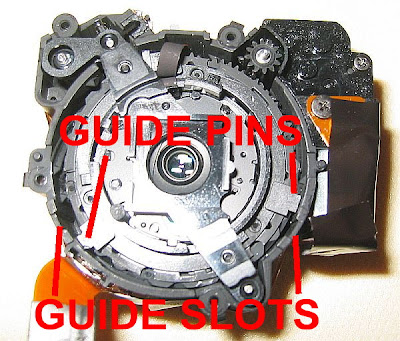
If you try these fixes, please vote or post a comment on how the fixes worked for you. Your experience may help others. Note that most of the fixes listed here actually come from my reader's comments. If the above fixes didn't work for you, then please read through the reader's comments, especially the newer ones. There are other techniques listed from readers there that just might work for your situation. When posting a comment, please specify your camera model, and the particular fix that worked. Please also comment if none of the fixes were successful, or if you tried something different that worked.
References:
Canon E18 Lens Error – This is the big kahuna of all E18 error camera repair sites:References:
Make sure you also read their post section to hear of other peoples successes and failure in fixing this problem:
More Canon E18 experiences and fixes at The Juggle Zone.
The E18 Error Experience Log. Even more Canon E18 experiences, plus a good listing of E18 errors by Canon model:
Nikon Coolpix L3 Lens Error - This site has a few other fixes not listed here that are applicable to the Nikon Coolpix cameras:
Jancology.com Nikon 5700 Lens Error - More people's experiences with lens errors on Nikon cameras:
Jancology.com Nikon 5700 Lens Error - More people's experiences with lens errors on Nikon cameras:
SD600 Disassembly - Included this as an example of how sand can easily gum up the small gears within your camera. The website also shows a simple method for cleaning these gears.
Finally, I'm curious just how many people actually read this far down into this article. For those people, here are two totally unrelated videos (to this subject) on video editing using freeware. Enjoy!
Finally, I'm curious just how many people actually read this far down into this article. For those people, here are two totally unrelated videos (to this subject) on video editing using freeware. Enjoy!
Free Green Screen Video Editor
Free and Easy Video Editor
By the way, if these videos did interest you, then please visit this other article on video editing from this blog.












1,684 comments:
«Oldest ‹Older 1001 – 1200 of 1684 Newer› Newest»who ever wrote this i love you ! you saved my £200 digital camera!!!! <3 much love!
Thank you! Thank YOU! THANK YOU! the lens opened on the first try!!! THANK YOU!
Ruth
Thanks for the info. I have a Nikon Coolpix L2 that had a lens error. The use of paper between the barrels dislodged some grit, possibly sand, that may have entered when it was dropped in the sand while at the beach. All now appears to be fine as I cycled the lens about 10 times since my paper trick which you recommended.
THANKS AGAIN!
I was putting my camera on a stand (which had concrete below it)to take pictures. My camera fell off of the stand onto the concrete with the lens open. The lens was crooked and when I press the Power button it says lens error. I tried pushing the side that sticks up, down, but nothing happened. This happened before and I had to buy a whole new camera (this one).
Read through ideas and tried a few. Tried the auto focus while turning on and it didn't work. Gave me the idea to try zooming before error message had a chance to come on. Worked well!
THANK YOU! Plugging up to computer with USB added the extra power to overcome the dirt/sand! Genius!!
,.I accidentaly dropped my camera (soO hard) WHILE the lens was extended. "LENS OBSTRUCTION" restart camera.. appeared on the screen.. My dad tried forcing the lens until it clicks. it was revived for a couple of minutes, thought the prob was fixed... But when I tried to zoom it...the lens extended fully and does not retract(stucked). This time the lens became loose completely, can even hear it moving and whenever i open it I can only see a partial image on the screen..
,.Im not sure if the lens was shattered into pieces or what!?!?
,.it is only 1 month old so I hope I can still use it..
,.how much will it cost (approx) for the repair of the lens? (GE A1455)
,.HOPE YOU CAN HELP ME... THANKS..
I got the dreaded "lens error" on our Canon SD980IS, the lens did not open, and the camera shuts itself off. I tried everything recommended - changed batterie, reset memory card, plugged in A/V cord, slid paper around the lens slot, turned it on/off upteen times. Nothing worked. Then I got my hammer and turned the camera facing lens down and started hitting it on the side (opposite the A/V slot side) while turning it on at the same time. I did this for quite awhile and was ready to just toss out the camera and lo and behold the lens opened. I don't recommend this method except as a last resort. The camera appears to be taking pictures in focus still.
Thank you. I have a Cannon SX100IS and I was getting the lens error restart camera also. My lens would open up, then after a second partially retract in, thats when I got the error. I used the technique in #7 but I had to grip the lens with a pair of small channel locks. After it opened, I gripped the lens, pulling with very little pressure, heard a click, let go and it went out all the way. Works fine now.
it's a miracle,my casio Exilim camera had lens error fault,i read thru your prescriptions and apply 6&7#,at the last layer of the lens ,there's an little gap,then i used my two hands to hold it down,i discover the lens cover came out,then press the on button without the memory card,that fixed it all.later took some shots and video,it' just perfect.Adeola
Thanks! The lens wasn't bent or crooked but I tried twisting it gently to force it back in and it now (kinda) works :)
wow you are great! My samsung L313 lens would only open 1mm, then beep twice. Following your advice, I inserted paper around the smaller lens as the lens attempted to open, and out came a grain of sand. Im impressed :-)
My girlfriend came back from a trip with her Canon A2200's lens open. Like most problems in life, a good smack usually puts problems in their place. I bounced it on my bed a few times, but no luck. Then I smacked the the two sides with the rubber part against my palm. It was hard enough to pop open the battery component, and also hard enough to reseat the mechanism. I turned it on and heard a click, and the lens worked again. Still.. not too thrilled about the dependence of this camera.
Thanks for all the tips on this website. My Canon IXUS 100IS stopped working more than a week ago, and of course as it turned out, this was 6 days after the warranty expired. I tried several of the above methods, but a variation of Method #6 finally worked. I slapped the back of the camera (the display) against the palm of my hand after switching it on, and after about 6-7 slaps, I heard the lens motor moving, which it hasn't done since it broke down more than a week ago. I couldn't believe my luck, but sure enough, the camera works perfectly now, as it did before. :-)
After taking a head over heels on my bike, while trying to take pix of some bathing beauties my Canon Powershot took a skid in the wet sand. Some good neighbor suggested putting the camera in a plastic bag with rice and put it in the freezer. I did this but when I turned it on the lens extended the camera made some noise and I got the dreaded msg "lens error reset camera".
I followed your great instructions and Yea it works ! Thanks a $$$
lens error restart camera canon
Removed SD card.
Removed battery.
Put battery for a full recharge.
While battery was recharging, blowed light air with help of home hair-dryer.
Wait some time and put back fully charged battery.
Luck on your side , lens retracted into postion.
Thank you! I have a fujifilm f50se
i was already shopping for a new camera then i came across this blog and after trying steps 1-6 with no luck number 7 did the trick
just went through 1 and 2nd solution and bingo... out of somewhere it worked on the 3rd try... thank you so much.. I have a cannon powershot D10....and havent used it much... so was glad it seems fixed..
tried everything and lo and behold, fix # 5 worked (samsung)
my daughter says thank you
We have a Coolpix camera that was dropped when the lens was opened. It was obviously crooked. I tried the other fixes, and my daughter prayed. Then I tried forcing the lens, and it's back! Thanks for the good advice, and thank you, God!
This blog post is awesome! Think of how many people you have helped and the $$$s they have saved. I count myself amongst the lucky ones. Fix #7 worked on my Fuji FinePix (plus maybe the swearing directed at the camera).
Thanks a ton!
p.s. I linked you on my FB page :-)
hi thanks for this post, i dropped my nikon digital camera at langkawiunder water world. and my lense could nto go in--it was crooked...
i did the same thing- i used a thin paper and remove the dust.i saw dust and shamll thread trapped inside.
also i did manually trying to turn the lense folloiwng its direction so that i would go in- i was praying so hard and yes ..after doing 2-3 times slowing trying to push in manually- its worked- i have do this slowly on a circular method..
thanks you..i save rm400 from repairing the camera!
It does my heart good to see that this old article is still helping people. This particular subject (and article) is closely followed by myself, as it is the most prevalent failure mode in digital cameras. But camera designs do change with time, so every once and a while this article needs to be "tweaked" with an update. These updates come from the reader's experience. If you had success with a technique not listed, please let us all know here. If significant, I'll make sure it's shared with everyone by including in the main article.
Thanks,
CR
I did the twisting the lens part and it seemed fixed cuz I was able to take pics but then when I turned it off it didn't work so I did it again and this time I think I worsened it cuz the lens is loose..
So I tried all the fixes and none worked. I ended up removing the front and back covers, then removing the LCD display completely and then accessing the back of the lense. I didn't find any culprit to freeze the lense but blew a lot of compressed air in there and 'bingo' in started working. Reassembled and it works great now. This also gave me an opportunity to really clean the inside of the camera seeing as it is 4+ years old. Thanks for the tips and hints.
Hi! I just dropped my Olympus Miu 820 while it was open :(( and the results are: poor autofocus, a black frame appears in the pictures, probably from the misaligned lenses/barrel. None of the presented solutions work. Do you have any tips? Thanks! Al
I had a lens that clicked while it came out. Would only extend fully if I pointed it at the floor when turning it on. I repaired it by holding the lens while it was retracting (turning off) and it made some clicks, presumably putting things back in place. It was originally damaged by turning on when the lens couldn't fully extend. Canon Optio S12.
please kindly your help,
I've problem with canon PowerShot SX120 IS. When I turned it on, the battery ran down while the lens was going out about 3cm. After I replaced with the new batteries, it showed the error message "Lens error, restart camera"
I tried some of your solutions however the camera still got that error message.
Please your help for my problem. The biggest problem is the camera is not mine :(
please send your answer to nip.husna@gmail.com
however I'll always check this page to find out the answer.
thanks.
Thanks a lot
I use all the types of the fix from 1 to 7 and it was fixed
Thanks again
Luminix DMC FS30 only 3 months old, Lens Zoom Error. Shop examined and said not covered by warranty as sand was in the lens. €168 to repair, Camera onlt cost €199. Tried the repairs options from number 1 and number 6 worked perfectly....many many thanks. I did have to tap a few times and quite hard but its working fine....nice one and thanks again from Belgium
thank u so much i was able to fix my camera by taping on the lens with a pen which would not close. i returned the one i bought, u saved me $100.00 thank u again.
My Canon PowerShot started having the lens error problem while the lens was already open. I hadn't dropped it or anything unusual. I tried all the fixes, then went back and noticed the note about pressing the "OK" button while turning the camera on/off. I pressed the "Function Set" button at the same time as the shutter and power button, and the lens finally retracted. Thanks for the help!
Thanks anonymous,
From your comment, have decided to break out the OK/Function button technique into its own Fix step #. It was hard to notice where it was originally, hidden toward the end of Fix 1.
CR
hanief,
If you're still checking back, try Fix 1a, and Fix 2 several times for your particular problem.
CR
I have a Sony DCS-W50. The lense eould try opening but would get stuck after traveling about 1/32". It would automatically retract after about 10 seconds. I tried all solutions. none worked. Then I tried the needle approach (5a) and while circling the lens with the the needle I tried turning on the camera. That did the trick. The lense popped open. When closing the lense, it still sounds like there is some grit/sand still lodged in the lense mechanism.
Thanks for your site and suggestions.
My Canon SD1000 fell in the sand this weekend. I tried lots of tapping trying to dislodge the sand, and I got the cover and lcd removed before I found your site. Pressing the shutter and the power at the same time did the trick! Thank you. Now I just have to take off the back cover again to realign the sliding photo/video/review switch.
Hello I have a Nikon Coolpix s205 the i get lens error when turning it on, the lens will come out about half way then stop. i have tried everything you have suggested and it still will not work. any help you or other views can give would be appreciated.
Aaron
I have Canon PowerShot SD1400 Digital Elph, I got my camera for my birthday and went to mexico, of course you got to bring your camera so while i was horseback riding my camera fell on the beach, all of the horses were kicking sand on it so I don't think that helped and also i tried all of the fixes and none of them worked. At least it broke on my las day of vacation!!!
#4 while pulling on the lens worked for me. Thanks so much for all your help. You saved me a lot of money and you saved my Canon SX100IS from landing in the trash heap. Yet another reason why Canon rocks. I wish I had tried this with my old Nikon Coolpix. It might still be working.
WOOHOO! My cheap Canon Power Shot A5060's lens was stuck extended and open - as I powered it on I hit the side of the camera against the palm of my hand and fixed it.
We have a Canon PowerShot SD1200IS, slid off the grill onto the flagstone patio with the lens fully extended. We did not buy the extended warranty. The smaller lens was visibly off-kilter. I was sure the camera was FUBAR but found your blog. What the heck. Took a small vise-grip and wrapped duct tape around the blades, got a firm grip and pried the outer lens in the direction that looked right... Presto! Heard the audible click and the lens snapped back into concentric, pressed the 'on' button and the camera is fixed. We lost the shiny outer ring and the part that covers the lens when it retracts, but the camera works and shoots good pictures. Can't thank you enough!
Same guy here - we have the parts that fell off of the inner lens -- a black ring that I fit back in, a little gray part and a very tiny spring, along with the bent shiny ring. Any thoughts on how to fix it and is it really important? Thanks.
Anonymous with all the parts,
No the automatic lens cover really isn't important. But if someday you want to try to repair it, see this.
CR
I have a Samsung PL 120 and this solved my problem! Thanks!
thank you so much for this post! your suggestion helped me to repair my own camera. Bravo for such a good post!
These suck thanks for nothing
THANK YOU SO MUCH! Someone dropped my camera the otherday in sand and it wouldnt work.. I didnt tell my parents because theyd freak. And i tried all of them.. and then i tried one again and it work! THANK YOU! :D
6a fixed my Casio Exilim ZR-100 that's only a few weeks old! Still under warranty but didn't want to hassle sending it back!
Great advice! Forcing the lens worked for me. My dad actually did it by using some double-sided wall mounting tape on the lens (with a paper buffer to ensure that only the retractable part of the lens contacted the tape) and applying pressure with a salt shaker to get the tape to adhere so he could pull at the lens while powering the camera on. Success!
THANK YOU!!! I was having a problem with my panasonic dmc-fh20 and a zoom error message. Fix #1 that you suggested in your post worked for me (holding the "menu/set" button when turning the camera on). I appreciate your help!
On a Kodak Easyshare MD863
I used a folded piece of waxed paper to lightly clean around the lens and blew around too.
Thanks for the info.
JP
My camera is Nikon Coolpix L3, problem: "Lens Error", I fix it following indications on this blog. Procedure: turn on the camera->Menu->Set Up->Reset All->Reset->OK. And camera in perfect order again, working fantastic. Thanks
Tapping the back of the camera to my palm did the trick thanks!
Our problem is that every picture is way to bright. The problem began when this new camera batteries died with the lens extended. It clicked very loud when new batteries were installed, Now pictures are too white (bright)
Our problem is that every picture is way to bright. The problem began when this new camera batteries died with the lens extended. It clicked very loud when new batteries were installed, Now pictures are too white (bright)
Ragknot,
See the May 2009 article on this blog "Simple Fix for a Stuck Shutter". Hope it helps.
CR
I have a Canon A550 that was turning on, lens would extend, and then 5 seconds later would retract and shut off. The next day the camera would not turn on at all. I went through the categories on this site and did not see anything that pertained to my problem, so I read the comments and found that some people were tapping the camera for whatever reason. Well, it worked! Banging the camera against a relatively soft surface, like a book or a set of blueprints in my case, apparently dislodged something and now it works fine. Thanks DIY Digital Camera Repair!
#2 worked for my Nikon S3100, but only after I first removed teh storage card. I held down teh OK button while starting using the on button and it rest, and works fine now.
I have a Nikon Coolpix S220, the lens would go halfway out and back in repeatedly then stop and say Lens Error. Alot of times I wouldnt be able to turn off the camera since it was just stuck on the error screen. I tried everything but what finally worked was when I turned on the camera and the lens started going out, I held it there for a little bit and didnt let it go back in. Honestly, I dont know if I realigned something or not but it worked :) Thank you for the help!!
I have a Nikon S600 that was dropped, resulting in the "lens error" message and non-function. However, by using a small tack hammer with a plastic/rubber covering for the head (taken from the bottom of a chair), tapping around the lens mount onthe camera body, and turning the camera on and off, I was able to reseat the lens-and presto-works again!!!
THANKS!!!
Hi and THANK YOU!!! I take many pics and vids with my Nikon Coolpix. We go on many horseback trail rides and I carry my Nikon on saddle horn IN A CASE [won't do that again] I have dropped it in the Lake- removed battery & mem card-filled that part w/rice,then put cam in bag of rice to draw out moisture- and it worked!
But then on our last trail ride in May 2011 - I dropped w/lens open on concrete :( - no camera 4 a month until I came here. I tried most of your fixes but nothing helped, then I turned it on and grabbed the lens so it wouldn't go back in, and placed my vacuum hose over entire lens and was hoping it would suck out anything that may be there, and it did! At first the pics were blurry but I took few more and viola, it works as should! THANK YOU, THANK YOU, THANK YOU!!! I have a blog, utube channel, & facebook, and my followers look forward to the movies I create w/my pics n vids, since many of them r n my movies! Thanks again. I WILL come here when I have probs again! I usually have to buy a new Nikon every year [wouldn't use anything else] but I'll try your fixes BEFORE I buy another one.
MountainHigh
youtube.com/ViewFromaMountaintop
Thanks for various tips-
For Camera Olympus Stylus 7030- lens stuck in open position, none of the solutions worked. I tried further moderate heating of the open barrel with hair dryer and it worked !!!!
I managed to "repair" a sony cybershot dsc-w170 with that error by going into the menu and resetting the camera to factory default settings. :)
My Lumix TZ7 had been unusable for 4 months with a zoom error message. Then I found this blog and set out to implement your fixes - the funny thing was I suddenly realised the problem was actually not listed (at least I didn't see it). In dropping the camera the outer lens ring had been slightly dinged and distorted and was jamming the mech. With a very large pair of multigrips and cloth to minimise scratching I managed to reshape it enough for clearance and it is now back in service!
However without your blog I would not have tried and therefore not spotted the problem..... so thanks very much for providing the resource.
By the way I had also just replaced the cracked LCD screen myself using
Edmond Den Dekker's site at cost of about $35.
To be redundant THANK YOU! I actually went to Best Buy and bought a new camera, which can now be returned. Some combination of tapping the camera on my palm and pulling the lens did the trick for my trusty Canon SX120.
Thanks again, Mark
Such an awesome article thank you. With your tips you helped me fix a brand new Casio Z35. I thought I was going to have throw it away. Tapping the lens barrel and pushing paper around the barrel crack did the trick.
Nice one.
This blog is AMAZING!!! I find it incredible that people want to help others and use such a clear and consice way of accessing this info instead of leading you on and then charging you at the final step!! I fixed my camera with the step for sliding a bit of paper round the lens - the repair shop were going to charge me £60!!! Thanks!!!
Hello, i have a samsung wb550. When i press the on button, i get black screen, followed by three beeps and the camera turn off. I already solved the problem by chance. I'm sure there is a combination of buttons which solves the 3 beeps problem. Thank you in advance.
Fix #7 fixed the "Lens Error" on my Canon A490
Thank you!
great help. I fixed my lens error by pressing menu button during switching on.
Thanks,
FIX #3 saved my new camera and me of having a heart attack, thanks!!
Thx for the info, but it didn't work for my camera, and it just got the lens more jammed... :(
Thx for the info, but it didn't work for my camera, and it just got the lens more jammed... :(
Fix number 5a fixed my Nikon Coolpix S3000 "lens error" - THANK YOU (I was naughty and did it before taking it back to the shop - sorry!). Many thanks for this great blog :-)
I was about to give up after trying all these fixes listed but then I found my own solution: Switch the camera to video mode and hold shutter button and power on at the same time. Magic! Prior to this, the camera gave lens error in both photo and playback mode, so i couldn't switch it on at all.
I have a Panasonic Lumix dmc-fx3 and none of these fixes helped my problem. After pretty consistent results from this camera for years, it decided to stop working while I´m on vacation! Every time I turn the camera on, in any mode, it zooms in all the way and I can´t zoom out, or use any of the buttons. Any help ASAP would be great!!
I have a Samsung L201, the lens wouldnt extend, would beep 3 times and turn off. My fix was a result of the most risky option, it involved me grabbing the lens with my teeth, pulling the lens out to the fullest extension, which is harder than you think, it clicked, didnt work, tried again and it worked!!! Result! Was just about to go and buy a new one!!! THANKS
#6 worked like a charm for my Canon Powershot A3100 IS - though i had to hit it quite hard on the base of my palm before it worked. Checked it - its working perfectly now. I think I was using the Auto function too much, requiring the lenses to move often as the lighting changed. I guess it got stuck on something. :D
Thank you so much for this very informative article.
Thank you so much!!! I dropped my SD1000 pretty badly but the lens refocused when I put it on the table and held the power and shutter button! Thank you!!!!
Thanks much for the "lens error" solutions. I was successful in fixing my Canon PowerShot SD1200 IS by using your suggested reset - holding function/set while pushing on/off. I also pushed the view arrow after, so am not sure if that had something to do with it. Judging from all the comments, you have done a great service with this post.
I have a Nikon Coolpix L110 and i had dropped it when the camera was on and it was open. I thought it was dead because I had already tried the battery thing and it didn't work. When i would turn it on all it would do is give me an error message on a white background. I couldn't even see the pics that were on there. I did the tapping on the lense thing while turning the camera on and it worked!!!! I was SO happy... Thank you so much!
WOOT! TY! :D
Now... if I can just clear up the lens so it's not blurry...
Thanks so much. :D
It did not help me so I eventually had to dissemble the Kodak camera (Not sure model friends camera) by removing 5 screws, battery and flash card ,then gently prying on the faceplate. Used compressed are for electronics to clean any dirt in the camera then pushed the power button next to dial which got it working again.
great info , goin on holiday tomoro and encountered the problem, twisted n turned the lense and it worked nice 1 buzzin
thank you so much for this post! =) you are an angel. =) my canon ixus 950 is' lens just retracted using you step #1c. and here i thought i need to buy a new camera because i have been missing a month of capturing precious moments of my 1st born who is 9 month old.
Big A.S.: I had this idea: If the problem is dirt/dust, and a good part of solutions involve mechanical interventions... I think DRYING the camera can help a lot.
Moist dirt could be much harder to remove.
I did this a bit on mine: left it at the sun for a few hours.
I guess putting it in an 60°C oven would be good too.
Hope that may help someone.
Be careful not to get the camera so hard as to get it damaged.
Had lens error in my Canon SX110IS, a dear camera to me.
I had already tried hitting it a bit and even pushing lens, then searched google expecting nothing, but found this great page.
I tried all steps, and it still didnt work. I even hit and pushed quite hard.
After all, I decided opening my camera. Thought I had nothing to lose.
Took some hours, wasnt straightforward and I could have damaged the camera in a few ways.
But in the end, I managed to get the camera objective apart and... just hit it again, as I couldn't open the objective itself.
When I reassembled the camera, to my great joy, it was working again.
I fear the problem may come back, as the moving doesn't seem too soft yet.
In that case, having read a few good opinions regarding price x service, I think I'll just get the camera straight-serviced next time.
Anyway thanks a lot. Knowing exactly that it should be dust/dirt in the objective helped me solving the problem.
I was thinking that the problem had to do with motor parts and was much more complex...
HEY!
I have a Fujifilm J32 and I've had a problem with my lens for months.
I turned the camera on, the lens came out and then went back in again - the screen had all the correct display icons, and read 'Zoom error'.
I eventually tried placing a dyson hose over the closed lens for a few seconds. Then turned the camera on but it still didn't work.
With the dyson hose pressed around the entire zoom mechanism (the circular bit), I turned the dyson back on and then switched the camera on so the lens went out as before, but this time it must have delodged some sand or grit.
AND THE CAMERA WORKS!
Thank you :)
thx dude...I was able to remove the system error on my panasonic lumix camera by using technique #4..
Hey, I was wondering if you have any ideas or comments on fixing my camera. I have a red Sanyo VPC-T1496.All of a sudden it stopped working, and even when it's fully charged it doesn't work. Now everytime I try to on it all it does is show sanyo and beeps and the lenses go out then go back in and offs. If you have any comments or ideas plz tell me.
Thanks
Vee,
Sounds like symptoms of a lens error. Would start with the listed troubleshooting steps of this article, starting with the battery (how old is it)? If a couple years old or more, it would definitely be suspect for causing these symptoms.
CR
Thanks! It worked for me! I have a Samsung SL202 and I don't know what happened but the lens would come out, it would beep and then it would go back in. I got to step #6a and it worked after that. So tapping it and all that worked.
I want to let people know that I tried to blow air into it (with my mouth) and when it finally worked the lens was all blurry so I took a hair dryer on the medium setting and blew the warm air into it and the 'fog' on the lens went away and it was good as new. :)
Thanks again!
THANK YOU, THANK YOU, THANK YOU !!!!
I have an Olympus sp560uz, today I tried to turn it on and it showed "zoom error" and turned off by itself. I must point out that it has never been dropped or had any obstacles inside such as sand or else, it just stopped working. tried it for few times and all the same. first I called the authorized dealer, soon to find out that in my hometown and country(Skopje, Macedonia, Europe) that there is no service only retail for Olympus and for repair it has to be shipped to Prague, Czech Republic and maybe after month or two it will be returned fixed and probably with a bill for the repair way higher than the value of the camera itself.
anyway, after few minutes of googleing i came across this blog, and somewhere between fix#1c and fix#2, pressing all possible combinations of buttons, my Olympus came alive, after that I molested it :) for a while and everything seems ok.
anyway, thanks again and I hope it will be ok in the future.
Great blog and good to see it's already helped so many people.
We were taking pictures with our Samsung L110 when the lens froze on zooming out. The camera stayed on but the lens wouldn't budge and the image on the lcd was blurry. We tried to turn the camera off, the lens retracted a little and the lcd went off but the blue power light stayed on.
The camera would only turn off when we took the battery out (fully charged camera battery). The lens looked slightly crooked.
We tried all the steps on your blog and my boyfriend was braver than me and clicked the lens back into place on no.7.
The camera will now turn on and off again but makes a lot of noise when the lens extends and retracts. Unfortunately the picture is still blurry and I have run out of ideas.
Do you have any suggestions?
Thanks!
Thanks so much for taking the time, many years later, to still respond to comments on this post! I tried all of your suggestions on my Panasonic Lumix DMC-FS15 that got sand in it on a family trip to the Sand Dunes. After trying everything several times, and sucking and sucking and sucking with my Dyson, the camera actually takes pictures again. I am so excited. But, when I turn it off, The lens isn't retracting all the way and the auto cover isn't closing. I am nervous that it will just get more stuff in it. Any suggestions?
Thank You, Thank You, Thank You! I thought my camera (Kodak Easyshare M420) was gone for good. All it took was resetting it to the manufacturers settings and my lens worked again!
THANK YOU!!! I have a canon S3 IS that we thought we had tried everything with and nothing had worked. Replaced over 18months ago with an SLR, but just tried the things on your site and the last one worked - brilliant!!
I have a Nikon Coolpix P1. I tried everthing... problem is is that the lens is stuck inside-it doesn't even open. I can't afford to repair it professionally, so is there anything anybody can help me with? I was taking a pic and my brother grabbed the camera and the lens closed inside and doesn't open!!! Help Please!!!!
Thank you! We tried the manufacturer's website but it only gave us one solution of changing the batteries. Your site gave several suggestions one of which finally worked and saved us money!
my nicon coolpix s4000 was stuck by sand and giving 'lens error' message every time i tried to on it. To fix it pulled the lens barrel little bit and inserted a thin piece of paper and cleaned in the area where sand stuck. This way I was able to remove little bit of sand, i also keeping on smacking camera gently on its back against my palm. Then I sucked air into my mouth from the area of camera where sand was stuck. Sucking in air helped me most. Now it is fine, working normally.
Thank you! I have a Casio Exilim and it appears the lens was extended when the battery died. I believe it's because I tried repeatedly to turn the camera back on after the battery had died. I was afraid to press the lens too hard but one side was extended more than the other and when I pushed that side in, it clicked and the lens retracted upon starting the camera again. Thanks =)
Thanks for your wealth of information my samsung es15 had a lens sticking out and could not fix it after trying the holding down of the buttons while turning it on and the lens retracted I am still having some problems with buttons but will get a new set of batteries and hope for the best. Thanks for your help again it is good to have someone offer help than to just tell you to throw it out its too hard.
Thanks for the info, I got my Canon Power Shot SD1100 IS lens operating by holding down the menu button for 15 secs while turning the camera on. The lens error message was displayed but then the camera turned off. Next start up the lens extended and all working fine.
Thanks!! I have a panasonic lumix camera and I dropped it at the zoo. Then telescoping lens wouldn't retract. Turns out that it was a bit bent so I tried snapping it (gently!) back into place. I heard a click, turned it on and it did its autofocus thing and all is well!!! Thanks again!
Canon G7 dropped to floor by kid, Lense not retracted, and error when started. Followed all steps from 1-7. Still not work. Then keep pull and push lense to its position and finally worked!
5a and 7b worked for me on a canon powershot 1000. Thanks a ton!
I was being stupid and got so angry cuz my damn camera wouldnt focus -.- i was like, omg shit... I got this camera for christmas last year! LAST YEAR 2010! and it hasnt even been a year yet and i broke my camera! Wtf?! So hered what happened: i got angy cuz my camera wasnt focusing so i punched it against the ground with the lens faced down and now the most out part of the lens, one side is bent in so its kinda crooked D: my dad just got me a new crappy phone but i dont want him yo spend anymore money on me... So as of now, my camera days zoom error D: so stupid SOMEBODY HELP ME!!
Brilliant! I have repaired a sand damaged Panasonic Lumix DMC-FS30 with a grab of the lens and a good amount of vacuuming. Phew!! Thanks so much for taking the time to put this page together.
I have a Polaroid camera and about a week ago before there was anything wrong with the movements of the lens I turned it on and recieved a blurry picture.. Then as I was trying to firgure out what was making the picture blurry I ended up dropping it and it landed with the lens down. I thought I had no hopes of fising it, but just today I decided to see if I could find anything on Google about fixing the broken lens. The camera wouldn't even turn on because the lens wouldn't move. The red light would come on as if it were being turned on, btu the screen would stay black and it would make a little noise to show as that it was trying to push the lens out then it would make a clicking sound and turn off again. I tried pretty much all of the options on this website that should have helped with the situation, but nothing worked. Although one of the options said to check for any uneven gaps and when I looked there were uneven gaps, and I tried but I didnh't hear that clicking sound it mentioned.. do you think there is anything else I can do??(I got the camera a few years ago for Christmas)
by the way.. the lens is obviously straight and not crooked..
oh my goodness! i can't thank you enough! my 8 year old daughter recieveda canon point and shoot for her birthday yesterday. today she dropped it and the lens would not go in, camera would not turn on. . . and with your help, i was able to twist the lens just until it popped back into place. she loves that camera and thank heavens i don't have to buy a new one already. . . ;0) great info!
Thanks..Pana dmc-zs7 gave system error (zoom). Since I've used it in dirty environment, I was sure my problem was sand. Your 5 and 5A solution along with cycling between W and T in small increments either got rid of the sand or moved it around where it wasn't a problem. I used a piece of .002" shim stock to probe along the lens barrel in addition to paper.
VACUUM CLEANER .. the industrial one sucked out the lens so i coul clean.. start camera and suck !! worked
Hi, i tried few technique on my DSC H2 camera and now the lens is working fine, but i ran into a different issue, now i don't see picture at all, i see only blurred image and unable to use my camera, can someone let me know will it be worth trying any other tricks??
Nura,
Some people have reported that they were able to clear the blurry pictures (when they occurred) by taking repeated shots of objects at various distances from the camera. Sometimes with the continued shooting, the blurriness just goes away. Hope the same for your camera.
CR
my samsung camera pl100 is broken, the lense extends and the green light comes on but then the lense goes back in and my camera beeps how can i fix it?
Thanks a lot for your post.
I have a Sony H-20 and its lens was stuck. After trying 1-5 when i used the paper i observed that one of the barrels was misaligned and paper was not going through. A gentle push and i heard a click sound which brought the barrel into place and camera started working again.
Thanks so much for the post and your tips. My Panasonic Lumix showed System Error (Zoom) after I took it to the beach and left it in a sandy bag. Used paper and a vacuum to get all the sand out and then over a week or so tapped it for five-ten mins and turned it on with the shutter down two or three times a day. The lens began to move a little more each day. This morning I got up and it was almost opening, so I tapped it gently for 20 minutes and gave it a good vacuum. After I turned it off and on again a few times, it started working again and it is as good as new! A bit of patience saved me a lot of money, and now I can take it on holiday next week (but never again to the beach!!) Thanks again!
Thanks for your post! I have a canon SD1000 and while on the beach it suddenly stopped working (ie: it would not focus and then after restarting the camera came up with a "lens error"). After trying all your suggestions, I started to look elsewhere. I found out that the best suggestion was to SLAM the camera moderately hard on a table (batter end toward the table). For a while this did not work, but then suddenly like magic, with the hardest slam it worked!!!! So, if all else fails, slam away!!
Yea! My Kodak EasyShare M763 was turning itself off when I tried to zoom, and now it's fixed! Another post had said to gently twist the lens casing and/or blow hard on it to try to dislodge possible debris, linking me to your site. The twisting allowed it to zoom in a few levels, but then it would still shut down. I blew on it several times and twisted it a few more times, and now it works great! Thanks so much for the help.
Thank you so much! I let my son borrow this camera when he went on a trip. He returned it, but said it broke after only a few days of use.... I loved this casio elilim. My husband bought me a new version for my birthday, but this one is smaller and better. So I read your suggestions and found that I had a hard time grabbing the lens as it extended because it retracted after only coming out about 1/3 of the way... I repeatedly used the vacuum to 'suck' the lens out, but that didn't work. I then readjusted the lens, pushing down, hoping to hear a click... Then I would do it all over again.Finally I decided that it was hopeless and banged it somewhat gently on a towel over a hard rock... IT WORKED. YOU GUYS ROCK. THANKS SO MUCH.. NOw I have my favorite camera back.. Yahoo
Thank you for the posting. I had tried a few of these steps on my own (battery swap, card removed, tapped (but not on the side); initially thought it was weak batteries. Skipped step 5, step 6 did the fix. Olympus Stylus. 1K+ persons helped!
Thanks!
Thank you SO Much for this very, very useful post, I'm on vacation right now, and i dropped my camera. I didn't know where i could get a new camera, and i was really desperate. I went online and found this Blog! i tried the method with pushing the lens back in place, i heard a "Clack" And it turned off, then i turned it back on, it was working like normal!! :) THANK YOU SO MUCH!! I don't know what i could've done without this website, as i was on vacation! :) THANK YOU!!! :) THANK YOU!! :) I really Appreciate it! :) Thanks! :)
Thanks for this post! Initially, I tried all of the procedures and it didn't work. I almost gave up but kept and doing it until after few minutes of repefornming and my patience paid back.
hey i tried starting steps bt didnt work :(
my problem is that wen i open my cam screen comes black. n wen i take 1st picture den it comes back to normal. so basically i have to take a blank picture before taking sanps each time wen i open my camera. pls help
I know this is an old thread, but it still works. I have a Kodak EasyShare that wasn't working. When I turned it on the lens would start to extend, then go backwards and the camera would turn off. I used #4, #5a, and #6a and now my camera is working again. Thanks!
Thanks for this. Tried all the fixes short of opening the camera. Then I tried actually knocking the lens itself on the table and after a few twists and turns and bangs the lens started working again. At least for now. Wont be buying Canon next time!
I have a nikon coolpix s3000. And i must say i am good at ruining electronics. I tried all these things and i will admit, it acts like i wants to come out but it just wont. It wouldnt even make noise when i first started. So we have made some progress. I guess i'll have to take it apart and look at it! Thanks for the advice!
Many Thanks for the post!!!
I have a Kodak m893IS 2 years old camera, Lens got stuck, first replaced with a new battery ,but still didn't worked, read your post, finally fix #5a worked, there was some obstrction when I introduced thin paper,turned out to be some tiny metal object,forced it out with very thin forceps and bingo started working. Thanks again
"Just Twist"
My Nikon Coolpix worked fine until I zoomed almost to the extent then it would draw the lens in and error.
None of the above worked for me, so I noticed the first optic spin direction as I zoomed in, I zoomed in using the camera switch and helped it along by twisting it with my fingers along with the spinning of the lens, and bam! it worked. It's been working ever since.
Before I tapped with a pen or against my hand I would try this method first as it's more natural motion to help the lens operation.
Hope this helps someone.
A neighbour gave me the camera because of the e18 error. I solved it pointing the lens to the sky or roof (90º) at the moment it has to retract. So gravity helps the lens as a supplementary force with retracting and does not lever the objective against the body of the camera. If there is some rain and you won´t point the lens to the sky, you can help to retract with a finger on the edge of the objective in the moment of retracting (not recommended).
Thank you SO much! I have a Canon IXUS 105, and got sand between the lens zoomer whilst at the beach. I alternatively tapped the base and blew air inbetween the lenses, and voila! I think I will carry on for a little longer, just to make sure! :)
Thankyou again! :) x
Charlotte,
If it acts up again, don't forget to also try Fix 5a with the thin piece of paper. That works well to dislodge sand.
CR
Thanks for all the fix suggestions. #1 was the answer. WIll also look into getting a new battery....it was well used but only been 8 months.
Thank you so much for these lens error tips - got me out of a bit of trouble with the boss as it was a work camera...I was thinking I was going to have to buy a new one!
Thanks for this valueable tips, it worked for my Nikon cool pix ...
I have a 16 month old Nikon Coolpix S220, and unfortunatley non of these solutions seem to have worked. I was on holiday, and my camera was working fine, one morning when I turned it on the screen displayed a message Reading 'Lens error!' And I have tried every solution you have reccomended. The lens in completely jammed, and my camera won't turn off. It's permenently turned on,and the lens won't move what so ever. The lens tends to snap out of it's place, and is a little loose, but does snap back into place.Unfortunatley my camera is out of it's warranty, so would cost a fortune to get it repaired! Do you please have any suggestions? Thankyou.
Ellen,
There are additional techniques listed in the reader's comments above. Recommend working back from the most recent comments. Older reader's techniques that showed promise may have already been included in the main article. But I hold off on incorporating reader's newer techniques until several people have reported success with them.
CR
Okay, so me and my cousin were at the beach when she dropped her Casio Exilim in the sand while she was taking a picture. The lens was extended and the camera fell pretty deep. We tried everything! Tapping the usb cover, gently sliding a paper through the lens. But nothing works! Now whenever the lens opens, it makes a crackling nose like their's a lot of sand in it! What to do?
M.K.
Vacuum, vacuum, vacuum! Around the lens, and also open all the doors on the camera, remove the memory card and batteries, and vacuum those spots in addition to the seams around the lens. Try tapping the camera case to move the sand toward the battery or memory card door where you can vacuum it out. And also, try repeated cleaning of the gaps around the lens with a piece of paper. This might take you a while, but the sand needs to come out for your camera to work.
CR
Thank you sooo much. My 3 year old decided to take some pictures and then said "Mommy the camera doesn't work anymore." I tried everything, was just looking online for a new camera, and found this. The tapping with a pen method worked for me. Thank you!
Brilliant - I had the screwdriver set at the ready. No need. Step 4 fixed it in one easy go. Dillema is should I give it back to Mum who thought it was dead or just keep it? Nikon Ixus 70. Ridiculously fantastic - thank you again!
i pushed my lens in.... yes now i know it was a dumb idea... how do i get it to come out again????!?!?!?! HELP ME PLEASE!
Many Many THANK YOU's!!!!!! Have a Canon SD890IS ELPH with I'm guessing a piece of sand holding lens stuck open. This happened to me before with a lot of arguing with Canon as they charged me megabucks to fix it. I am always careful to put my camera away in the case AND in another bag & didn't see any sand in or around the camera but low & behold it got in there. Unfortunately, no vacation pics and an evacuation from OBX thanks to Hurricane Irene. Anyway, after several attempts at blowing air, sliding paper & gentle taps I got up the nerve to gently (maybe with a little more force than before) tap and push the front of lens on the desk after turning camera on. Wooo Hoooo!!!! I now have a working camera again. Thanks again for your site!!! You saved me a lot of $$ Thanks again.
WOW! Thank you sooooo much for this site. I have a Sony WSC-170, and it starting having the problem of lens in-out-in and error message turn camera off after I took it to the beach one day. Pretty easy to guess it was sand, pretty hard to get it out.
I even tried taking the camera apart based on another site - thankfully I quit that pretty quickly.
I don't think i saw this specific advice from you, but from one of the replies in 2008 - hitting the lens while pointing the camera UP (I think all your references were to point down). Did this a few times, and at least for the moment it appears to be OK. Probably means the sand is still inside and may re-occur, but I can live with that.
Thank you.
I have a Canon powershot sd110 with a lens error. The lens was fully retracted and not extending. I went through your list with no success, but achieved success after modifying the tap method. I used a dental pick to remove the chrome rings covering the lens cap mechanism and first lens barrel. I then turned the camera upside down and turned it on while simultaneously giving it a good whack with the handle of a 1.5" paint brush. Lens extended and is working great. Thanks for providing a leaping off point.
I have a Canon powershot sd110 with a lens error. The lens was fully retracted and not extending. I went through your list with no success, but achieved success after modifying the tap method. I used a dental pick to remove the chrome rings covering the lens cap mechanism and first lens barrel. I then turned the camera upside down and turned it on while simultaneously giving it a good whack with the handle of a 1.5" paint brush. Lens extended and is working great. Thanks for providing a leaping off point.
Thank you big help error lens is fixed 6 and 7
Thanks dude... I normally dont post comment in any blogs... but was able to fix my camera in minutes.. thank u very much....
I have a Sony Cybershot and I dropped it while the camera was on. The camera can take pictures and record but when I turn it off the lens goes in and out 4 times then turns off. I'm unable to upload anything. Which step would you recommend?
Possibly Fixes 5 and 5a, as it sounds like the lens is possibly being restricted in its retraction by some foreign particles. As for downloading, have you considered using a simple portable USB card reader to do such, instead of downloading from the camera? See this other article from the blog.
CR
Thank god for this blog/post. I have a Canon PowerShot SD850 IS ELPH. My parents dropped my camera about a year ago and the lense error, restart camera message kept coming on. The lense were practically closed and wouldn't move at all. Just kept making the clicking sound. I've tried practically all the steps simotaniously. I can't say really which one worked. I tried taking a piece of paper/ripped off edgeds of my smokes box, and tried to put it between the gaps of the lenses. I found that this helped clean up the gunk that was within it. I've pushed in the lenses, tried to move it from side to side as much as I can, banging it agasnt my book case(all sides and back) - as I was doing this, i can actually hear the gears moving a bit; found this as being a positive sign. Eventually i ended up pushing in the lense. turned it on.. and there you go, it popped out. Honestly, I am super excited to use my cannon again. I was days away of purchasing a new one, but thankfully I just saved my self some couple hundred bucks.... for now.... All i got to say is, try all the steps. Be prepared to purchase a new camera. Once you've accepted that the camera may not come back to life.. just bang the crap out of it - obviously not enough to seriously damage it. Again, thank you. The only downside from what I can tell with the method that i went though is, that i can still hear a bit of a grinding sound. I'm sure the camera wont last for ever, but atleast I feel confident enough it will last me till my vacation! :)
P.s. never let your parents use your camera!
Thanks for the tips. I have a Samsung ES27 that the lens came out on, but immediately went back in. I tried all of the tips listed, but with no luck. I also tried attaching the front of the camera to a vacuum cleaner hose while switching it on/off to suck out any sand/dust/etc., but still no luck. Then I tried dropping the batteries out while lens was at full extent and pulling on it - still no luck. Eventually, with nothing left to lose, I powered it on and held the lens in the fully out position (again, already tried this lots of times, with no luck!) and this time heard lots of clicks. With the lens apparently fully out, I pulled as hard as I dared on the lens and twisted/turned slightly and must have dislodged something, or re-engaged the gears in the right position as now - finally, after lots of messing around and trying everything - it works!! The lens was obviously NOT coming fully out (which is why it was going straight back in and powering down), though it looked like it was. So, if it's out of guarantee and you have nothing to lose, give it a go - the chances are, you'll either fix it or bust it completely!! Thanks again.
Hi! I have a Canon Powershot A2000 IS and unfortunately dropped it on the floor. The lenses are now crooked and theres always a lense error everytime i try to start the camera. I want to try some of ur suggestions but am not sure which ones to try. i called the repair ppl and they gave me an estimate of $90. or have it replaced with around $150. should i try to fix it or have it repaired or get a replacement?
oh my gosh!!!! twisting the barrel while turning it on and off worked!!!! thank you!
oh my gosh!!! twisting the barrel while turning it on and off worked!!!!!! thank you! =)
this really helped me thanks
My Canon SD3500 lens was stuck due to dirt and pet hair inside the lens barrier mechanism. I cleaned the lens barriers by taking them apart using the instructions given here and elsewhere. However, the lens failed to fully retract and the lens barriers stayed partially open. After reading all the methods described here, I turned the camera on and started zooming in and out the lens a few times. The lens retracted fully and the barriers closed completely. Thanks for the help and hope others will try doing this before taking drastic actions.
Thank you,
I think my Canon IXUS 80IS had a problem with low power when turning off.
I got the "lens error, restart camera" message after that.
#1 + #2 was the solution for me
Samsung D760
Tried everything up to step 6 and tapping the camera gently as directed appears to have solved the problem. Tried switching on and off several times and everthing worked ok.
Thanks for the info:-)
I had a lense error on a Canon PowerShot SX100 IS (it's out of warranty and cost me nothing) when nothing worked from your list of fixes I figured the next step was obvious - turn it len down and wack it on the table a couple of time....hey presto it's back in action LOL. Tim
my kids dropped my canon Powershot A480 and the lens was stuck part way out. I tried all 7 steps. finally after pushing harder than i was comfortable, the lens retracted all the way. I replaced the disc and took a picture. It worked but then when i turned it off, it made the clicking noise and the lens cover would only close partially. It seems to still be slightly off and doesn't work as it did, but it is taking photos and retracting (sometimes I have to give the lens a slight push).
Thank you so much.
Was just about to send off my lumix for a costly repair when i found this site.
Some drunk idiot crashed into me and my camera. And the lens was bent. Forcing back until the click worked a treat.
Thanks Again!
I used all the methods above apart from the last one and i still couldn’t clear the ‘zoom error’. My camera is said to be shock proof(1.5 meters), water proof(up to 2 hours), heat proof(50`C) and freeze proof(-15`C), and it has NO extendable lens. So I have no idea how to get it fixed.
Please help!
My camera is a Fujifilm FinePix XP30 (even with GPS tracking system!)
Thank you sooo much! I have a Sanyo VCP S1275. I had a lens error. I did each step until Fix #4 and this did the trick! Thanks again for the info!
To fix my lens error I simply changed my battery...thanks so much for the help!
The tapping thng work for me....
this stuff is really helpful......
Thanx a ton for this post.........
the tapping thing worked for me..
i hav a kodak easyshare m552....
combination of step 5a & 6 worked for my canon powershot sx1oo with stuck closed lens. THANKS!
Thanks for the post!! I had given my camera for dead and i was so sad!
just hit the side of the camera on the table a few times and it worked!
i have my SONY DSC-S930 , i use it during our game then i leave it in my bag then when i open it again to used it , the lens extend then get in quickly . the lcd said that " turn the power off and on again . i've done many things and procedures to fix it but i can't :( can someone help me with this ? i have to fix this one for our contest ,
Thanks so much for your information. I was able to fix my Canon Powershot A3300IS with fix #4the camera now focuses correctly.
Frank
Thanks for fix #4 (and #5) with "lens error": it worked !
At first I was dead sure of an electrical fault with the Casio QV-5700 ("legacy" in some eyes but what a fine lens !!!): It had gone completely dead after having started up with the lens barrel - there is only one on this cam - fully out. No whatsoever
reaction with everything tried: really dead electrically; fuse gone ?
Luckily there was the link from the "dead cam" dpt. to this "lens error" section (but too far down in the former !)
Point is that the symptoms of this lens hung up with this Q-5700 are not at all similar to those described here, as it didn't show _any_ sign of life any more.
#7 fixed my Olympus VG140, after being stuck with the lens out. Thanks :)
Thanks for the advices. I have a Canon Powershot a630 and had an error message saying "lense error restart camera" First I sent it out to canon factory for repair and told me it will be $89 to repair, I decided not to repair and they sent it back to me. So I went online and read these advices. They are all great. I put new set of batteries, didn't work. Did the function/ menu buttons and turning camera on, didn't work. So I tried all the advices and nothing worked. So I thought well, I don't have much to lose, so I bang it against my right knee and whalla it worked. Yehey. When it first started, I heard some grinding sounds from the lense but then the sound went away and now it opens just fine and takes great pictures. So for me banging it helped. It may help you too, even if you bang it against your left knee. :)
#7 worked like a charm for me! Thank you for saving my camera!
I have a cannon power shot sx100 that got turned on while zipped in a tight case. Now it will only show the cannon splash screen and lens error. No movement at all. Lens is all the way retracted. I grabbed the inside edge of the barrell with the power off and drug it out until it clicked. Turned the camera on and it was out of focus badly. Cycled the power and all is well. Might add fix #8!
While on holiday, my Casio Exlim EX-H5 got switched on in my pocket. The lens extended part way then got stopped by the fabric of my pocket, causing it to jam in position.
I tried removing/recharging the battery, memory card, gently tapping it, etc. Nothing worked. The display didn't even show an error message. The camera simply powered on, made a little grinding sound, a beep and then shut off again.
Following your advice in #7 I grabbed the middle barrel and pulled it outwards gently. I heard a click and hoped the pins had reseated.
I tried powering up, but it was still stuck. The lens appeared to be moving slightly more than before though, so I tried gently pushing/pulling/twisting the 3 barrels to unjam it.
The solution was gently twisting the outer (largest) barrel while switching it on. This helped it "jump" back into alignment, and I was relieved to see the lens slide neatly back into the camera. One more power cycle and it was back to normal.
Thanks for the advice! I can now continue to take photos on my holiday!
Thanks for the very helpful post! I got a "Lens Error" on my Nikon L11 camera, and I was able to put the lens back to its original place after trying the tip #7b. Keep up the good work!
after trying all the first options and didn't work, i tried the last option. slightly turning the lens and holding the power button worked. i tested it a few times just to make sure. thanks for the info because my job relies heavily on pictures and video.
Hello, I took my Samsung S860 to the each with me last year and while being brutally attacked and stung by a wasp I dropped my camera into the sand, and got a lot of sand in the lens in the process. Although I got much of the sand out and the lens closed, it isn't completely cleared and only opens about 2mm before giving up. It's not enough to grab, and I tried almost everything you suggested but nothing seemed to do the trick. Can you help?
Lindsay,
Pay particular attention to cleaning around the lens barrels using Fixes 5 and 5a. Recommend using a vacuum, and occasionally running a thin piece of paper around the barrel. Keep repeating until you see some improvement. If so, repeat again until the lens comes out completely. Consider helping it just ever so slightly if you can get a grab on the end (just a light pull). If you get the lens to extend fully, remove the batteries, and spend some time cleaning around the barrel with a toothbrush (or any other small brush). Make sure that each and every sand particle that you can see is removed. One grain will jam it. After you're certain that it's clean, reinsert the batteries and try out the camera.
CR
I had a "lens error" on my Canon A570. Your fix #1a did it!! I really did not expect it to be that simple and have no idea why it happened in the first place. But i'm sending out the word: YOU THE MAN!
I have a canon sx 120 is that was completely shut when the lens error showed up. Very frustrating because it wouldn't even let me start up in review mode or when hooked to the usb port. I tried a few of your methods and nothing was working so i attempted to turn it on a couple times will tapping it in different directions against the palm of my hand. And that worked. the lens came part way out then retracted and when I started it back up everything seemed to work
On my Canaon SX120 IS i got the lens error, restart camara message.
Tried step 1-5 didn't work BUT step 6 blowing air around the lens solved the problem. THANKS for the input!!!!!
Thanks. This info stimulated me to try to fix a lense error 2 Casio Exilim-Z2000, before buying a new one. By putting some pressure on the lense, it works again!
Thank you so much for this informative post. I have a Canon SD4000 IS. After fully charging the battery and replacing it, I had some more success. The camera will turn on and takes photos (which are good quality). However, when I got to turn the camera off the lense will not retract and I get another lense error and it shuts down. I can start it up again normally and it retracts, then extends and works fine again. I have taken to applying a slight amount of power while turning it off to get the lense to retract again. But obviously it's annoying to do this whenever I want to shut off my camera. Anymore specific advise for this problem? My camera is still under warranty but I have heard that Canon will often say the lense errors are due to mishandling and not help to fix it? Thanks again for the post, any additional suggestions are MUCH appreciated. I love this little camera, and I hope I can get it back to working condition :(
I had a digital camera which had the lenses stuck, did not display any error or message and only did a short beep accompanied by a flashing light. Taking out the memory card plus new batteries and Step 3 (new batteries alone did not work maybe because they were not rechargeable as you said) worked to unblock the lenses, although the camera may still display this problems in the future. Many, many thanks for your useful advices!
it really helped! thanks!
Victim was a Sony DSC-W350.
My kid dropped the camera two weeks after purchase. Lens was bent but nothing seemed to be broken. Screen would turn on but the lens would not go back in, forcing the camera to go into Error Mode.
I went all the way to Step 7b and I just decied to push my luck by forcing the lens back "gentely" lol
Needsless to say, we're back in business! Thanks!!
My lens would not retract fully...The twisting the lens till the shutter is horizontal method worked for me!!
The key is to use force carefully! It took a little more force than I was comfortable with but I figured the light touch was not working so I applied more force. and I used a "rubber jar opener pad" to help with the gripping/twisting of the lens!
Hi I have a Polaroid i936, the camera when I turn it on beeps 3 times and the lens retracts back, have replaced batteries. Never used camera due to never turning on. Can get to the menu by the play button. Any idea how to fix the lens failure?
Thank you so much you saved me so much money! I have a Sanyo VPC-E760 and my lens was not retracting back when i turned it off. I forced it while it was off and suddenly it quickly snapped back i turned it on and it was working just fine! The only thing now is when i turn it off it doesn't retract so i gently push it (not hard, very gently) and the lens cover closes when i push it in also. Thank you so much! Even this small problem doesnt bug me, I am happy I could get this fixed!
Hey, i was wondering if there was anything else i can try. I've tried all the fixes but i think my camera was broken after dropping it with the lens out, but it doesn't seem crooked or protruded. When i turn on the camera it goes in and out and then an error message asks me to turn off my camera and on again.
Hello.I have tried everything here but none really seemed to help i dropped my camera and it looks as if it was a little crooked, the lens also turn a little when i turn the camera on , then close back due to the error.I won this camera at the arcade so i dont know what to do plzzzzzzzzzzzzzzzzzzzzzzzz help im begging you thanks so much
Hi,
I have a Canon G10 thats used for underwater photography. I got the "Lens error, Restart camera" message today. And read your post about the error. My camera's lens are fully out and doesn't seem to come back. So i Just wanted to know that most of the camera's being digital one's maybe mines a bit different than theirs will it have a possible chance of working?
Fix#7 worked with me.. my Canon A570 IS is back to life.. THANK YOU VERY MUCH for this..
Thnks for the help! Fist I removed my memory card and then tried turning it on while holding the shutter button.I did the blowing and taking out particles and now my camera showed "batteries exhausted" so now I am charging the battery. This is a Nikon Coolpix s202. I'll see what happen next, while crossing my fingers.
Twisting the lens while pressing the power button did the trick for me.
I have to tell you, I thought this Nikon s570 was a dead duck! The focus was very schizophrenic to say the least. It had a mind of it's own. Seriously. Very sparatic.
Using #5, holding the shutter down while turning it on worked !
Sir, you are a gem ! You ROCK !
Thanks SO much,
Kathleen
Post a Comment